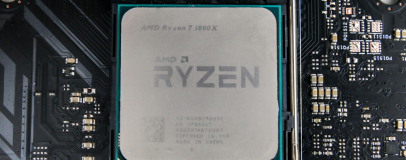
Pocket Rocket
Mini-ITX cases come in all shapes and sizes. Even among mini-ITX enthusiasts, we're never going to please everyone with this lineup – some want to prioritise making everything as small as possible, while others are happy simply with something smaller than your average mid-tower. Our main recommendations fall more in line with the latter group, but we have recommendations for something much smaller too. Nonetheless, the components here are solid and will let you play games smoothly at 1080p, 1440p, and in VR with an overall system footprint considerably less than most.| Product | UK price (inc VAT) | US price (ex tax) | |
| CPU | Intel Core i5-7600K | £220 | $230 |
| Motherboard | Asus ROG Strix Z270i Gaming | £185 | $180 |
| Memory | 16GB (2 x 8GB) 3,000MHz DDR4 | £120 | $120 |
| Graphics card | Sapphire Radeon RX 580 Nitro Pulse 8GB | £220 | $230 |
| PSU | Corsair CS550M | £60 | $80 |
| CPU cooler | Cooler Master MasterLiquid Pro 240 | £70 | $95 |
| Storage | Crucial MX300 525GB M.2 SSD | £140 | $150 |
| Case | Fractal Design Define Nano S | £60 | $60 |
| Total price | £1,075 | $1,145 |
 This is the system that has changed the least, and this is unsurprising because AMD's Ryzen platform is yet to go mini-ITX – that's scheduled for later this year. We have upgraded to the Kaby Lake version of our CPU, though, which comes at no extra cost. However, the new Z270 motherboard is pricier. In return, there's Intel Optane memory support, better audio, dual M.2 ports, and RGB lighting, but there are plenty of solid Z170 mini-ITX motherboards still if these are of little concern. You could also pick a non-K edition Intel CPU and a H170 motherboard if you're not going to be overclocking.
This is the system that has changed the least, and this is unsurprising because AMD's Ryzen platform is yet to go mini-ITX – that's scheduled for later this year. We have upgraded to the Kaby Lake version of our CPU, though, which comes at no extra cost. However, the new Z270 motherboard is pricier. In return, there's Intel Optane memory support, better audio, dual M.2 ports, and RGB lighting, but there are plenty of solid Z170 mini-ITX motherboards still if these are of little concern. You could also pick a non-K edition Intel CPU and a H170 motherboard if you're not going to be overclocking.There's no need to change the memory, with 16GB of DDR4 still being sensible, even if it is 20 percent more expensive now.
We've picked the same graphics card as the Enthusiast Gamer system, primarily because the gaming aims are the pretty much the same. The RX 580 Pulse from Sapphire uses a tried and tested cooler design and is great value. We offer similar advice as before, though, which is that the GPU in this system should be the first thing you upgrade if you've more cash to play with, and you could easily step up to a GTX 1070, GTX 1080, or even GTX 1080 Ti without worrying about other components bottlenecking you. The GTX 1070 has a number of mini-ITX friendly SKUs, and Zotac now offers its fantastic GTX 1080 Mini as well. The limit is really only your budget, and perhaps your case, although our case of choice will hold nearly any graphics card, and many others will too.
 It's the case that's really the key component of any mini-ITX build. Our choice of the Fractal Design Define Nano S is likely to be controversial for some given that it's one of the largest mini-ITX cases around (not forgetting the Manta, of course). However, it's got plenty of room for high-end hardware (including water-cooling gear) and is very easy to work with as a result, not to mention very competitively priced. Still, for those looking for something that really makes the most of the form factor, the Parvum X1.0 for £60 is a lovely choice. It requires assembly, but it looks awesome and is definitely on the compact side.
It's the case that's really the key component of any mini-ITX build. Our choice of the Fractal Design Define Nano S is likely to be controversial for some given that it's one of the largest mini-ITX cases around (not forgetting the Manta, of course). However, it's got plenty of room for high-end hardware (including water-cooling gear) and is very easy to work with as a result, not to mention very competitively priced. Still, for those looking for something that really makes the most of the form factor, the Parvum X1.0 for £60 is a lovely choice. It requires assembly, but it looks awesome and is definitely on the compact side.The Cooler Master all-in-one cooler will allow you to push your overclocking far and should have no trouble fitting inside the Fractal Design chassis. Meanwhile, if you choose the Parvum chassis instead, the Arctic Freezer i32 makes the most of the available space – it's said to be 150mm tall, which matches the maximum CPU cooler clearance of the Parvum case. If it doesn't quite fit you'll need to look at tower coolers with 92mm fans instead.
The Define Nano S houses ATX power supplies without issues, so the Corsair CS550M from our Enthusiast Gamer build remains a stalwart choice. The Parvum chassis needs an SFX PSU, and we can wholeheartedly recommend the SilverStone SX600-G in that instance.
The 525GB Crucial MX300 M.2 SSD is almost the same price as the 2.5in version and is more suitable for a mini-ITX build, letting you make use of remaining hard drive or SSD mounts in future upgrades.

MSI MPG Velox 100R Chassis Review
October 14 2021 | 15:04








Want to comment? Please log in.