
We took a first look at the Invasion iX case back in July. The chaps at Pype supplied us with a very funky pre-installed system which was fantastically integrated and even had watercooling.
Well, we decided to see if we could install our own system into a chassis, since we believe that these things are going to go on sale naked fairly soon. How difficult was it? Not easy.

 Ok, so first things first - unpacking and opening up the case. The four-piece covering is held in place with allen-head screws, and a little allen key is supplied for prising them out.
Ok, so first things first - unpacking and opening up the case. The four-piece covering is held in place with allen-head screws, and a little allen key is supplied for prising them out.
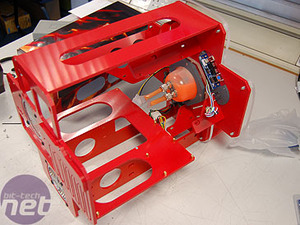
 With that done, we've got the case stripped right down. First up is to install the motherboard. There are a large amount of mounting holes in the ATX plate for this case, and you'll need to pull the stand-offs out of the ones you're not going to use, else you'll end up with a shorted motherboard (and one that probably doesn't fit, too).
With that done, we've got the case stripped right down. First up is to install the motherboard. There are a large amount of mounting holes in the ATX plate for this case, and you'll need to pull the stand-offs out of the ones you're not going to use, else you'll end up with a shorted motherboard (and one that probably doesn't fit, too).

 We transplanted the motherboard in - the Invasion takes standard ATX kit, and so we were able to pick a Foxconn Intel board off our shelf. We installed an Arctic Cooling freezer - unfortunately, the support struts on the case make it a little difficult to fit taller coolers, and we ended up with something of a bodge job. The front of the case has a reservoir for connection to water-cooling kit, but we didn't plan to utilise that.
We transplanted the motherboard in - the Invasion takes standard ATX kit, and so we were able to pick a Foxconn Intel board off our shelf. We installed an Arctic Cooling freezer - unfortunately, the support struts on the case make it a little difficult to fit taller coolers, and we ended up with something of a bodge job. The front of the case has a reservoir for connection to water-cooling kit, but we didn't plan to utilise that.

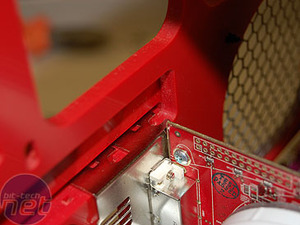 Installing the graphics card showed up a couple of quirks. First, popping out the plastic backplate protectors left us with a Warhammer-like plastic jaggie, which we had to take off with a craft knife. Second, we couldn't for the life of us work out how to secure the card once it was in place. There are no screw holes, only small square tabs. Beats us.
Installing the graphics card showed up a couple of quirks. First, popping out the plastic backplate protectors left us with a Warhammer-like plastic jaggie, which we had to take off with a craft knife. Second, we couldn't for the life of us work out how to secure the card once it was in place. There are no screw holes, only small square tabs. Beats us.
Well, we decided to see if we could install our own system into a chassis, since we believe that these things are going to go on sale naked fairly soon. How difficult was it? Not easy.


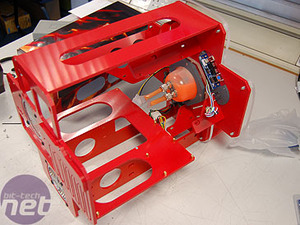




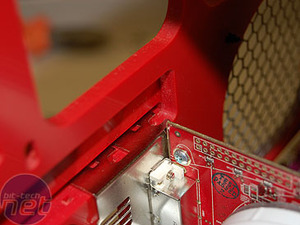

MSI MPG Velox 100R Chassis Review
October 14 2021 | 15:04





Want to comment? Please log in.