We picked out a Coolermaster PSU to see how the Invasion case coped with the glut of cables it provides. Having had the experience of installing it, we'd definitely say that modular PSUs are your best friend here!
There is a
tiny amount of clearance between the graphics card and the PSU. I suspect that any PSU with a bottom fan (and accompanying fan grill) is not going to fit. The other problem is with the way that the PSU cut-out has been split into two. Depending on the particular backpanel arrangement of your PSU, you may find that it simply doesn't fit the gaps provided - we found at least two in our stock that flat-out wouldn't fit. Annoying.

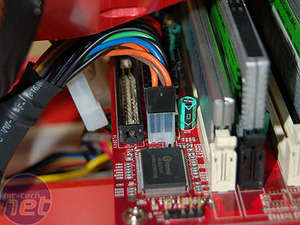
There are a number of very tight squeezes required to get the case fully loaded up. The first is the optical drive. Not only does this barely fit through the space provided, but the connections at the rear jut right up against the CPU heatsink, which could be problematic - if you have right-angle molexes, now would be a good time to deploy them. The second is the ATX cable. Trying to route the cable to the motherboard, underneath the optical drive, was spectacularly difficult for anyone with fingers bigger than a five-year-old - we'd advise getting all the PSU cables to the mobo sorted well before you start with graphics and optical installation.

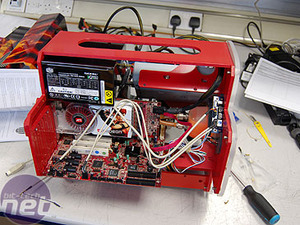
Once the hard drive was in, we connected up the front panel connectors and admired our handy work. The process is by no means an easy one, and to properly integrate a system with some decent cabling and upgradeability is going to require a good afternoon's work, we suspect - if for no other reason than you'll require trial-and-error to find out the best way to install and route components and leads.
However, once up and running, it's clear that the Invasion really does offer something quite unique in the field of off-the-shelf cases. If you can ignore or fix the messiness under the hood, you'll have a rather nifty looking system on your desktop.



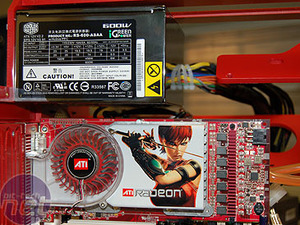


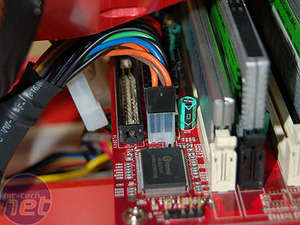

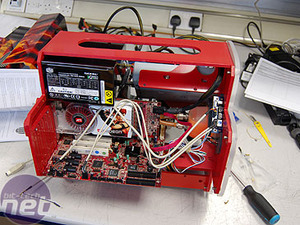

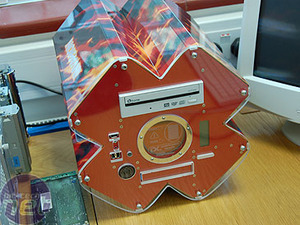




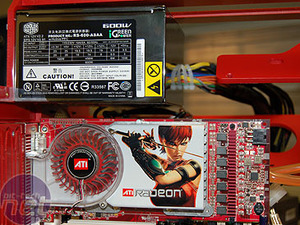


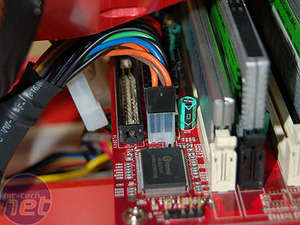

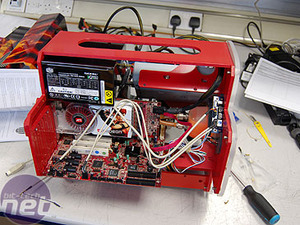

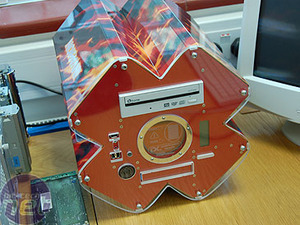

Want to comment? Please log in.