There are only six solid state (or "solid Aluminium", containing an organic semi-conductive electrolyte) capacitors used on the board, centred around the CPU area. The rest are the standard electrolytic variety. The area around the CPU is clearer than usual, with large capacitors moved towards the edges.
The memory slots are a good four centimetres from the CPU socket and the northbridge is now actively cooled with a fairly low profile heatsink (at least, in comparison to the one on the 680i board). Finally, there are some heatsinks on the power regulation components but they are almost as equally far away as the memory is from the CPU. This makes it easy to install a large fan on the CPU.
As stated, the chipset is actively cooled on both north and south bridges. Whilst this may seem a certain indicator of a noisy system, and at first glance we were sceptical as well, overall it's actually quieter than the “optional” (but you have to use it) nForce 680i SLI northbridge fan. Although it’s still not silent, we had to entirely stop (read: precariously stick my finger in) a Zalman CNPS9500 CPU cooler and GeForce 7900 GTX in order to actually hear them.
The power cable for the northbridge fan is the correct length and doesn’t impede, however the southbridge fan cable is stretched into the motherboard and could possibly do with being taped down. It’s an extremely minor gripe, overruled by the fact both heatsinks are held in with pushpins which makes replacing them far easier.
Audio is supplied by Realtek's ALC885 codec, which supports some of the highest fidelity on-board audio (although it is still a far stretch from a dedicated card), and content protection. It supplies the usual eight-channel High-Definition sound based on the Azalia specification, with audio up to 24-bit/192KHz supported as well as digital and analogue inputs and outputs.
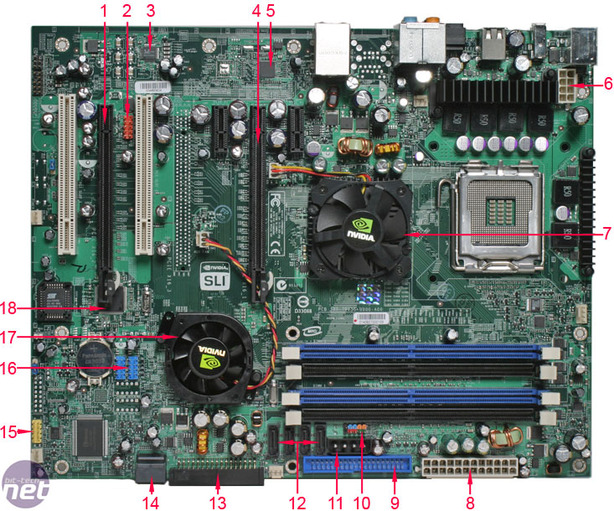
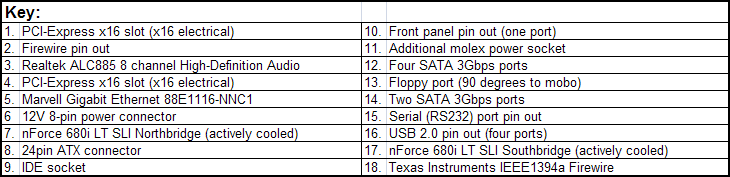 As the southbridge no longer supports dual Gigabit Ethernet, the board now only offers a single Marvell PHY (physical layer) Gigabit Ethernet socket on the rear I/O. No extra network connectivity is supplied, although there are eight USB ports and you can now buy a PCI-Express x1 wireless card from Abit. IEEE1394a Firewire connectivity is provided by a Texas Instruments controller chip, with two ports supported: one on the rear I/O and one via motherboard pins.
As the southbridge no longer supports dual Gigabit Ethernet, the board now only offers a single Marvell PHY (physical layer) Gigabit Ethernet socket on the rear I/O. No extra network connectivity is supplied, although there are eight USB ports and you can now buy a PCI-Express x1 wireless card from Abit. IEEE1394a Firewire connectivity is provided by a Texas Instruments controller chip, with two ports supported: one on the rear I/O and one via motherboard pins.
The PCI/PCI-Express slot layout is the same as the standard nForce 680i SLI boards we’ve seen before, like the Inno3D, however the EVGA 680i LT SLI simply has its middle PCI-Express x16 slot removed. There are still two PCI-Express x1 slots and two PCI slots; one of both is still usable even when high end SLI is being used. The lowest PCI-Express x16 slot, whilst leaving a ton of room between the top and bottom graphics cards, is now so low down the fan from your graphics card will be sucking up the dust from the bottom of your case. Whilst it would have been nice to see another PCI slot using the gap of the removed PCI-Express x16 slot, the re-engineering cost would have pushed the price up and taken longer to get the board to market.
USB, Firewire and even serial port pin outs are colour coded blue, red and yellow respectively so that you can easily identify and use them with the bundled PCI bracket adapters. The front panel audio and S/PDIF pin outs are just coloured a generic black, though. This leads onto the issue with pin out placements; high-end Nvidia graphics cards tend to be particularly long and double height, and a significant proportion of people will want to use the only accessible PCI slot. This leaves only two gaps left to put your extra PCI brackets.
The memory slots are a good four centimetres from the CPU socket and the northbridge is now actively cooled with a fairly low profile heatsink (at least, in comparison to the one on the 680i board). Finally, there are some heatsinks on the power regulation components but they are almost as equally far away as the memory is from the CPU. This makes it easy to install a large fan on the CPU.
As stated, the chipset is actively cooled on both north and south bridges. Whilst this may seem a certain indicator of a noisy system, and at first glance we were sceptical as well, overall it's actually quieter than the “optional” (but you have to use it) nForce 680i SLI northbridge fan. Although it’s still not silent, we had to entirely stop (read: precariously stick my finger in) a Zalman CNPS9500 CPU cooler and GeForce 7900 GTX in order to actually hear them.
The power cable for the northbridge fan is the correct length and doesn’t impede, however the southbridge fan cable is stretched into the motherboard and could possibly do with being taped down. It’s an extremely minor gripe, overruled by the fact both heatsinks are held in with pushpins which makes replacing them far easier.
Audio is supplied by Realtek's ALC885 codec, which supports some of the highest fidelity on-board audio (although it is still a far stretch from a dedicated card), and content protection. It supplies the usual eight-channel High-Definition sound based on the Azalia specification, with audio up to 24-bit/192KHz supported as well as digital and analogue inputs and outputs.
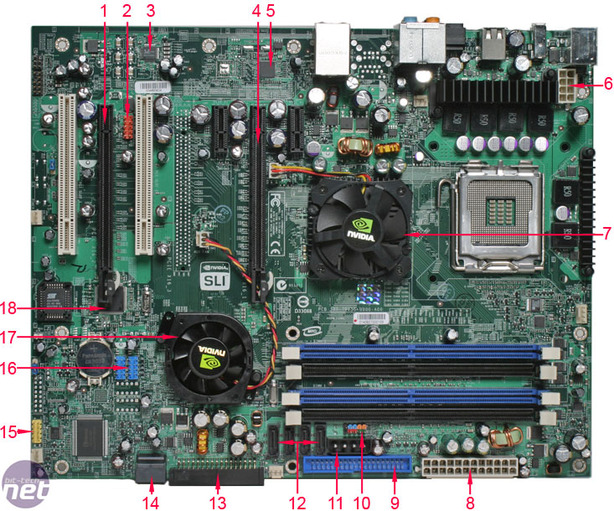
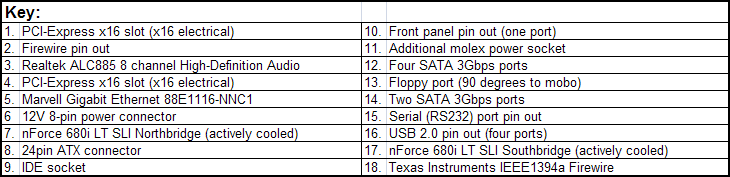
The PCI/PCI-Express slot layout is the same as the standard nForce 680i SLI boards we’ve seen before, like the Inno3D, however the EVGA 680i LT SLI simply has its middle PCI-Express x16 slot removed. There are still two PCI-Express x1 slots and two PCI slots; one of both is still usable even when high end SLI is being used. The lowest PCI-Express x16 slot, whilst leaving a ton of room between the top and bottom graphics cards, is now so low down the fan from your graphics card will be sucking up the dust from the bottom of your case. Whilst it would have been nice to see another PCI slot using the gap of the removed PCI-Express x16 slot, the re-engineering cost would have pushed the price up and taken longer to get the board to market.
USB, Firewire and even serial port pin outs are colour coded blue, red and yellow respectively so that you can easily identify and use them with the bundled PCI bracket adapters. The front panel audio and S/PDIF pin outs are just coloured a generic black, though. This leads onto the issue with pin out placements; high-end Nvidia graphics cards tend to be particularly long and double height, and a significant proportion of people will want to use the only accessible PCI slot. This leaves only two gaps left to put your extra PCI brackets.
- The Firewire is wedged awkwardly between the PCI and lower PCI-Express x16 slot, and while not underneath (which would make it impossibly worse) it still means you have to thread your cable between your second graphics card and PCI card.
- The serial pin out is placed at the opposite end of the board, meaning the only realistic slot to use is the central one so you have to thread your cable under or over your PCI card and second graphics card to get to it.
- The USB ports are the best placed above the lower graphics slot and, while they’re quite close to the second graphics card when installed, they are still fully accessible. EVGA has included a four port USB PCI bracket thankfully meaning you don’t have to waste extra PCI slot space and it also gives you the option to use only two as well as two front ports if your case supports it.

MSI MPG Velox 100R Chassis Review
October 14 2021 | 15:04









Want to comment? Please log in.