What's the Best AMD Bulldozer Motherboard?
November 22, 2011 | 07:59
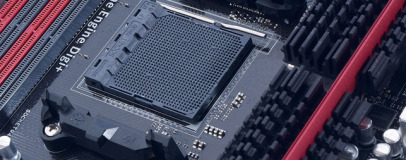
ASRock 890FX Deluxe5 Review
Manufacturer: ASRockUK price (as reviewed): £114.99 (inc VAT)
US price (as reviewed): $144.99 (ex tax)
When we first encountered ASRock’s 890FX Deluxe5 motherboard just a few months ago, it proved to be competent, if a little lacklustre, compared with the 990FX-based competition. This was when the board was fitted with a Phenom II X6 1100T Black Edition 6-core CPU. However, the 890FX Deluxe5 has a black CPU socket, which is the industry-standard way of indicating that the motherboard supports AMD’s new FX CPUs. Sure enough, ASRock released a new EFI update just in time for Bulldozer’s launch.
The motherboard itself looks fairly good, with a large bank of heatsinks cooling the chipset and VRMs. The latter has a mount for a 40mm fan, which is included to aid airflow. The layout is fine on the whole – our only gripe is that all the fan headers are located on the top half of the PCB, which isn’t ideal for any fans that are located in the bottom of your case.
The 890FX Deluxe5’s EFI proved easy to navigate, although once we’d found the section we were after, there were a few too many options within it. In addition to this nagging issue, we needed to expand several obscure options to gain access to basic overclocking settings. We were also unable to type in the voltage values, and instead had to scroll through lists to find the value we wanted.
At stock speeds, the ASRock’s performance was very similar to that of the other boards on test, with an overall score of 1,514 – just a little behind Asus’ Crosshair V Formula.
The latter was also a couple of frames per second faster in Arma II, with a minimum frame rate of 60fps compared to 58fps for the ASRock. We’d also recommend avoiding the Marvell SE9120 SATA controller for SSDs – its write speeds are far lower than those provided by the AMD Southbridge’s SATA 6Gbps ports.
Matters went downhill when we started to overclock the ASRock, though. To access the frequency and voltages, you need to expand one of the options in the EFI but opt for manual overclocking rather than automatic. This initially had a dire impact on stability that we were unable to correct, even by dropping the various bus and link speeds to their stock settings or lower, and making sure the RAM wasn’t pushed too far. Thankfully ASRock had an answer with a newer EFI version, which solved this issue. However, we still found overclocking a slow and tedious process.
We managed an HTT of 290MHz, but had to drop this to 230MHz with a CPU multiplier of 19x when pushing the CPU. This resulted in a CPU clock speed of 4.37GHz using a vcore of 1.375V, a NB voltage of 1.31V and an HT voltage of 1.29V. This boosted the overall Media Benchmarks score to 1,598, and the minimum frame rate in Arma II rose by 4fps to 62fps.
Conclusion
If you currently own the 890FX Deluxe5, then a simple EFI update is all that’s required to get it working with Bulldozer. Unfortunately, though, while ASRock has indeed ensured compatibility with AMD’s new FX CPUs, there are better options available. The fully fledged 990FX motherboards offer far better overclocking for a similar price.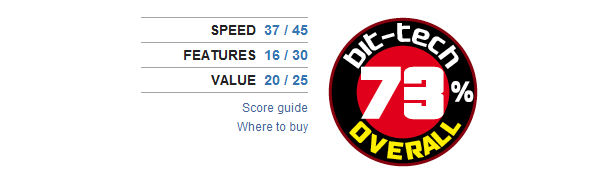
Specifications
- Chipset AMD 890FX
- CPU support Socket AM3+ Athlon II, Phenom II, Sempron 100-series, future Socket AM3+ CPUs
- Memory support 4 slots: max 32GB DDR3
- Expansion slots three 16x PCI-E 2 slots (two 16x and one 4x), two 1x PCI-E, one PCI
- Sound 8-channel HD Audio via Realtek ALC892
- Networking Realtek RTL8111E Gigabit Ethernet
- Overclocking HTT frequency 150– 500MHz; max voltages, CPU 2.0V, CPU NB 2.0V, chipset 1.795V, HT 1.39V, RAM 1.795V
- Ports 8 x SATA 6Gbps, PS/2, 12 x USB 2, 6 x USB 3, 2 x FireWire, LAN, 4 x surround audio out, line in, mic, optical S/PDIF out, eSATA 3Gbps
- Dimensions (mm) 305 x 244 (ATX)

MSI MPG Velox 100R Chassis Review
October 14 2021 | 15:04



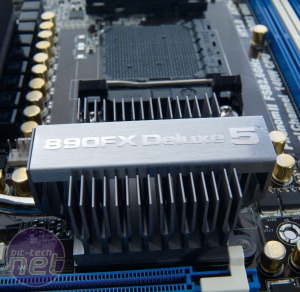







Want to comment? Please log in.