
Cooling options
As standard there are four fans fitted to the Obsidian 900D. A single 140mm fan at the rear and three 120mm fans located in the front mean that there’s a fair amount of positive air pressure. Clearly you won’t want to fill the case full of hardware and have a single 140mm fan for exhausting air, but again, air cooling isn’t what this case is about.Sadly there’s no fan control, though – something that is useful whether you’re dabbling with air or water, and at this price it’s probably the biggest disappointment. Cheaper cases such as NZXT’s Phantom 820 have it and the TJ11 certainly does too, although Corsair is clearly hoping you’ll invest in an H100i and use the built-in software fan control. We can think of worse options, but lets face it; if you’re spending close to £300 on a PC case, you’ll be going for a completely custom water-cooling kit.
Click to enlarge
Okay, so you’ve been waiting patiently for this so here we go; water-cooling support. The 900D’s size immediately puts it in competition with the TJ11, which is pretty much the only mainstream case we know that can fit a quad 140mm-fan radiator without modding. The 900D is a more refined case in many ways, but Corsair has by no means leaned towards a best of both worlds approach (and the usual sacrifices this entails).
Click to enlarge
This is a thoroughbred water-cooling case. It has five possible locations for radiators. The side flaps reveal banks of four fan mounts, with full-height quad 120mm or triple 140mm-fan radiators given ample room. This is assuming you remove the 3.5in cages of course, plus the PSU will mean that one side is limited to a double 120mm/140mm-fan radiator. An additional dual 120mm-fan radiator can be located on the opposite lower bay too.
A quad 140mm-fan radiator - it won't fit out of the box but there's clearly space if you're prepared to mod - Click to enlarge
As standard the TJ11 can house a monstrous quad 140mm-fan radiator in the same location without modding. That won’t be possible on the 900D without modding but as we had one to hand, this size-up shot clearly shows what’s possible. The radiators here can be mounted on their sides too, meaning that cool air is drawn in one side, and expelled out the other. This is probably the best way possible to mount a radiator in your case; the warm exhaust air doesn’t get dumped into your case, and you’re dealing with a greater temperature gradient than if you mounted it in the roof, which can only mean better cooling.
Click to enlarge
The roof does also play host to a sizeable radiator location – again quad 120mm-fan and triple 140mm-fan full-height radiators are possible, thanks to the 110mm gap between the top of the case and motherboard tray. Finally there’s a dual 120mm-fan mount in the front of the case - with just 55mm clearance here you’ll be limited to a half-height radiator and single set of fans. We also found that a triple 120mm-fan radiator would fit here, but only if you sacrifice the lower drive cage.
For radiators, this is one of the best cases we've seen, however mount locations for pumps and reservoirs are a little on the scarce side if you decide to use all the hard disk cages and also thanks to the fact there's no mid section plate in the case meaning that there's only one logical location for a discrete pump. Building a dual-loop system is far from impossible, though, as you do of course have the four 5.25in bays for bay-mounted reservoirs and pumps.

MSI MPG Velox 100R Chassis Review
October 14 2021 | 15:04



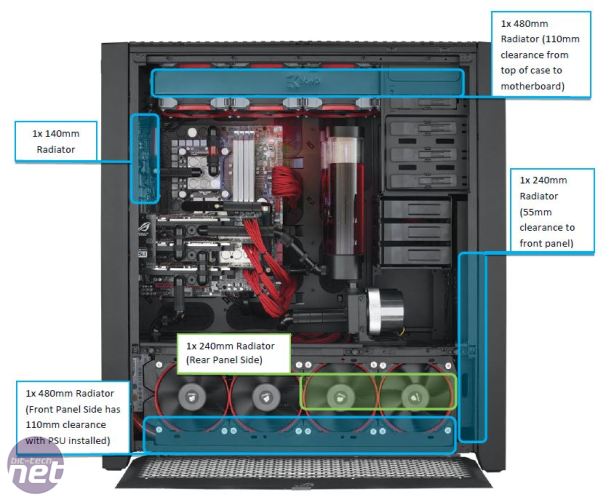
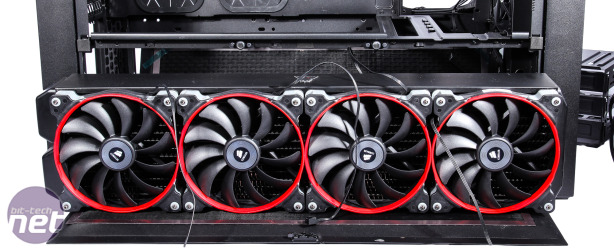









Want to comment? Please log in.