Interior
The NZXT H230's side panels slide off using hooks and rails and thankfully are neither too stiff or loose. The front panel will come fully away from the chassis with a firm tug, but the roof is riveted in place. The soft foam that lines the two side panels feels cheap compared to that in NZXT's own H630 and many of Fractal's cases too, so we're dubious about its effectiveness, especially as it isn't to be found anywhere else in the chassis.The internals of the H230 are very standard for an ATX case, but this is no bad thing – we'd rather see the essentials done right than a shed load of features that all suck, and the steel interior and fittings are solid and of high quality. The cutout on the motherboard tray should be big enough for most and some tiny pads in the PSU section will absorb a few vibrations there as well. Thumbscrews on the PCI brackets are always nice to see, while the optical drive bays use single sided tool free clips to lock drives into place. They clips are a bit stiff but it's a minor grumble.
The six smaller drive bays are split into two cages of three, with a couple of ridiculously tight thumbscrews holding the top one in place. Removing this cage allows you to free up room behind the top fan mount (should you decide to fill it) for additional airflow and GPU cooling. Users should also know that the drive mounts slide out to the right of the chassis rather than the typical left hand side.
Once again, our cries about NZXT's drive trays have fallen on deaf ears. On the plus side, each of trays can hold either 3.5-inch or 2.5-inch drives, and there is at least rubber surrounding the pins that lock hard drives into place. However, the trays are far too flimsy and wobbly for our liking, and consequently don't lock into place securely enough, especially when using an SSD. In this price range, it's not something we'd count too much against a case but it does add weight to our prior complaints that the same bits of plastic as used in a £60 chassis are included in one that costs over three times as much.
For a case as narrow as it is (be sure to check your CPU cooler will fit), there's a fair amount of room behind that motherboard tray for stashing unsightly cables. There are also plenty of hooks for tying them down, and a host of sensibly placed routeing holes, including a gap to squeeze the 8-pin EPS connection through. You won't find any of the rubber grommets that the H2 boasts, but this is a common omission in cheaper cases.

MSI MPG Velox 100R Chassis Review
October 14 2021 | 15:04



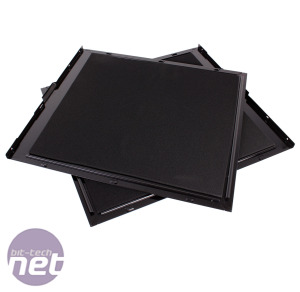
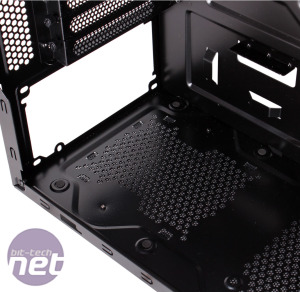










Want to comment? Please log in.