Performance
What it all comes down to then with the Eee PC 1000 is a matter of perceived value and performance since the product itself is only a slight improvement on the previous models.Bigger screen, better storage, nicer keyboard, more software – all good things to be sure. Balancing it out though is a greater price tag and the fact that ostensibly nothing has changed in the new Eee PC.
As a whole the fact that the interface and design has stayed the same isn’t a bad thing at all; consistency is good, but as the Eee is no longer the only sub-notebook (netbook, babybook, whatever) in the market there is a risk that the Eee PC is going to get left behind a little. Unarguably, competitors like the Acer Aspire One and MSI Wind offer a comparable experience.
What’s going to win it through for the Eee 1000 then is what it offers in terms of extras, plus the competitiveness of the final price.
In terms of extras and added benefits, the Eee PC 1000 actually does remarkably well though – and we’re not just talking in terms of the crappy little dusting cloth or the swanky new splash-proof envelope that the Eee has for a carry-case. Oh no, there are better extras than that, like internet storage.
Canny readers will have cottoned on to it a few pages ago, but for all you not paying attention and who somehow belaboured over the point without noticing it, the Eee 1000 has the least storage capacity of all the models in the Eee 1000 line. The Eee 1000H and 1000HD both have 80GB hard drives, but the cost of an 80GB SSD is prohibitively expensive for a cheapo netbook like this. Thus, the Eee PC 1000 only has half of that capacity, albeit in a more lightweight and less power-demanding form.
To help compensate for that then, Asus is offering 20GB of internet storage on the Eee PC 1000 model. It’s accessible from the Internet tab directly, it’s available on both the Linux and Windows platforms, it’s free and it comes with free encryption for all data. Naturally it isn’t all good news though – it’s also limited to 5GB worth of downloading per day and obviously requires a speedy internet connection to access, making it less useful than actual storage space but a good emergency back-up. Even if your Eee becomes and expensive brick, your data will still be there.
We’d make more of an emphasis of the weaknesses of the internet storage solution, but we don’t honestly see it as much of an issue. 40GB of space is plenty for a low-end laptop like the Eee PC and the fact of the matter is that if you’re filling up your 40GB of space regularly then you’re probably doing it wrong.
The Eee PC 1000 may be bigger and better, with DVD player software included, but it’s still firmly targeted at internet browsing and office tasks or light entertainment – this isn’t something you should be regularly watching movies or playing games on. Those are tasks for which an integrated graphics chip, a 10” screen and tinny speakers just really aren’t going to be built for.
One area where the Eee 1000 excels however is with the battery life. We did a quick and simple battery life test, with minimal screen brightness and bluetooth and WiFi turned off and the Eee in a power saving system profile and timed the Eee as it ran down its charge, lasting just under eight hours before the laptop went completely dead.
Conclusions
The Eee PC 1000 is a very interesting product, especially to someone like me who still uses the original Eee PC 701 regularly, but the issue with it is that Asus are obviously struggling on ways to upgrade the older models without losing the focus on web browsing and general office tasks.Still, the sneaking suspicion remains that Asus have somehow failed to offer anything truly, greatly new with the new Eee 1000 and the impact it’s made on us is definitely less than that made by the first sightings of the Eee PC 701. Maybe we’re just getting old, twisted and cynical.
There is however one astonishing, saving grace for the Eee 1000 and that’s the low price. Available at the time of review for a only a shade over £330, the Eee PC 1000 is only a fraction more than either model of the MSI Wind. The other main competitor is the Acer Aspire One and while that can be had for a good £100 saving compared to the Eee, the battery life is less than quarter of what the Eee 1000 can offer.
It’s easy to get carried away with netbooks like the Eee. They’re all so small, pretty and cheap after all that they all seem great. The fact is though that even the £330 puts the Eee PC at the higher end of the market but the features offered warrant this. It still remains an attractive and inexpensive proposition on the grand scale of notebooks, that manages to pay back customers in terms of longevity and a decent performance.
- Build Quality
- x
- x
- x
- x
- x
- x
- x
- -
- -
- -
- 7/10
- Ease of Use
- x
- x
- x
- x
- x
- x
- x
- x
- x
- -
- 9/10
- Features
- x
- x
- x
- x
- x
- x
- x
- x
- -
- -
- 8/10
- Performance
- x
- x
- x
- x
- x
- x
- x
- x
- x
- -
- 9/10
- Value
- x
- x
- x
- x
- x
- x
- x
- x
- -
- -
- 8/10
- Overall
- x
- x
- x
- x
- x
- x
- x
- x
- -
- -
- 8/10

MSI MPG Velox 100R Chassis Review
October 14 2021 | 15:04






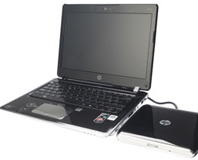





Want to comment? Please log in.