Features & Build Quality
It will come as no surprise to learn that the NC10's specs are fundamentally the same as every other netbook that has been released in recent months. At its heart, there is a 1.6GHz Intel Atom N270 processor, 1GB of DDR2 memory and Intel's 945GME/ICH7 chipset combination.The familiar guts are supplemented with 10/100 Ethernet, 802.11 b/g wireless networking and Bluetooth. This means it doesn't quite match the 10-inch competition from the Eee PC 1000 and MSI Wind U100 spec-for-spec (as both came with Draft-N WiFi), but it won't be a concern for most because 802.11g wireless is more than enough for what you'll find yourself using a device like the NC10 for.
Samsung's NC10 also packs a 10.2-inch LED backlit screen with a native resolution of 1,024 x 600, a 160GB mechanical hard drive, a six-cell 5,200mAh Lithium-ion battery and comes with Windows XP Home Service Pack 3 pre-installed. All of this means the NC10 weighs in at around 1.3kg, which is 300g heavier than the S101, but 150g lighter than the Eee PC 1000 at 1.45kg.
Even before opening the NC10's lid, there's a feeling of quality throughout the design - everything from the faux-chrome trim and hinges to the matte plastic finish oozes style that doesn't come at the expense of function. And then when you start to use the machine, you notice things like the rubber feet which raise the machine off the desk to aid with cooling and give it a firm footing on your desk when you're ploughing through emails.
The question of cooling may not sound like an important issue in a netbook packed with low-power components, but most competing models often resort to using their typically whiney fan to keep the insides cool. With the NC10 though, the clever design decisions make the fan about as useful as a third boob in all but a few scenarios - I guess you could say the same about the third boob as well, as it'd only comes in useful with triplets.
But that's not all though, because there is more. The port labels, for example, are on the top of the machine instead of next to the ports where you're not going to be able to see them. It's a tiny thing, but one that makes using the Samsung NC10 an absolute joy if you're using its various connectivity options on a fairly regular basis.
Speaking of connectivity, the ports are distributed down either side of the NC10 and there's a familiar selection to what we've seen on other netbooks that have come before. Along the left hand side, there are a couple of USB 2.0 ports, the 10/100 Ethernet port and the power socket. The right hand side, meanwhile, is home for the 3.5mm headphone and microphone jacks, the third USB 2.0 port, the VGA connector and a locking slot next to the hinge-mounted power button, which incidentally passes the Martin Test with flying colours since you were about to ask.
The front edge of the NC10 is decked out with the same faux-chrome finish used on both the hinges and along the edges above the various connectivity options. To the left of the touchpad are the status lights, which aren't in the best position for my own preferences - I'd prefer to be able to see them when I'm typing like on my ThinkPad, for example, but that's borne more out of habit than necessity. What helps the NC10 is that the front edge has a slight taper to it, which means the status lights are easily viewable by simply removing your hands from the keyboard - what's more, they're also visible when the lid is shut as well.
To the right of the touchpad, there's a 3-in-1 memory card reader that supports SD, SDHC and MMC flash memory cards. This is easily accessible and doesn't detract from the NC10's stylish lines, but the blanker is a little difficult to remove without picking the NC10 up so that you can get your fingers underneath the lip. That's a minor qualm, though, and it doesn't detract from the NC10's impressive build quality.

MSI MPG Velox 100R Chassis Review
October 14 2021 | 15:04










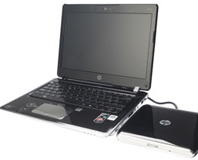




Want to comment? Please log in.