Xross Media Bar
In addition to Windows Vista, Sony has also embedded its Xross Media Bar operating system on the P-series – it’s very familiar if you’ve used a PlayStation 3 or PSP with the latest firmware. It gives you very basic web browsing via Firefox, chatting capabilities (via Skype and Pidgin, which supports all major IM clients) and playback support for MP3s, video and photos stored on the hard drive.To get into the Xross Media Bar is done you simply press the XMB button - but it only works if you hit the button before turning the P-series on. XMB isn't something you can get into from standby and it doesn’t work if you try to boot the VGN-P11Z/R up in a normal fashion.
The XMB boot process takes just 23 seconds, so if you’re just looking to quickly check your email or grab directions to where you’re going from Google Maps, the web browser functionality is ideal. We’re not quite as convinced about the need for instant messaging through what is ultimately a reduced functionality ‘instant-on’ OS though, but there’s no harm in it being there of course.
That said, while Xross Media Bar looks like a fairly simple piece of software, anyone who's used Sony’s PlayStation 3 will know that it can get quite complex when you’ve got a lot of media on the system, as the folder structures aren’t as intelligent as you might want. The good thing is that Sony has only reserved about 8.7GB of space for photos, videos and music inside Xross Media Bar, so it shouldn’t get too convoluted before you run out of space.
A bigger problem for Xross Media Bar though is the fact that it’s clearly limited by the P-series hardware. Even just scrolling through the menu is a little laggy – it’s usable, but the transitions through the menus are not as smooth as we’d expect from a device that’s nearly twice the price of its nearest competitor.
Wireless networking support is there in the network settings tab, but it’s incredibly convoluted and it took a good few efforts for us to get the VGN-P11Z/R to connect to our office WiFi. From what we can see, there's also no support for the embedded 3G module in this OS either, which makes it more difficult to comprehend.
Most of the other options feel hidden away and difficult to access as well, but all of this is probably down to the fact that there is no mouse control until you actually drill down into the applications themselves – the home screen, and most of the settings tabs, are controlled only using the keyboard. This is, ultimately, an opportunity missed on Sony’s part because the underpinnings of a useful quick-boot operating system are clearly there, but the lag coupled with the clunky feel just makes it more of a hindrance than a useful tool.
But what about Windows Vista?
Xross Media Bar’s failings would be more forgiveable had Sony chosen an operating system that didn’t cripple the system though. Let’s be honest here, Windows Vista just isn’t lightweight enough for even the fastest netbooks on the market today, never mind one with a slower processor and a much higher resolution display to drive.Not only does Windows Vista take more than a couple of minutes to boot from a fresh start up, but application start up is noticeably sluggish as well. Firing up Internet Explorer or opening System Properties takes more than a few seconds unlike most other Atom-based netbooks – it feels like you’re waiting for it to finish its morning cup of coffee before getting on with the task in hand, which is something we can’t say we’ve experienced on netbooks running more lightweight operating systems.
In addition to this, we tried playing some YouTube clips and even standard quality clips felt like they were stuttering – we know Atom isn’t able to play high-definition YouTube videos, but to not be able to play even the most basic YouTube videos smoothly is a serious problem for a device that’s said to be a ‘lifestyle PC’. Even worse, you can forget about playing standard definition video as well because that’s also a task beyond the P11Z/R’s capabilities – even the sample clips included in the Xross Media Bar instant-on OS drop frames at regular intervals. It's just as bad, if not worse, inside Vista.
There are lag issues with maximising and minimising windows as well – in short, the Windows Vista experience on the P11Z/R is best described as underwhelming and painstakingly tedious. We don't have much against Vista, but it really is awful to use on the P11Z/R. We think this is down to a combination of factors that mainly relate to the hardware just not being fast enough to drive what is actually quite a remarkable display at its native resolution.
What the VGN-P11Z/R is begging for is either Windows XP or the forthcoming Windows 7 – both entail less operating system overhead and should enable the hardware to spend more of its time making the overall computing experience a pleasant one. Sadly, Sony hasn't gone down that route here and it's a big problem for the device's desirability neigh usability.

MSI MPG Velox 100R Chassis Review
October 14 2021 | 15:04


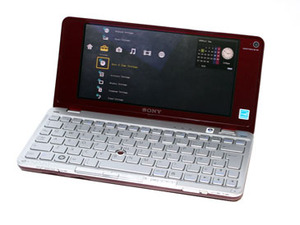










Want to comment? Please log in.