
Gigabyte Aero 15 Review
Manufacturer: GigabyteUK price (as reviewed): MSRP £1,899 (inc VAT)
US price (as reviewed): MSRP TBC
While Gigabyte's Aorus brand tends to push products that are aimed squarely at gamers, Gigabyte itself has a range of laptops for different users. The Aero 15 is being added to the family, designed to offer mobility, performance, productivity, and style all at once – that's a tall order, so let's see how Gigabyte has fared in meeting it.
From a performance perspective, things look good. The four-core/eight-thread Intel Core i7-7700HQ is a venerable CPU, and it's paired with two 8GB DDR4 memory modules running at 2,400MHz, the fastest supported speed. Rounding out the core specs is an Nvidia GTX 1060 6GB GPU for gaming and 3D-accelerated workloads.
The base model comes with a single 512GB NVMe PCI-E 3.0 x4 SSD, specifically the Liteon CX2-8B512, an OEM model offering claimed sequential read and write speeds of 2,500MB/sec and 1,500MB/sec respectively. A SKU with dual M.2 SSDs in a RAID 0 configuration will be offered for £2,099.
So, the hardware is nothing to be sniffed at, and the benchmarks will likely attest to this, but just as important is the chassis that houses it. Thankfully, Gigabyte has done an admirable job here. For a laptop with a 15.6” screen, the Aero 15 is definitely on the thin and light side. It's no ultrabook, but at 19.9mm thick and 2.1kg on the scales, it's not inconceivable to carry this around with you regularly.
Much like Razer's Blade family, the Aero 15 uses a CNC-milled aluminium frame, and there's also nano-imprint lithography on the lid. The build quality and the sleek aesthetics impress as a result – it has a somewhat more grown-up, understated look than Aorus laptops tend to. Our all-black model is one of three offered, as orange and green SKUs are also available – only the lid is clad in these colours, not the entire chassis. Each model also has a triangle-shaped, 3D carbon fibre design integrated into the lid. The black parts do pick up fingerprints a little easily, but we've seen worse on Razer laptops. One other aesthetic issue is that the central sections of the letters 'A' and 'B' in the Gigabyte logo on the lid are off-colour compared to the surrounding lid. It's more obvious on the orange one and less prevalent on both when the logo is lit by its backlight (we haven't seen a green sample in the flesh), but once you notice it, it's hard to ignore, and it's a silly thing for Gigabyte to have missed.
One claim to fame for the Aero 15 is the bezel. It measures just 5.1mm, claimed to be the thinnest in the world for a 15.6” laptop. The result is undeniably attractive, and there's no in-panel black border either; the edge pixels are right next to the small amount of plastic that frames the screen. The WVA screen itself is 1080p, a resolution well suited to the GTX 1060 GPU, but for professionals or anyone else that wants more screen real estate, a 4K-equipped Aero 15 is due to launch in Q3 of this year, with pricing as-yet unconfirmed.
A result of the slim bezel that some may dislike is the webcam being positioned below the panel, which turns it into something of a 'nosecam'. Personally, we're not especially bothered by it, but if your lifestyle involves frequent streaming or video calls you may feel differently.
Another key selling point for Gigabyte also relates to the screen: It's X-Rite Pantone certified, meaning that every single one that's sold is calibrated to ensure accurate colours – another indication that this is a laptop aimed more at professionals who game rather than gamers exclusively. Hopefully our colorimeter results will demonstrate this to have been a worthy endeavour.
There's no wasted space on the sides of the keyboard, but in order to accommodate the numpad, Gigabyte has had to use non-standard key sizes and spacing, so touch-typists may find themselves making some mistakes until they adjust. The keys also have higher resistance than we'd like, but again it's really just a case of getting used to it. The unibody trackpad is sleek, but we do tend to prefer separate buttons – the ones here aren't as obvious as they could be.
As with seemingly all hardware these days, the Aero 15 is RGB-equipped. Gigabyte's RGB Fusion software enables per-key effects. It's not as slick or intuitive as Razer's Synapse suite, but it's powerful enough for what most people will want, and the lighting of all keys is even and plenty bright enough.
All ports are on the sides for easy access. The laptop has just enough depth for a LAN port, which is located on the left along with one USB 3.0, a HDMI output, a mini-DisplayPort, and a 3.5mm audio jack. Meanwhile, the right houses a card reader, a USB 3.1 Type-C connector with Thunderbolt 3 support, and two more USB 3.0 ports. In short, the Aero 15 has you well covered in connectivity terms, and daisy-chaining allows you to run up to four external displays.
A 94Wh battery is pretty hefty for a laptop of this class. The 150W charger that accompanies it is pretty slim and has a handy USB port built in for additional device charging capabilities.
Booting up, we did find the Aero 15 to be a little overloaded with software for our liking. Gigabyte SmartManager V3 is a handy little utility with quick access to system controls like Wi-Fi and fan curve customisation, and the RGB Fusion app is an understandable inclusion. However, you also get a LAN Optimizer, XSplit Gamecaster and Broadcaster software, Smart USB Backup, AmCap, and SmartUpdate, with a couple of these proving to be a bit buggy. There are nearly always better, free utilities available that do the jobs of software like these examples far better, so we'd prefer it if they were excluded or at least only included on a separate USB stick for those that want them.
There's plenty of ventilation on the bottom, and this aligns with the two fans that cool the core components. Exhaust ventilation is present towards the back, neatly hidden in the area between the power button and webcam.
Inside, there's easy access to both DDR4 slots, both M.2 ports, and the Wi-Fi module, so there's little to complain about. The cooling apparatus is a joint one that uses two heat pipes and two fans to dispel heat produced by the CPU and GPU.
Specifications (as reviewed)
- CPU Intel Core i7-7700HQ (2.8GHz base, 3.8GHz Turbo)
- CPU threads Eight (quad-core with Hyper-Threading)
- Memory 16GB (2 x 8GB) 2,400MHz DDR4
- Graphics Nvidia GeForce GTX 1060 6GB
- Storage 1 x Liteon CX2-8B512 512GB M.2 PCI-E NVMe SSD
- Screen 15.6in WVA, 1,920 x 1,080, X-Rite Pantone certified
- Dimensions (mm) 356.4 x 250 x 19.9 (W x D x H)
- Networking Intel 802.11ac Wi-Fi, Bluetooth 4.2 + LE
- Audio Realtek 8-channel, 2 x 2W speakers
- Keyboard backlighting Yes (Gigabyte RGB Fusion)
- Battery Li-Ion, 94.24Wh
- Webcam HD
- Weight 2.1kg
- Operating system Windows 10 Pro 64-bit
- Ports 1 x Thunderbolt 3 USB Type-C, 3 x USB 3.0, HDMI 2.0, 1 x mini-DisplayPort 1.3, 1 x Gigabit LAN, 1 x 3.5mm headphone/microphone combined jack, 1 x SD card reader
- Warranty Two years

MSI MPG Velox 100R Chassis Review
October 14 2021 | 15:04











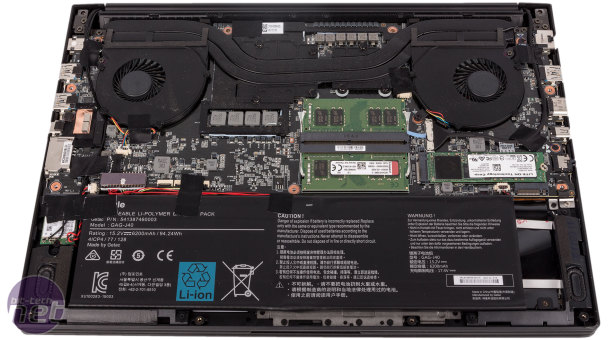


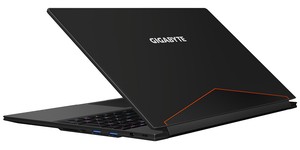






Want to comment? Please log in.