Abit AX78 Board Layout
The board layout of the AX78 really is excellent; everything is nicely spaced out and logically positioned. The LCD post display is positioned in the far bottom right corner, far from any obstruction posed by IDE cables or add-in cards.The RAM slots are comfortably clear of both the CPU socket and the top PCI-Express slot (although extra large CPU coolers will still cause issues with tall ram modules), and all the USB headers, SATA and power connections are sensibly placed around the edge of the board. Perhaps the only negative is the positioning of the top PCI-Express x1 slot, which is a little close to the bottom of the north bridge heatsink, although we were able to squeeze in a full size PCI-Express soundcard without an issue.
Aesthetically, the board is fairly good looking although we know the orange PCB isn't a favourite of many in our community. However, the PCB colour goes well with the PCI-Express and memory slots, and all the headers and connectors are clearly labelled and easy to understand.
The board comes equipped with three three-pin fan headers and one four-pin PWM header, and they too are mostly sensibly positioned. That said, the CPU and rear fan connector are placed between the PWM and north bridge coolers, and could be a little difficult to reach on a fully assembled machine.
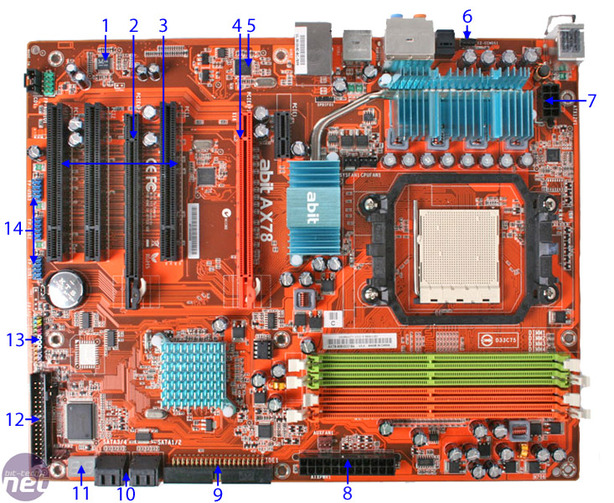
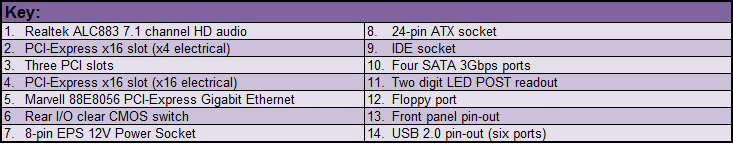
We were surprised, and a little disappointed, to see that the AX78 has forsaken solid state capacitors in place of “old school” (yet high quality KZG manufactured) electrolytic capacitors. Even those around the CPU, where the need for higher performance and improved response is more marked, are electrolytic, and this is obviously part of the cost saving process involved in building a budget motherboard. It was also a disappointment to see that the boards’ chokes’ copper wiring is exposed to the environment, rather than being environmentally sealed against corrosion.
However, the heatpipe based cooler setup is certainly not a budget motherboard feature, and is a very welcome inclusion by Abit, providing extra cooling to the board’s four phase PWM and north bridge.
The inclusion of only four SATA ports is a little disappointing, but is limited by the board’s AMD SB600 south bridge and not Abit. All four, along with the IDE port, are angled at 90° to the board to provide easier access and avoid board clutter. Both the 24-pin ATX and eight-pin EPS power sockets are well positioned and easily removed, with the clips not too close to nearby slots so you can get your fingers in easily.
A crippling choice Abit has made is the decision to use two PCI-Express x16 slots: one with x16 bandwidth but the second has a woeful x4 bandwidth. This will seriously compromise CrossFire performance for the second graphics card, and makes the inclusion of the second PCI-Express x16 interconnect somewhat redundant, barring the use of the slot as an extra PCI-Express x1 slot. However, the PCI-Express slots are well spaced out, especially the primary orange x16 slot, which has been placed to allow the use of a dual slot graphics card without obstructing any other slots.
Finally, the USB and front panel headers are well labelled and sensibly laid out along the base of the board, with the front panel pins individually colour coded to aid connection. There are even two LEDs either side of the front panel connectors to indicate board power and hard drive connectivity.

MSI MPG Velox 100R Chassis Review
October 14 2021 | 15:04


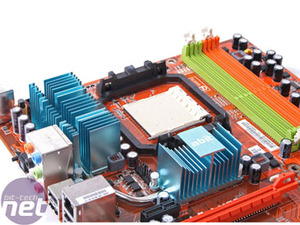








Want to comment? Please log in.