Cube Skeleton Red Review
Manufacturer: CubeUK price (as reviewed): £1,749.99 (inc VAT)
US price (as reviewed): N/A
You may remember our introduction to Cube gaming PCs last week but for anyone that doesn't, Cube is essentially the system integration arm of the retailer Box.co.uk. Although it does offer a completely custom build process via its online configurator, Cube has sent us one of its pre-built PCs instead i.e. those that it keeps a small stock of so that deliveries can be made immediately. Of course, if you're not keen on a part or two, you can load the specs straight into the configurator and tweak as necessary, but delivery won't be as prompt.
Immediately, the price tag of the Cube Skeleton Red seems high considering it's offering a Core i7-6700K and a GTX 970. After all, the Fresh Tech Solutions Ultimate Collection 6700K had the same CPU and a GTX 980 Ti for £150 less. However, this is definitely designed as a somewhat more premium system that not only performs well but can also be shown off. The first evidence of this is the lovely In Win 805 chassis that's been used to house it. Typically sold for over £120, this is a costly mid-tower, but boy does it look good. The combination of brushed aluminium and tempered glass is awesome. We've got the red and black edition, where the front I/O panel has a red coating and the In Win logo cut into the side is backlit by red LEDs. It's also worth noting that the front panel nets you a USB Type-C connector.
Inside, we find another premium component: the motherboard. However, we're not convinced on this one. The MSI Z170A Gaming M9 ACK costs a whopping £300 and is one of the most expensive motherboards for this chipset available. This isn't bad in and of itself, but the system Cube has built doesn't take advantage of what it offers enough to justify its use. For example, the Skeleton Red has one GPU and one M.2 drive, whereas the Gaming M9 ACK is really designed for systems using two of each. Yes, you get some upgradeability, but very few people need two M.2 drives and many less expensive motherboards support multi-GPU set-ups. It also supports wireless connectivity out of the box, but again there are plenty of less expensive ways to achieve this, and it's hardly a killer feature since good old Ethernet cables are still favoured by most gamers. It even has built-in water-cooling fittings, but there is no custom loop here, just an all-in-one cooler for the CPU. The motherboard does at least look awesome, and continues the red and black theme nicely, but this still isn't reason enough to use such a costly component.
Just to linger on this point a little longer, MSI also designed this motherboard for heavy overclocking. Now, the Cube Skeleton Red's Core i7-6770K is overclocked to 4.6GHz, which is nothing to laugh at, but equally it is something many other motherboards can manage, as we've seen on more than one other system ourselves. Furthermore, all the voltage options and onboard overclocking tools, including voltage read points, are wasted – this is a simple vcore overclock (1.37V on our sample), and the vast majority of those interested in a pre-built system aren't doing so in order to whip out their voltmeter and dive in to the BIOS settings.
Anyway, with that point made, let's look at what else you get. Cube is using two black 8GB sticks of HyperX 2,666MHz DDR4 memory. The XMP profile was not set in the BIOS, but this wasn't an issue as the Auto settings were enough to run it at proper speeds. Faster memory would have been nice at this price, but it rarely makes much difference to anything beyond this speed so we're not fussed.
Games are handled by the excellent MSI GeForce GTX 970 Gaming 4G. If you remember, this won our GTX 970 roundup at launch and is still perhaps the best one available. It has a semi-passive fan mode and a good overclock, which Cube has left as is. In our own tests, it was boosting to around 1,291MHz. The card also complements the rest of the system aesthetically.
For storage, Cube has paired the lightning quick NVMe version of the Samsung SM951 256GB with a Seagate 2TB SSHD, a combination which gives you a great balance of capacity, cost and responsiveness. It may irk some that the SSD 950 Pro hasn't been used, as the green SM951 is a bit of an eyesore amongst the otherwise very colour co-ordinated system. It's a small eyesore, and one that the tint on the tempered glass sides as well as the case lighting helps to disguise, but the black PCB of the SSD 950 Pro would still be more suitable. Thankfully, this is easily selectable in the configurator, but we'd prefer it to be the default option.
The 750W PSU is a good choice, as at full load the system will be pushing this to 50-60 percent load, where it will be at peak efficiency. The exact model is only rated at 80 Plus Bronze mode, and it doesn't have a semi-passive fan mode like the GPU.
Cooler Master's Nepton 240M has been selected for CPU cooling, and it's installed as a front intake with push-pull fans, which should help to cool the GPU as well. The pump takes up one of the CPU fan headers, while the secondary header runs the two rear fans of the cooler in PWM mode. The three remaining system fan headers on the motherboard are used for the other two cooler fans and the final system fan, which is a red LED 120mm rear exhaust. These were all set to a fixed 60 percent fan speed in the BIOS. Ideally, we would prefer the front and rear fans of the cooler to all be the same model and run with the same settings in the BIOS, but this is a minor niggle – as long as they get the job done without too much noise we aren't too fussed.
Cube has bolstered the Skeleton Red aesthetically with NZXT's HUE+ RGB lighting controller and four RGB lighting strips – one each on the four inside edges next to the left panel. This creates a rather dazzling effect in the default spectrum cycling mode, but the CAM software lets you pick any colour you want and a number of customisable effects too. The top and front strips are also on a different channel to the rear and bottom strips, so you can even mix and match the lighting. We think this works really well with the In Win 805.
As mentioned, the colour matching here is also excellent. The red and black theme is arguably overdone but it's done very well here. The motherboard, graphics card and case all match nicely, and Cube has even added in some red, individually braided PSU extension cables for the motherboard and graphics card power connectors. It has also done an excellent job cable tidying given the amount of wiring it had to deal with and the relatively limited space.
Specifications
- CPU Intel Core i7-6700K (4.6GHz)
- CPU cores Four physical, eight logical
- Memory 16GB (2 x 8GB) HyperX Fury DDR4 2,666MHz
- Graphics MSI GeForce GTX 970 Gaming 4GB OC (1 x DisplayPort 1.2, 1 x DL-DVI-D, 1 x DL-DVI-I, 1 x HDMI 2.0)
- Storage 1 x 256GB Samsung SM951 SSD (OS), 1 x 2TB Seagate SSHD
- Motherboard MSI Z170A Gaming M9 ACK
- PSU Cooler Master G750M (80 Plus Bronze, semi-modular)
- Optical Drive None
- Cooling Cooler Master Nepton 240M (4 x 120mmm fans), 1 x 120mm rear exhaust fan
- Case / Dimensions (mm) In Win 805 / 205 x 455 x 476 (W x D x H)
- Networking 1 x Gigabit LAN, Killer Wireless 1535 Module (2x2 802.11a/b/g/n/ac, Bluetooth 4.1)
- Audio Cmedia CM6632 codec, 7.1 channel (onboard)
- Operating system Windows 10 64-bit
- Audio and USB Ports Rear: 1 x USB 3.1 Type-A, 1 x USB 3.1 Type-C, 2 x USB 3, 3 x USB 2, 1 x optical S/PDIF, 5 x 3.5mm jacks; Front: 1 x USB 3.1 Type-C, 1 x USB 3, 2 x USB 2, headphone, microphone
- Warranty 2 years (1 year collect and return, 2 years return to base)

MSI MPG Velox 100R Chassis Review
October 14 2021 | 15:04







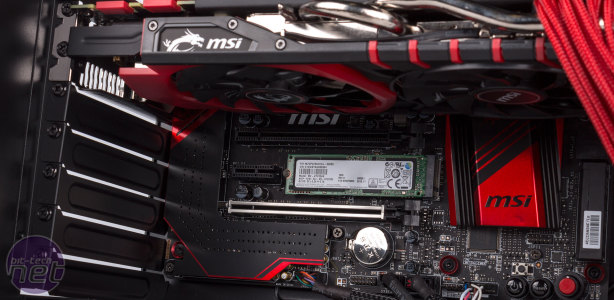












Want to comment? Please log in.