
Performance Analysis
Performance in Windows 7, where the drives are natively accessed in 4KB sectors, saw a doubling in performance in 4KB read and write over the older 512B drive. In fact, the new EARS disk was almost universally faster than the old, non-4K Advanced Format disk in every ATTO test when using Windows 7. Only in the 1,024KB sequential write test was the new disk slower.In Windows XP the situation was pretty much the same, although the EARS disk was faster under Windows XP once we’d applied one of the workarounds to the disk. The 4KB sequential read speed rose from 59.8MB/sec to 62MB/sec and the 64KB sequential reads from 96MB/sec to 112MB/sec, to cite two examples. Note that when we used the drive with no workaround applied (Profile 1), the EARS disk was much slower in every test than when we applied some kind of workaround. We saw no significant drop from using multiple partitions on the EARS disk under Windows XP either.
In Iometer, we saw identical random write speeds and latencies from the two disks when using Windows 7. However, the new EARS disk was much slower than the old EADS disk when it came to random write speeds, with a poxy 0.12MB/sec rather than 1.12MB/sec, and it showed much higher random write latencies of 98ms rather than 11ms. This could be due to the read-modify-write nature of the new disk, as Iometer is designed to work with XP and so loads drives with random 512B chunks
In Windows XP, the situation doesn't change, and the more recent EARS drive still suffered in write latency and performance. We saw quicker average random read latency when using multiple partitions on the new EARS disk, but the difference is of a few milliseconds and so academic rather than noticeable. We saw no significant change in any other test scenario.
One thing that hit us while testing was how slow the new EARS disk was after installing Windows XP before running the WD Align utility. The installation took notably longer than usual, and the disk ground to a complete halt when tried to install the chipset drivers upon the completion of the OS install. Rebooting and running the WD Align straightaway cured the issue, and we didn't need the software at all after that. Every time a new partition was created, the WD Align utility had to be run, but at least it only had to be run the once, and not continually as a background service.
Conclusion
The performance loss in Windows XP was negligible in every scenario, which is great news for those still clinging onto it. There’s even evidence to show that the new disk will be faster under XP than Windows 7 (compare Windows 7 performance in one graph to Windows XP in another). Naturally, in 4KB reads and writes there’s a huge performance advantage for the newer 4K Advanced Format disk, but at the same time the write latency has taken a hit. In our tests, we found the jumper workaround for Windows XP to work perfectly fine, and we didn’t have many issues with setting up partitions on the disk either.Disks based on 4K Advanced Format are a natural evolution to the old 512B models, so to some extent, 'should I get a 4K AF disk' is a moot point - it's what the industry is moving to in order to give us more density per platter and cheaper (or at least no more expensive). As higher capacity and increased areal density often results in better performance, there's a speed benefit too.
The caveat is that you won’t see those benefits just yet – the standard is being introduced this year so that it can enable disks of the future to deliver these advantages. We'll have to wait to see whether the 4K Advanced Format change will make a tangible difference.

MSI MPG Velox 100R Chassis Review
October 14 2021 | 15:04

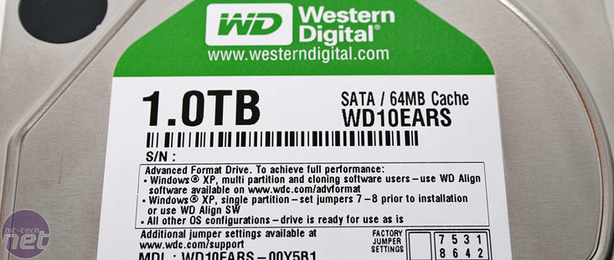







Want to comment? Please log in.