Software required
So what's the best way to get IPTV onto your main machine?Torrents: Arguably the simplest is to simply go to the show's website and grab a torrent at the same time each week. Torrents make for fast downloading because of the peer to peer architecture of the torrent protocol. When you're done downloading the show, the file should simply be a standard video file that you can load into whichever programme floats your boat.
Many shows have a torrent RSS feed, meaning that you'll be automatically alerted when a new torrent is uploaded and the torrent file can be pushed to your desktop, ready for you to drag and drop into your torrent downloader of choice.
Direct download: The same principles apply to direct downloading as apply to torrents. Shows usually have a direct feed for those who don't want to torrent, and it's easy enough to just log on whenever you have some spare download capacity and get the file. You could also use RSS to achieve the same thing.
iTunes: One of the easiest and most popular ways to keep up with your IPTV is through this Apple software. Whilst being a library programme for all your music, iTunes also includes support for podcasts and video podcasts through a slightly modified version of RSS.
Because of the mainstream marketshare that iTunes has, you'll find almost every video podcast around in the iTunes Music Store. The downside is that most of the versions in the iTMS are the low-res, iPod compatible versions.
Subscribing to a show through iTMS is ridiculously simple. Head on into the store and type in a search phrase, or navigate directly to the show you're interested in if you know which one you're after. Simply hitting 'subscribe' will add the show to your Podcasts list, which automatically updates itself every day - or you can force a manual refresh of podcasts on your list with the 'Update' button.

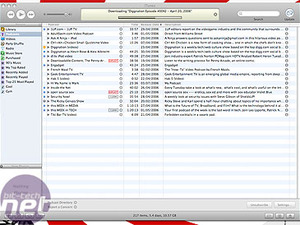
The iTMS has a very simple and clear channel navigation list (left)
and integrates video podcasts with normal podcasts in your subscription list (right).
One of the great things about iTMS is not only the ease of use, but also things like popularity charts and the organisation of content. They mean that, at a glance, you can navigate to a subject area you're interested in and immediately see what's popular in that category.
If you want the ease of use of iTunes but want to add in your own direct download feeds (perhaps for hi-res versions of content, rather than the iPod version) you can add in custom feeds to iTunes. Simply go to Advanced > Subscribe to Podcast and enter in the RSS locator.
iTunes is the platform you're going to have to use if you want to transfer content to your video iPod, obviously. Apple.com/iTunes.
Democracy: This is a really funky Open Source project that is cross platform. Democracy is designed to make IPTV just as easy to use as real TV. Integrated into Democracy is not only a video player and RSS client, but an EPG (electronic programming guide) too. Acting like a suped-up version of the iTunes Store, it allows you to see what's hot and to find new content.
Democracy is very sophisticated and very easy to use, although it doesn't provide any integration with portable devices like the iPod. If you intend just to watch video on your PC and want the ease of use of iTunes without any of the baggage, this is definitely one to check out. Plus, unlike iTunes, it allows you to automate torrent downloading - allowing to add your slightly more suspect IPTV feeds to the legitimate ones.

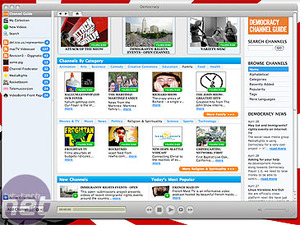
The channel list updates with popular content and also allows you to search by criteria such as a Creative Commons lisence (right). Video plays within the application itself (left).
Democracy also provides Tivo-like functionality for storage. Because video takes up a lot of hard disk space, Democracy is able to delete older videos or videos you watch less. You can mark things you really like for keeps. GetDemocracy.com.

MSI MPG Velox 100R Chassis Review
October 14 2021 | 15:04









Want to comment? Please log in.