
So how exactly does one get a Mac running Windows? Well, first, you need to make sure you're running the latest firmware for your MacBook. The new Macs run not with a standard PC BIOS, but with Intel's 'next-gen' BIOS, the Extensible Firmware Interface (EFI). Unfortunately, Windows XP doesn't know how to deal with EFI, so the latest firmware effectively makes EFI run BIOS emulation for the benefit of Windows.
Boot Camp provides on-the-fly partitioning software for OSX, much as Partition Magic does for Windows. You can take your standard 100GB drive and create a new partition within it, say 20GB, which you can then format as FAT32 or NTFS (rather than the Mac file system, HFS). You should probably back up before doing this, just in case.
You then need to use Boot Camp to burn a driver disk that contains the appropriate drivers for Windows to use the Mac hardware - the ATI graphics drivers, something to enable you to use the keyboard eject key, brightness control, etc.
You can then reboot, insert your WinXP SP2 CD, and install straight onto the partition. Perform a standard XP install and... well, then you boot into Windows.

 Seeing Windows on a Mac is kind of eerie. Almost a little dirty. It's clear that Boot Camp is still in beta, in the sense that the drivers Apple is providing Windows with are far from ideal. We saw that raw performance was less than would be expected using Intel's new chip in some cases. The drivers for the Radeon X1600 were also not amazingly up to date, and the clocks on the card are also overly conservative. This can be altered using software, and we wouldn't be surprised if ATI or Apple makes available dedicated Windows-on-Mac software to achieve that, rather than asking users to rely on ATI Tools.
Seeing Windows on a Mac is kind of eerie. Almost a little dirty. It's clear that Boot Camp is still in beta, in the sense that the drivers Apple is providing Windows with are far from ideal. We saw that raw performance was less than would be expected using Intel's new chip in some cases. The drivers for the Radeon X1600 were also not amazingly up to date, and the clocks on the card are also overly conservative. This can be altered using software, and we wouldn't be surprised if ATI or Apple makes available dedicated Windows-on-Mac software to achieve that, rather than asking users to rely on ATI Tools.
We were also slightly stumped by ATI's multi-monitor software. We were unable to make an external panel our primary display whilst maintaining the full resolution of both displays. Multi-monitor support is a major weakness in Windows (compared to the 'it just works exactly as you'd expect' approach of OSX) and it's annoying to find that this still the case here.
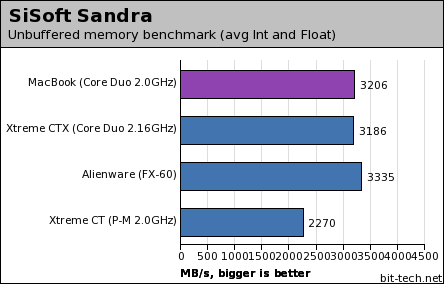
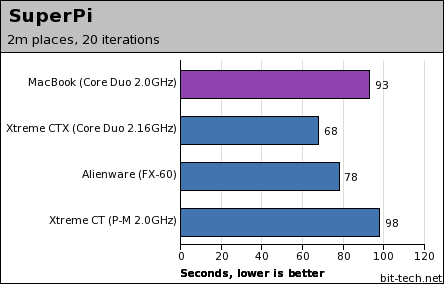
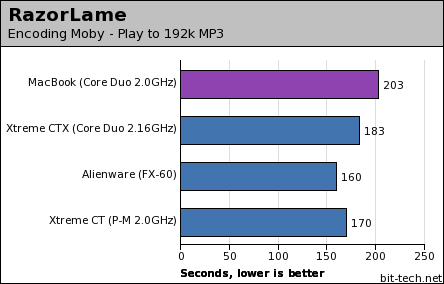
The MacBook Pro has oodles of theoretical memory bandwidth, thanks to the awesome architecture that backs up the Core Duo processor. However, in real world applications it rather seems to underperform in Windows, a fact which points to immature motherboard and chipset drivers.
Boot Camp provides on-the-fly partitioning software for OSX, much as Partition Magic does for Windows. You can take your standard 100GB drive and create a new partition within it, say 20GB, which you can then format as FAT32 or NTFS (rather than the Mac file system, HFS). You should probably back up before doing this, just in case.
You then need to use Boot Camp to burn a driver disk that contains the appropriate drivers for Windows to use the Mac hardware - the ATI graphics drivers, something to enable you to use the keyboard eject key, brightness control, etc.
You can then reboot, insert your WinXP SP2 CD, and install straight onto the partition. Perform a standard XP install and... well, then you boot into Windows.


We were also slightly stumped by ATI's multi-monitor software. We were unable to make an external panel our primary display whilst maintaining the full resolution of both displays. Multi-monitor support is a major weakness in Windows (compared to the 'it just works exactly as you'd expect' approach of OSX) and it's annoying to find that this still the case here.
Initial performance
We ran our standard three system tests on the MacBook to see how well it could hold up. We compared the MacBook to the Rock Xtreme CTX Core Duo notebook, the Rock Xteme CT Pentium M notebook and the Alienware Aurora 7500) with an FX-60 chip.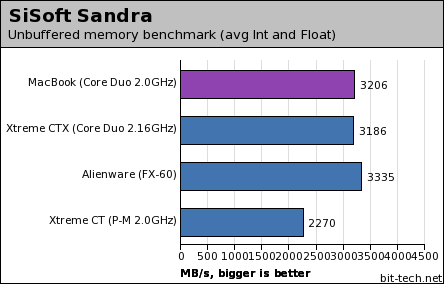
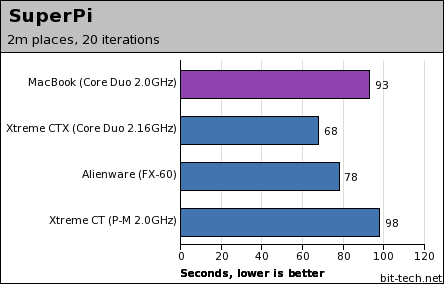
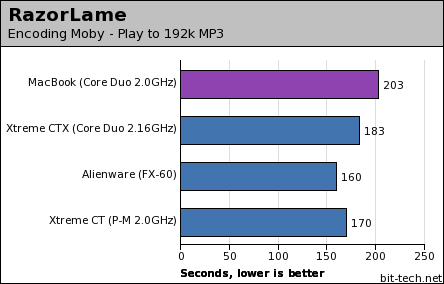
The MacBook Pro has oodles of theoretical memory bandwidth, thanks to the awesome architecture that backs up the Core Duo processor. However, in real world applications it rather seems to underperform in Windows, a fact which points to immature motherboard and chipset drivers.

MSI MPG Velox 100R Chassis Review
October 14 2021 | 15:04








Want to comment? Please log in.