
Games
All of which brings us to games. What you'll want to know is - can I run anything decent on this thing?Well, let's get some perspective first of all. Sitting at the heart of the machine is an X1600 graphics card, which is not the fastest GPU on the planet, even in the mobile space. The MacBook sports fantastic industrial design, which adds to its cost. For far less than the price of the MacBook, you can get a gaming laptop with a 17" screen, Core Duo and X1800 graphics chip - which makes this look a little poor in the value stakes.
However, if you really want Mac hardware and you want to use it to play games, here's what you can expect. First off, take note - the native resolution of the screen is 1440x900, which is not widely supported in games. You are also out of luck if you want to use a decent 1280x1024 resolution, since that is greater, vertically, than the MacBook's panel. So, you're mostly stuck playing at 1024x768 - which does not upscale fantastically, although the Mac's display is better in this respect than most.
We compared the results from the MacBook with two other machines - one Athlon X2 3800+ with a GeForce 7800 GT, and one AMD FX-60 with a Radeon X1600 XT, a slightly faster card than MacBook sports. Unfortunately, we couldn't compare the MacBook to our usual group of gaming notebooks, since all our tests on those have been done at 1280x1024 in the past!
Counter-Strike: Source Of all the games on the PC, this is perhaps the one that most people care about. If you're on the road with your laptop, the temptation to sit in your hotel room and play a couple of rounds to wind down is incredibly inviting.
We set up the MacBook to play at its native resolution, since the Source engine is flexible enough to support it. We also turned Anti-Aliasing off, left Anisotropic Filtering at 8x and switched everything else to high. Then we ran the video stress test.
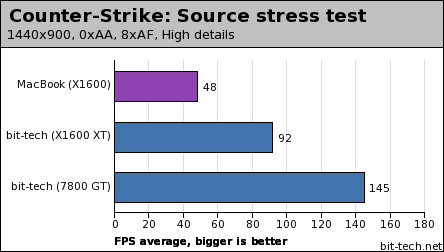
Need For Speed - Most Wanted: Despite being released late last year, NFSMW is still the most popular racing game around on Windows. It's extremely graphics intensive - could the MacBook hold up here? We tested at 1024x768, no AA, 8xAF, no Overbright but everything up to max.
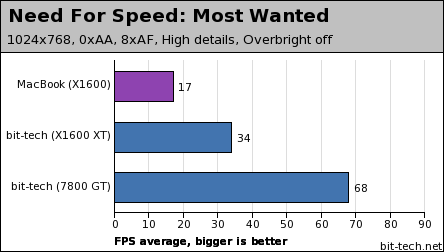
The rest: It's not all bad news however, since it's fair to say that some of the most popular games around are also some of the least demanding, and it's here that the MacBook really shines.
Whilst World of Warcraft is one of the few games available to play on OSX natively, there is a pretty hefty performance boost from running it under Windows. You can play at native resolution in OSX if you're prepared to turn the details right down and put up with the occasional bit of slowdown, but you can play at native res with details turned right up under Windows, even with the less-than-optimally-running X1600. Between WoW and CS, you can have a pretty good gaming experience - WoW in particular is certainly enough to occupy any spare moment on the road.
The Elder Scrolls IV: Oblivion is not exactly optimal on the MacBook, it's fair to say. Being one of the most demanding games out there, you can get it running, but you are going to really have to compromise on the graphical detail to get any kind of playable performance. Not recommended. Elder Scrolls III, on the other hand, is OK!
Battlefield 2, we're happy to report, is definitely do-able. On the PC, BF2 is a complete memory hog and the same is true here. If you have the cash to upgrade your MacBook to 2GB, then BF2 will certainly benefit, especially given the lack of graphics grunt. You can happily play at 1024x768 with enough details on for a happy and prolific killing spree.
You can easily plough your way through Tomb Raider: Legend at native resolution - but don't even think about turning on that 'next-gen content' switch. You might also have to cut down on the shadowing detail to keep things sweet and make sure you don't miss a crucial jump due to stutter.
Going forward, you're not going to be playing Unreal Tournament 2007 on this, and the next-gen engines we're going to start to appear this year aren't going to be happy on the clocked down X1600. However, the Source engine will continue to give good gameplay through Sin Episodes and Half-Life Episode 1.
Gaming conclusions
Our overall thoughts then? Well, the MacBook Pro is good enough at gaming, with Boot Camp and Windows, to keep most people happy. Despite the expensive price tag, it isn't good enough to be a 'proper' gaming laptop, the likes of which we usually see in the labs. In fact, for the price, we'd argue it should definitely come with a GeForce Go 7800 or Mobility Radeon X1800 XT graphics chip, which would then make it an awesome little system.However, for most people, it will provide perfectly decent performance, especially if they spend their lives, as we quite often do, glued to CS and WoW, two titles that don't require oodles of high-end kick.
Of course, whether you're happy to pay all that cash just for 'OK' gaming performance is really up to you. To answer our original question, if you want to use a Mac and have been put off because of the lack of gaming, you can now happily buy a machine. However, we wouldn't buy a MacBook Pro specifically, or even mostly, to game in Windows. For that task, you can get a faster machine far cheaper - although it won't look quite as hot.
Boot Camp - and the drivers that come with it - are still in beta status, and the performance is not the same as we would expect to see when Boot Camp finally ships as part of OSX 10.5, codenamed Leopard, at the end of this year. However, for now, it means that those hoping to buy a Mac to use on the go - but frustrated by the prospect of no games - can happily invest.

MSI MPG Velox 100R Chassis Review
October 14 2021 | 15:04








Want to comment? Please log in.