
Having bought your weapon of choice, there is still the task of equipping it with the right bits to get the job done. There a dozens and dozens of bits & accessories available for the Dremel, but since we are focussed on engraving, the field is narrowed to a few different bits or points - choosing the right one depends on the material and designs you want to engrave.

Diamond-tipped bits are designed for hard materials like glass, aluminium or metal, but they can also be used on soft materials. Depending on what kind of pattern you are looking for, this is a technique often worth experimenting with as the results are different depending on applied pressure, speed etc.
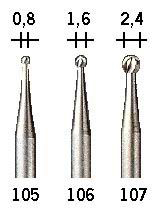
Engraving bits for soft materials like wood, acrylic, plexi, macrolon etc. such as these are used to make lines and deep cuts and can easily be broken if used on hard materials like metal. The numbers above refer to the bit's diameter whilst the number below is the Dremel catalogue number for each bit.
Different patterns and textures can be created depending on which bits are used:

Made with the 105-107 bits and by just doing dots. Basically use a dabbing motion.
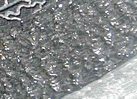
Made with bits 105-107

Using bits 105-107 depending on thickness of the line required

These bits are the ones I use the most and there are many patterns that can be made with them.



Frosting of small areas is also possible. I say for “small" areas because it takes considerable time to get a good effect. Using a light pressure, you're effectively abraiding the surface to make the plexi opaque, and diffuse light
If you are engraving plexi to use in a case mod project, it is common practice to use LEDs to add some light to your design, bringing it to life. A useful trick is to engrave to different depths to alter the brightest of the light: if you engrave three lines at different depths, the deepest will shine the brightest. Used appropriately, this technique will produce a feeling of depth and produce highlights to an engraving.

Here is a plexi engraving I made of Bart Simpson: the left edges of his hair, fingers and eyes have been cut slightly deeper than the rest of the engraving, resulting in highlights you see here; without them, the design would look flat and lifeless.

Diamond-tipped bits are designed for hard materials like glass, aluminium or metal, but they can also be used on soft materials. Depending on what kind of pattern you are looking for, this is a technique often worth experimenting with as the results are different depending on applied pressure, speed etc.
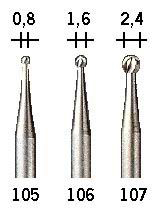
Engraving bits for soft materials like wood, acrylic, plexi, macrolon etc. such as these are used to make lines and deep cuts and can easily be broken if used on hard materials like metal. The numbers above refer to the bit's diameter whilst the number below is the Dremel catalogue number for each bit.
Different patterns and textures can be created depending on which bits are used:
Dots:

Made with the 105-107 bits and by just doing dots. Basically use a dabbing motion.
Circles:
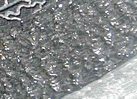
Made with bits 105-107
Lines:

Using bits 105-107 depending on thickness of the line required

These bits are the ones I use the most and there are many patterns that can be made with them.



Frosting of small areas is also possible. I say for “small" areas because it takes considerable time to get a good effect. Using a light pressure, you're effectively abraiding the surface to make the plexi opaque, and diffuse light
If you are engraving plexi to use in a case mod project, it is common practice to use LEDs to add some light to your design, bringing it to life. A useful trick is to engrave to different depths to alter the brightest of the light: if you engrave three lines at different depths, the deepest will shine the brightest. Used appropriately, this technique will produce a feeling of depth and produce highlights to an engraving.

Here is a plexi engraving I made of Bart Simpson: the left edges of his hair, fingers and eyes have been cut slightly deeper than the rest of the engraving, resulting in highlights you see here; without them, the design would look flat and lifeless.

MSI MPG Velox 100R Chassis Review
October 14 2021 | 15:04







Want to comment? Please log in.