
Users have confirmed that AMD's freshly launched Radeon RX 580 graphics cards are closer to their previous-generation predecessors than you might expect, to the point where selected Radeon RX 480 cards can be turned into an RX 580 with no more than a simple firmware update.
Designed to bridge a gap between the company's previous-generation Radeon RX 400 series graphics cards and the upcoming Vega microarchitecture, the Radeon RX 500 family is largely an exercise in rebranding. Little has changed in the hardware itself, bar improvements made to the production process allowing for higher default clocks than when the cards launched in the 400 series, and that could spell a cheap "upgrade" for some: Users have confirmed that selected Radeon RX 480 cards can be flashed with Radeon RX 580 BIOSes.
First documented on the TechPowerUp forum by 'Tobybonjoby' the process is as simple as flashing RX 580 firmware, but there's one major caveat: There's no guarantee of stability or even full functionality. The new stock clocks on the RX 580 cards come courtesy of improved silicon, and if your RX 480 was at the lower end of the bin it's not likely to be able to maintain the same clocks. 'Tobybonjoby' and others in the thread have shared power and fan profiles, however, which work around this and have proven stable, though when running as an RX 580 their cards generated considerably more heat than in RX 480 mode.
As for whether the process is worth it, benchmark results show an extremely minor gain: The FurMark stress-test benchmark went from 75 frames per second to 77 frames per second under the new BIOS, while the PassMark benchmark went from 4,417 to 4,553. Those running cards with dual-BIOS functionality, of course, can upgrade one BIOS and leave the other stock to gain the ability to switch between RX 480 and RX 580 modes at will.
Instructions on flashing the updated BIOS to Radeon RX 480 8GB cards, as well as a list of cards with which the trick is known to work and produce stable results, can be found on the forum thread.
Designed to bridge a gap between the company's previous-generation Radeon RX 400 series graphics cards and the upcoming Vega microarchitecture, the Radeon RX 500 family is largely an exercise in rebranding. Little has changed in the hardware itself, bar improvements made to the production process allowing for higher default clocks than when the cards launched in the 400 series, and that could spell a cheap "upgrade" for some: Users have confirmed that selected Radeon RX 480 cards can be flashed with Radeon RX 580 BIOSes.
First documented on the TechPowerUp forum by 'Tobybonjoby' the process is as simple as flashing RX 580 firmware, but there's one major caveat: There's no guarantee of stability or even full functionality. The new stock clocks on the RX 580 cards come courtesy of improved silicon, and if your RX 480 was at the lower end of the bin it's not likely to be able to maintain the same clocks. 'Tobybonjoby' and others in the thread have shared power and fan profiles, however, which work around this and have proven stable, though when running as an RX 580 their cards generated considerably more heat than in RX 480 mode.
As for whether the process is worth it, benchmark results show an extremely minor gain: The FurMark stress-test benchmark went from 75 frames per second to 77 frames per second under the new BIOS, while the PassMark benchmark went from 4,417 to 4,553. Those running cards with dual-BIOS functionality, of course, can upgrade one BIOS and leave the other stock to gain the ability to switch between RX 480 and RX 580 modes at will.
Instructions on flashing the updated BIOS to Radeon RX 480 8GB cards, as well as a list of cards with which the trick is known to work and produce stable results, can be found on the forum thread.

MSI MPG Velox 100R Chassis Review
October 14 2021 | 15:04

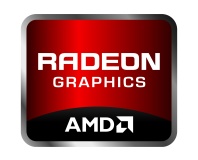






Want to comment? Please log in.