AMD releases Radeon Software Adrenalin 2019 Edition
December 14, 2018 | 13:00
Companies: #amd #radeon-technologies-group

Four years back, AMD began an annual tradition of giving gamers using Radeon hardware an early Christmas present. Yep, it’s time once again to run through the updates in the annual major Radeon driver update which will serve as the foundation for smaller updates throughout next year. This time around, it’s simply going to be called the Radeon Software Adrenalin 2019 Edition, and a big focus in this update is going to be ease of use and exposing/explaining a variety of settings to novice users that might not be aware of them, but AMD is also introducing streaming of PC games to mobile devices including standalone VR headsets, automatic overclocking of GPUs (including memory and undervolting), and hotkey-based live replays of key moments when streaming games.
This update is feature-focused rather than performance-focused, but AMD still lists year-on-year average performance gains of 15 percent, though of course these titles and settings are hand-picked. Similarly, AMD gives some in-house-produced figures for Project ReSX, which focuses on metrics beyond FPS like 99th percentile frame times and click-to-response times in popular esports titles. However, it has chosen to use the RX Vega 64 card for this testing, which is arguably less likely to be used for esports gameplay than mid-range/low-end offerings.
Seeking to educate users, AMD is introducing two ‘Radeon Advisors’. The Radeon Game Advisor is a new section of the in-game Radeon Overlay offering a quick performance measurement (based on OCAT) and, if necessary, suggesting potential ways to improve performance and the gaming experience. All of these are fairly basic to enthusiasts, such as reducing render scaling or resolution, or lowering image quality, but enthusiasts aren’t really the target here.
Next is the Radeon Settings Advisor, which seeks to introduce features and settings to novice users in a simple way. It uses a scanner to seek out the capabilities of a given setup (e.g. FreeSync) and then offer potential optimisations with little explanations, and these can be applied with just a few clicks.
The Upgrade Advisor has been updated with a new interface. It scans whatever Steam titles you have installed and suggests CPU/GPU upgrades (AMD only, naturally) if they fail to meet the minimum or recommended specs for said games.
AMD’s overclocking utility, WattMan, is detailed but can feel convoluted – even for enthusiasts. To combat this, AMD is introducing automatic overclocking, and it’s going a few steps further than Nvidia does with its Scanner API by including options to auto-overclock the memory and auto-undervolt the GPU as well. Even more impressively, these functions will be supported in the in-game overlay (and the AMD Link mobile app). There is apparently a very small risk of a game crash when doing this, but to be fair that’s no different to manual overclocking, and as we understand it the independent threads that the processes run on are designed to be more sensitive and fail long before a game would.
Other additions to the Radeon Overlay include in-game display controls for things like FreeSync, colour, and Enhanced Sync, which will give users a more real-time way to assess the impact. Performance monitoring metrics have also been refined.
AMD also continues to develop its AMD Link mobile application, with new features now including a revamped UI and voice control (English and Cantonese) for triggering commands related to streaming, screenshots, performance monitoring/readouts, and Radeon WattMan.
The game streaming and capture service Radeon ReLive is being bolstered with In-Game Replay, allowing streamers to bind a hotkey to replay critical game moments for their audience. The replay length can vary between five and 30 seconds, and users can switch the size and position too. We asked whether it would be possible to add a slow-mo playback option provided the frame rate was high enough, and AMD staff suddenly had a new spring in their step. All we’re saying is you heard it here first.
Representing a new closer relationship between AMD Link and Radeon ReLive, the mobile app will also now support Game Streaming, whereby you can use your mobile device to control a game being rendered on your Radeon GPU and streamed wirelessly to the device. This is, of course, nothing new, but AMD is claiming to offer up to 44 percent more responsiveness compared to Steam Link. It doesn’t have to be a game you stream either, as Desktop Streaming can be used to stream your desktop and applications direct to your device.
This streaming capability is also going to be paired with VR in ReLive for VR. Supporting standalone wireless headsets like Samsung Gear VR, Googale Daydream, HTC Vive Focus, and Oculus Go, the feature is designed to enable high-quality PC VR experiences on devices that would otherwise be impossible to play on current hardware.
Smaller feature additions with this release include but are not limited to: automatic GIF creation of game replays with the ability to upload to Gfycat; more streaming and sharing account services supported for uploading/sharing game footage; an even more streamlined installer including one-click upgrade; additional power savings in Radeon Chill; FreeSync 2 HDR improvements; and Virtual Super Resolution support on ultrawide monitors.
The new Radeon Software Adrenalin 2019 Edition should be available to download now from the official website.

MSI MPG Velox 100R Chassis Review
October 14 2021 | 15:04

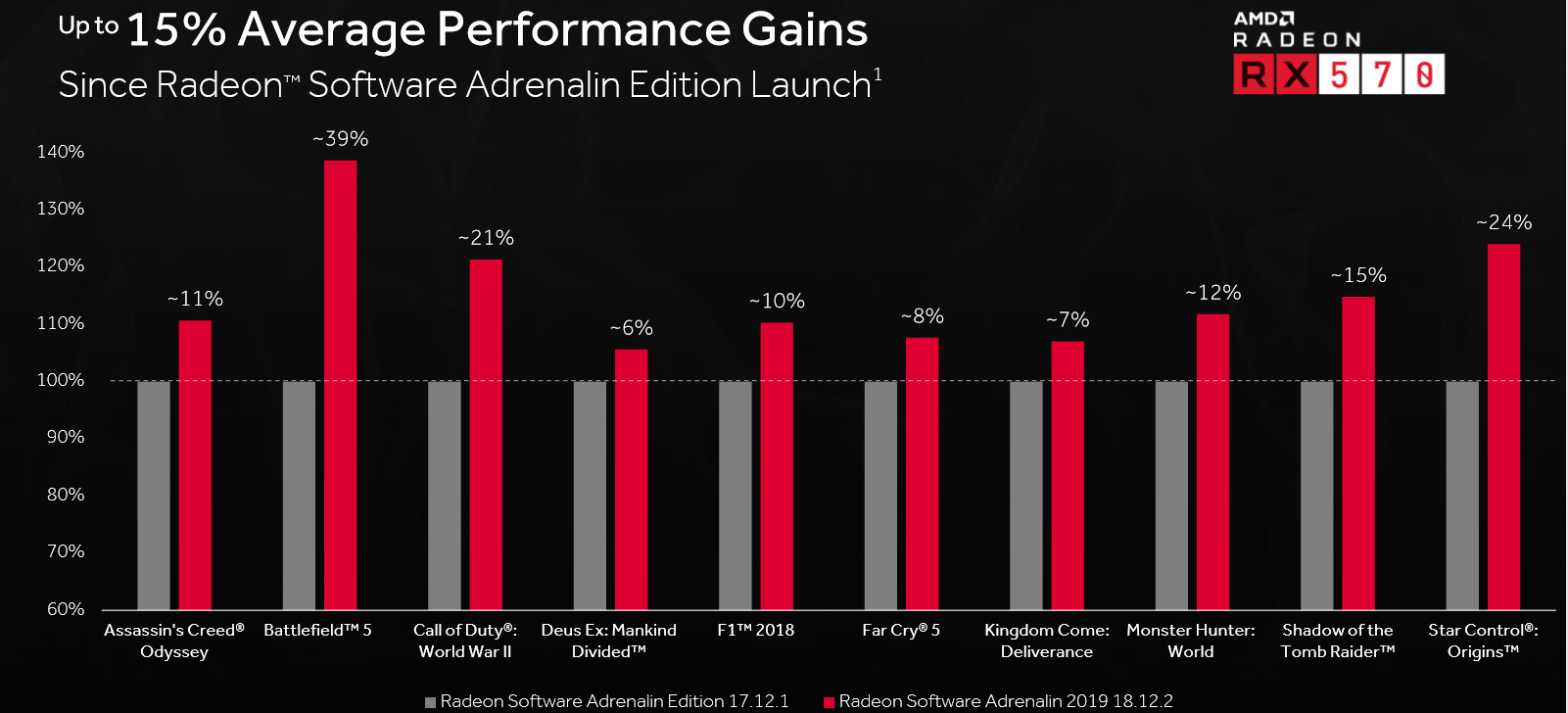
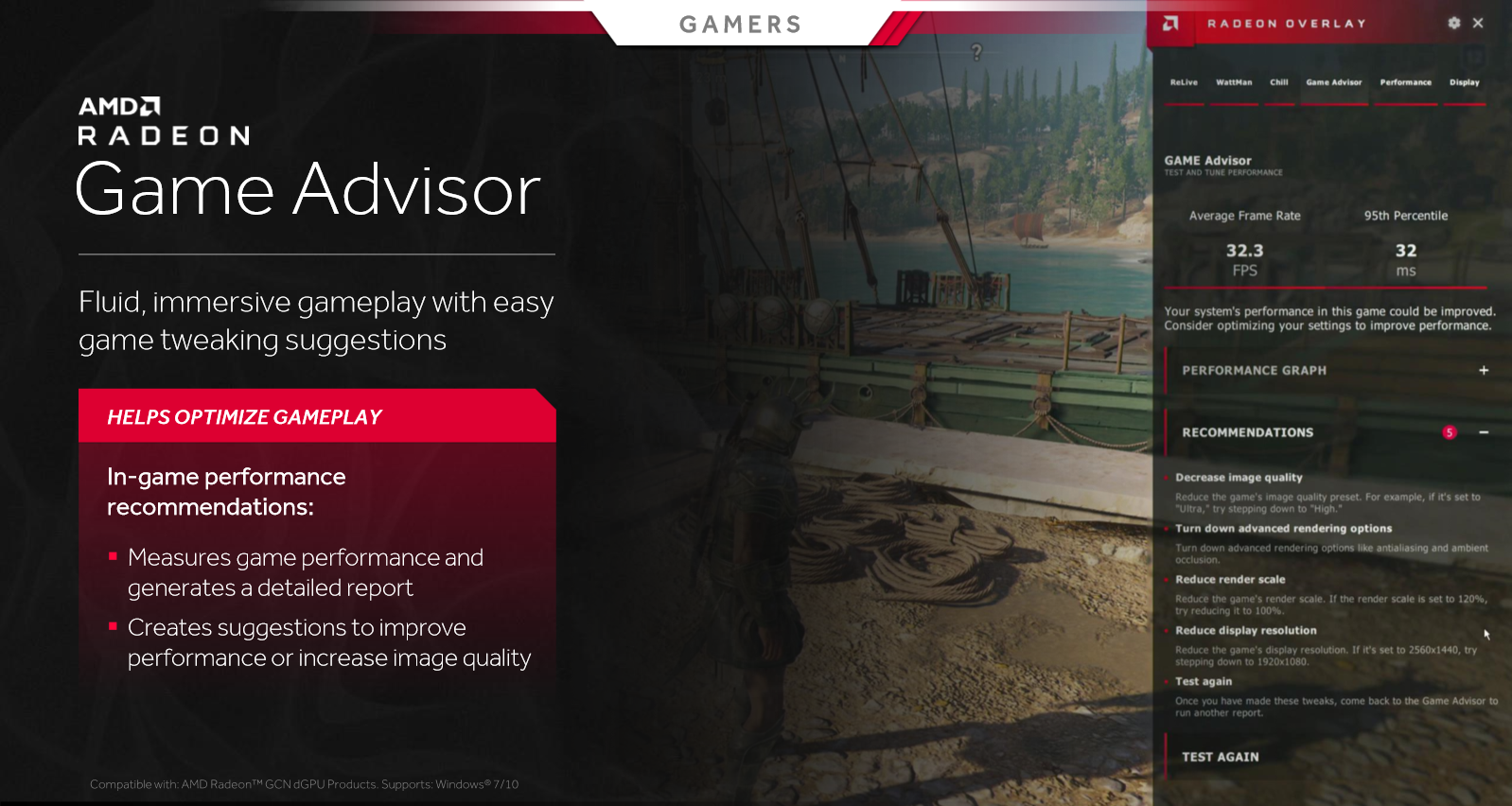
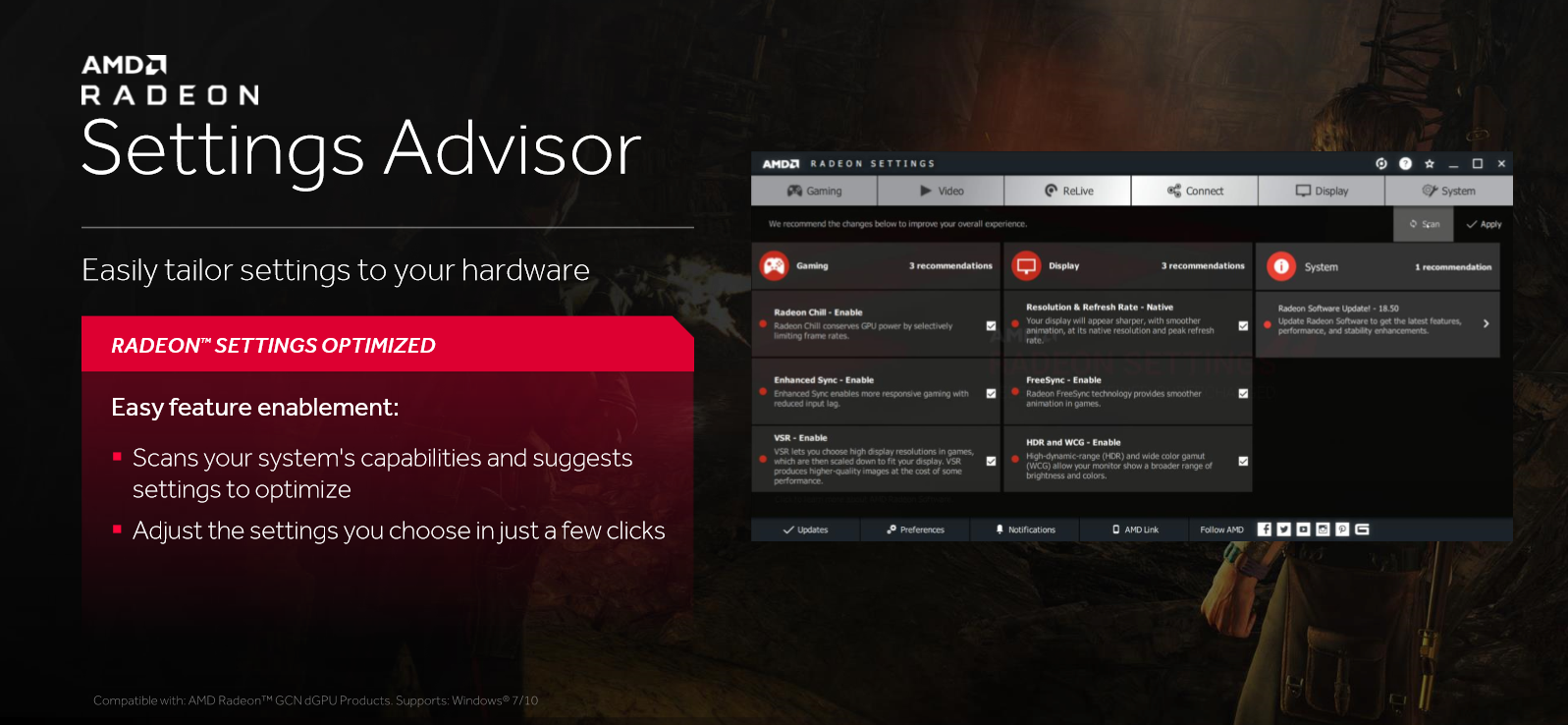
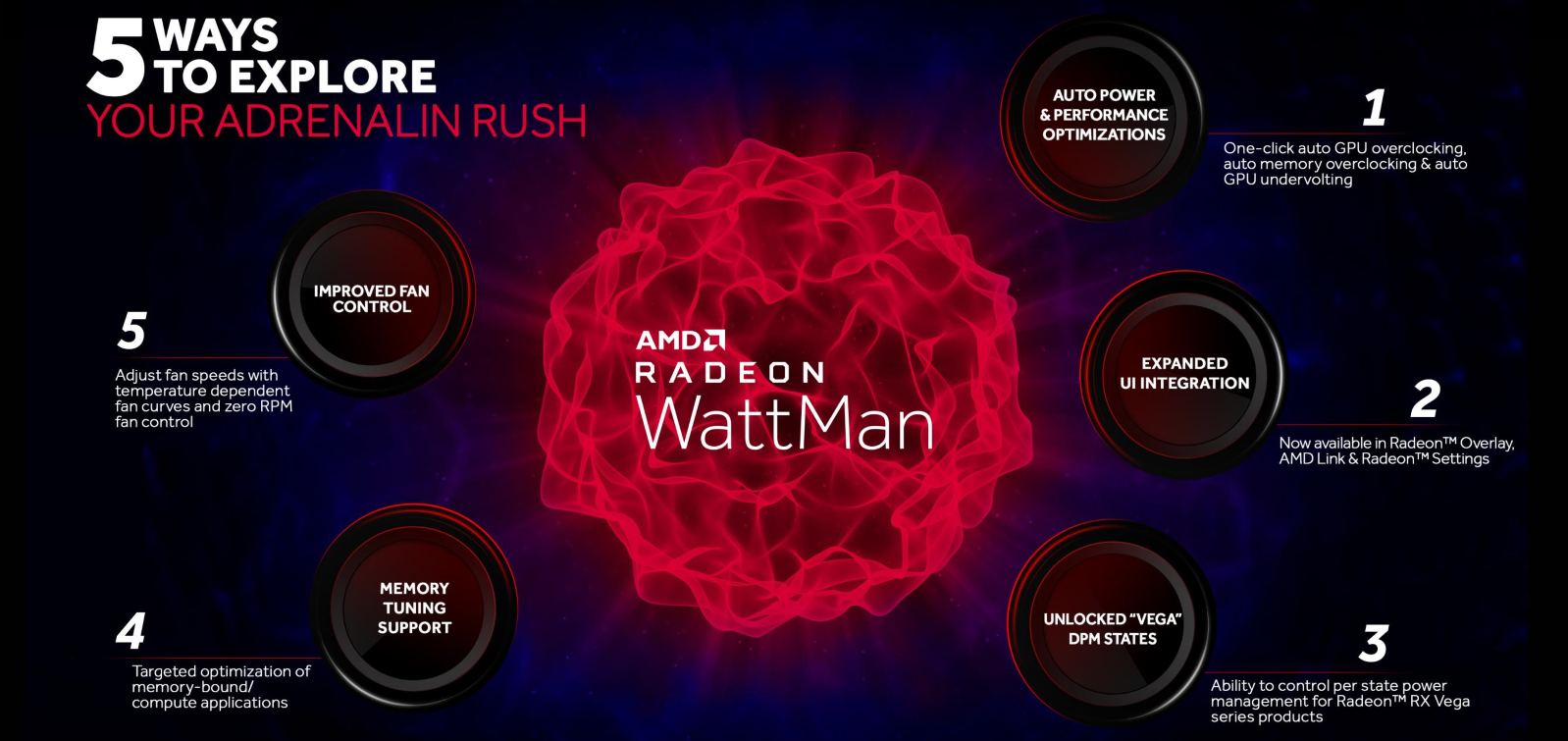











Want to comment? Please log in.