MSI has claimed that setting up Intel's new Optane accelerators involves 'several challenging steps' but that it has an answer: the one-click MSI Optane Genie.
Announced back in 2015 with a since-missed 2016 launch window, Optane is Intel's name for the 3D Xpoint solid-state memory technology it co-developed in partnership with Micron. Its initial outing was aimed firmly at the data centre and high-performance computing markets, taking the form of a PCI Express add-in card which can add 375GB of high-performance non-volatile memory to a system for use as either high-speed cache or system RAM. Its consumer version, however, is somewhat more limited: an M.2 module which adds 16GB or 32GB of storage cache to selected Kaby Lake systems, with claims it can boost performance even when paired with traditional SATA-bus SSD storage.
MSI, though, has a warning: using Optane isn't as simple as just plugging the board in and off you go. 'Normally users would have to go through several challenging steps to successfully configure and enable Optane memory boosting,' the company has opined in a press release for its solution to this alleged problem: MSI Optane Genie. 'Optane Genie is an easy and smart installation tool found in the latest BIOS, which enables the use of Optane memory with just 1-click,' the company's announcement continued.
Optane Genie isn't an application, however, but rather a feature of the company's latest BIOS revision for selected 200 Series motherboards. Accessed from the UEFI, Optane Genie activates in a single click followed by what the company rather vaguely refers to as 'following the instructions to finish the easy setup.' As a slight sticking point, though, anyone wanting this allegedly beginner-friendly method of activating Optane will need to download an updated firmware file and flash it, something many users still consider a scary prospect.
Those with an Optane-compatible MSI 200 Series motherboard are advised to check the company's website for updated firmware, though MSI has stated that Optane will work perfectly on earlier firmware revisions - simply without the Optane Genie one-click activation feature.
Announced back in 2015 with a since-missed 2016 launch window, Optane is Intel's name for the 3D Xpoint solid-state memory technology it co-developed in partnership with Micron. Its initial outing was aimed firmly at the data centre and high-performance computing markets, taking the form of a PCI Express add-in card which can add 375GB of high-performance non-volatile memory to a system for use as either high-speed cache or system RAM. Its consumer version, however, is somewhat more limited: an M.2 module which adds 16GB or 32GB of storage cache to selected Kaby Lake systems, with claims it can boost performance even when paired with traditional SATA-bus SSD storage.
MSI, though, has a warning: using Optane isn't as simple as just plugging the board in and off you go. 'Normally users would have to go through several challenging steps to successfully configure and enable Optane memory boosting,' the company has opined in a press release for its solution to this alleged problem: MSI Optane Genie. 'Optane Genie is an easy and smart installation tool found in the latest BIOS, which enables the use of Optane memory with just 1-click,' the company's announcement continued.
Optane Genie isn't an application, however, but rather a feature of the company's latest BIOS revision for selected 200 Series motherboards. Accessed from the UEFI, Optane Genie activates in a single click followed by what the company rather vaguely refers to as 'following the instructions to finish the easy setup.' As a slight sticking point, though, anyone wanting this allegedly beginner-friendly method of activating Optane will need to download an updated firmware file and flash it, something many users still consider a scary prospect.
Those with an Optane-compatible MSI 200 Series motherboard are advised to check the company's website for updated firmware, though MSI has stated that Optane will work perfectly on earlier firmware revisions - simply without the Optane Genie one-click activation feature.

MSI MPG Velox 100R Chassis Review
October 14 2021 | 15:04



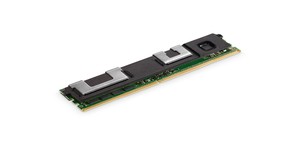





Want to comment? Please log in.