What is the Intel Z68 chipset?
Manufacturer IntelWhen Intel’s Sandy Bridge range of LGA1155 Core CPUs launched, you had to choose whether you wanted to overclock the CPU or use its integrated Processor Graphics unit (PG) – either you bought a P67 motherboard and overclocked the CPU, or you bought an H67 motherboard and made a more modest PC. However, for months there has been a mythical third option; one that would let you overclock the CPU while enabling its integrated PG: the Z68 chipset.
The benefits of Z68 initially sounded pretty niche – it would be ideal for a PC that sees plenty of work but no gaming (beyond Flash-based games and casual fare). However, in the build up to its launch, motherboard manufacturers started to talk about what they could do with a chipset that could see the PG and know how to overclock: hybrid graphics.
We’ve been hearing about hybrid graphic setups for ages. Nvidia’s last range of chipsets promised Hybrid SLI, where the powerful gaming graphics card can shut down when not in use and let the more frugal integrated graphics take over when a bucketload of 3D horsepower isn’t required.
This technology developed into Optimus; a useful technology to deliver maximum performance for laptops while eking out extra battery life. However, while previous hybrid graphics arrangements have required specific hardware from one manufacturer, Z68 boards that support hybrid graphics are said to be vendor-agnostic, so you can use any GeForce or Radeon card in conjunction with the Sandy Bridge PG.
However, while hybrid graphics is supported by the Z68 chipset, it isn't actually enabled. To enable hybrid graphics, your board also needs to support LucidLogix’s Virtu software. This is referred to as creating a ‘virtual GPU’, enabling you to seamlessly switch between the GPU of your graphics card and the Intel PG depending on which graphics unit the Virtu software thinks is best for the task. We go into more detail and test this on the What is Lucid Virtu? page.
Hybrid SSD Technology
As well as hybrid graphics support, the Z68 chipset also brings hybrid SSD support, or what Intel calls Intel Smart Response Technology (ISRT). This works in a similar way to SilverStone’s HDDBoost, by using an SSD as a super-fast cache device for a hard disk.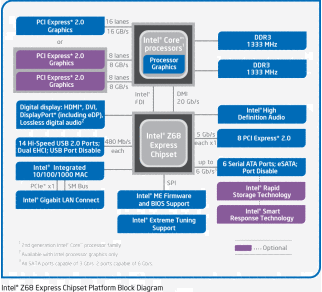 As the SSD is only being used as a cache, you only need a relatively small one – Intel has just launched its SLC-based 20GB Solid-State Drive 311 just for ISRT, for example. Similarly, you can partition 20GB of a larger SSD for ISRT duties, and leave the rest for games or slow-loading applications.
As the SSD is only being used as a cache, you only need a relatively small one – Intel has just launched its SLC-based 20GB Solid-State Drive 311 just for ISRT, for example. Similarly, you can partition 20GB of a larger SSD for ISRT duties, and leave the rest for games or slow-loading applications.The idea is to combine the SSD speeds for commonly used data with the low price per GB of a hard disk. Exactly how this is achieved is explained and tested on the What is Intel Smart Response? page.
Aside from the two new technologies, the Z68 chipset is fairly similar to P67 and H67. It provides 12 USB ports, six SATA ports (two of which support SATA 6Gbps), eight PCI-E 2.0 lanes and no PCI connections. The PCI-E lanes are used by motherboard makers to connect third-party control chips to add PCI support, EIDE support, extra SATA connections, USB 3 connections and extra PCI-E slots.

MSI MPG Velox 100R Chassis Review
October 14 2021 | 15:04


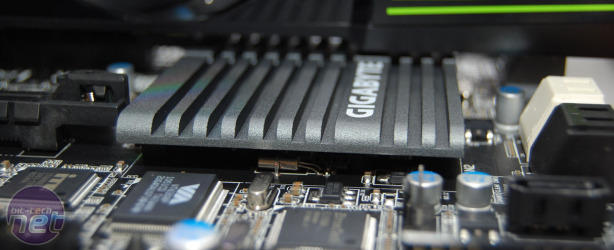







Want to comment? Please log in.