Z68 Analysis
The Z68 chipset itself is fairly standard fare beyond the two new features it brings, namely support for Lucid's Virtu hybrid GPU technology and the Smart Response SSD cache. However, these two technologies aren’t present in every Z68 motherboard – basic boards might not have the Virtu license associated with it, and might ditch the Smart Response support to save a few quid.For example, MSI has a couple of Z68 boards that cost around £110 on pre-order, while the cheapest Z68 board we could find that was on sale costs £150. Considering that a typical H67 board costs around £80, and great P67 boards can be had for £110, the two new features of Z68 really need to shine to justify the price difference.
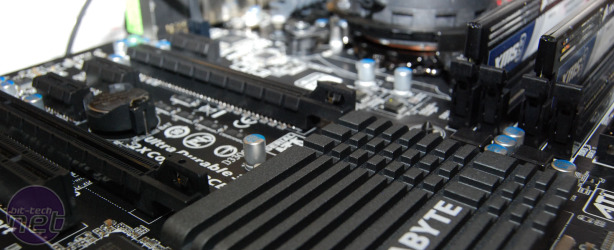
Gigabyte has a wide range of Z68 motherboards, while other manufacturers only
have one or two models for sale or pre-order
Before moving on to looking at Virtu and Smart Response, we should point out that Z68 boards were always likely to be more expensive than P67 boards. Not only do they need to use high-quality components to allow decent CPU overclocking, but the array of display output connections (typically Z68 boards have DVI, HDMI and at least one other output) adds cost. And then there’s the price of the Z68 chipset itself, which might cost more than the P67 chip.

Lucid Virtu Conclusion
The promise of any hybrid graphics technology has always been alluring – only use your hot, noisy and power-hungry graphics card when you really need it, and let a relatively puny GPU handle basic tasks such as Windows Aero and video playback.However, there’s a reason why only Nvidia has this kind of technology (in Optimus), and even then only in closed systems such as laptops: it’s really hard to implement. Virtu does nothing to make us think otherwise.
While Virtu was convoluted to set up – requiring you to activate the Sandy Bridge Processor Graphics via an obscure BIOS or EFI entry, and switch display cables back and forth between the display outputs of the motherboard and graphics cards – it’s the results that were the most disappointing. Put simply, Virtu wasn’t smart enough to recognise which of the two GPUs it should deploy. We tried Virtu on two different motherboards from two different manufacturers and found the same results - it's clearly the software that's at fault.
For example, while it was happy to deploy the GeForce GTX 570 1.3GB to the task of running 3DMark 11, it thought that the PG was up to the task of running Arma II. It also thought that the GTX 570 1.GB was a better candidate for video encoding, despite the PG being faster and consuming less energy.
Most damning was the fact that it caused our PC to consume more power when idle than if we just used the GTX 570 1.3GB alone. Factor in the lack of perfect multi-GPU support, as we saw from our failed efforts to use a GeForce GTX 590 3GB, and it’s clear that Virtu needs some work before it’s ready for everyday use.
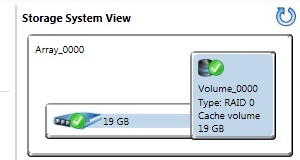
Smart Response Conclusion
Smart Response is the technology that allows you to use an SSD as a cache for a hard disk. It’s a little fiddly to set up, requiring you to use RAID mode for your storage controller when installing Windows, which in turn might require a bit of trundling back and forth as you delete the partitions with the controller in AHCI or IDE mode.Once set up the technology works well, giving you SSD speeds for your frequently used data without the need to buy a huge (and expensive) SSD. Better still, you rarely hear hard disk clatter.
The potential uses are many – you could pair an SSD with your Windows boot drive and get a super-responsive OS without the fear of running out of disk space. Equally, you could use a Smart Response setup for your Steam files. This will let you keep all your games installed, but make the three or four games you’re currently playing as snappy and responsive as if you had a 1TB SSD.
However, if you’re the kind of person who spends £150 or more on a motherboard, we’re not sure you’ll feel the need to skimp on other parts of your PC. And if you're on tight budget, then you can get a great £110 P67 board and have at least £40 to put toward a big SSD. Then again, you might already have a 64GB SSD and want to get a Z68 board with a bigger SSD; you can also partition a bit of a large SSD to use as a Smart Response cache.
Using Smart response to leave you open to a future upgrade is also possible, even if it might mean that you either have to run your hard disk in RAID mode or re-install Windows when you get that new SSD. However, as Smart Response is being pitched as a way to get SSD speeds without spending SSD money, it seems odd that we haven’t seen it on P67 and H67 boards, and that Intel has only introduced it on what looks like its most premium chipset.
We’re interested to hear what you think about Smart Response, and where you’re at in the SSD cycle. Have you got a small 64GB that's running out of space? If you're interested in buying a Z68 board, would you just buy a big SSD to go with it or a small one to go with a big hard drive? Let us know in the forums.

MSI MPG Velox 100R Chassis Review
October 14 2021 | 15:04









Want to comment? Please log in.