
Dropbox has gone more social with its latest Dropbox 2.0 client release, which makes it and easier to accept shared folders and view changes to your Dropbox folder.
The main new features of the file sharing service's new desktop client are in its context menu. Click on the taskbar icon and instead of a few basic options such as "pause syncing" and "open Dropbox", now there are options to accept shared folders (saving having to go via an email link for instance) and it shows recently changed files.
Also new is a quick share button that appears when hovering over items in the recently changed list. Also, the mobile clients for iOS and Android now support notifications for shared folders.
Talking up the new features on the official Dropbox blog, Max Belanger said, "We’ve made it easier than ever to accept invitations to shared folders, see links or albums that people have shared with you, and keep tabs on what’s changed in your Dropbox.
"If someone shares a link with you, you can now get to it immediately — directly from the Dropbox menu! You’ll get notifications in real time as people share with you, and can see them later just by clicking the Dropbox icon. You can also accept or decline invitations to shared folders directly from your desktop.
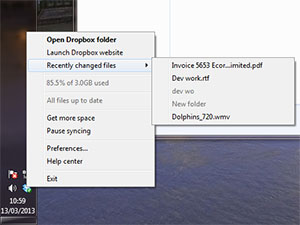
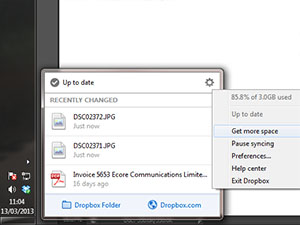 Out with the old, in with the new - clearly we don't have enough friends for us to see any newly shared folders or files.
Out with the old, in with the new - clearly we don't have enough friends for us to see any newly shared folders or files.
The new client can be downloaded here: Dropbox 2.0 desktop client.
Clearly these updates aren't going to revolutionise file sharing as we know it but as amongst the most popular file sharing service in the world, many will be happy to see the new features. That said, we are a little concerned that the preferences and pause syncing options are now an extra click away!
The main new features of the file sharing service's new desktop client are in its context menu. Click on the taskbar icon and instead of a few basic options such as "pause syncing" and "open Dropbox", now there are options to accept shared folders (saving having to go via an email link for instance) and it shows recently changed files.
Also new is a quick share button that appears when hovering over items in the recently changed list. Also, the mobile clients for iOS and Android now support notifications for shared folders.
Talking up the new features on the official Dropbox blog, Max Belanger said, "We’ve made it easier than ever to accept invitations to shared folders, see links or albums that people have shared with you, and keep tabs on what’s changed in your Dropbox.
"If someone shares a link with you, you can now get to it immediately — directly from the Dropbox menu! You’ll get notifications in real time as people share with you, and can see them later just by clicking the Dropbox icon. You can also accept or decline invitations to shared folders directly from your desktop.
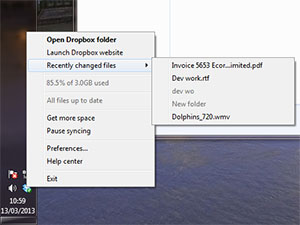
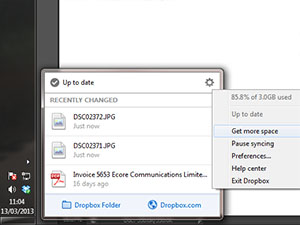 Out with the old, in with the new - clearly we don't have enough friends for us to see any newly shared folders or files.
Out with the old, in with the new - clearly we don't have enough friends for us to see any newly shared folders or files.The new client can be downloaded here: Dropbox 2.0 desktop client.
Clearly these updates aren't going to revolutionise file sharing as we know it but as amongst the most popular file sharing service in the world, many will be happy to see the new features. That said, we are a little concerned that the preferences and pause syncing options are now an extra click away!

MSI MPG Velox 100R Chassis Review
October 14 2021 | 15:04







Want to comment? Please log in.