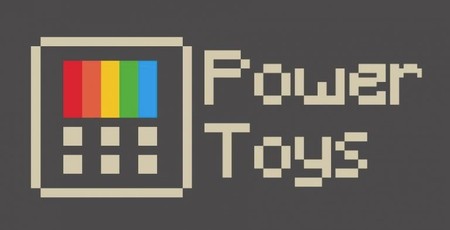
Microsoft has officially released its first preview release of PowerToys for Windows 10, officially bringing the accessory software brand out of retirement.
Originally released for Windows 95, the PowerToys collection added a range of functionality missing from the base operating system: The ability to open Cabinet-format archives as though there were simply folders, an AutoPlay system, a rapid display resolution switcher, mouse-focus, and the ability to open Windows Explorer or the Command Prompt by right-clicking on any location were among the original features added, alongside a configuration editor dubbed TweakUI. As time went on, many of the features from the PowerToys collection would be added to the base operating system; Windows XP would see the final PowerToys release, including a more powerful calculator, the ability to generate thumbnails for RAW-format images, a file synchronisation package dubbed SyncToy, a batch image resizer, and a tool for tuning the ClearType subpixel font interpolation engine for better-looking text.
The release of Windows Vista, Windows 7, Windows 8, and Windows 10 did not bring with them any new PowerToys, and over the years it appeared that Microsoft had abandoned the concept in favour of adding functionality directly into the operating system. In May this year, the company made the surprise announcement that it was releasing the PowerToys source code under a permissive licence, bringing with it an update for basic Windows 10 support.
Now, the company has gone a step further with a full preview release of PowerToys for Windows 10 - described by the development team as a 'reboot [which] provides power users with utilities to squeeze more efficiency out of the Windows 10 shell and customise it for individual workflows.'
PowerToys for Windows 10, however, isn't quite as feature-rich as its predecessors. This initial preview release comes with just two Toys: The Windows Key Shortcut Guide, an overlay which displays the keyboard shortcuts available in a given context; and FancyZones, a new window manager designed to make it easier to tile open windows via snapping and automatic resizing into a preconfigured layout.
More functionality may follow, Microsoft suggests. 'Our goal for the PowerToys project is for it to be an extension of the Windows power user community and for it to provide the functionality these users find most valuable,' the company's PowerToys development team says in a blog post announcing the release.
The PowerToys for Windows 10 installer is available now from GitHub; thus far, Microsoft has not suggested it plans to bring back the related KernelToys brand.

MSI MPG Velox 100R Chassis Review
October 14 2021 | 15:04








Want to comment? Please log in.