
An engineering student at Cambridge University has come up with a neat technique for turning an off-the-shelf webcam into a fully-functional 3D scanner, and it's all done in software with no hardware modifications required.
Traditional 3D scanning systems - which allow users to create a 3D mesh from real-world objects - tend to be slow and bulky, relying on lasers and other esoteric measuring systems to map physical objects. Qi Pan's system, developed during his work as a PhD student at Cambridge University's Engineering Department in partnership with Gerhard Reitmayr and Tom Drummond and described in full on his university homepage - via BoingBoing - uses nothing more than a standard webcam and some clever software to create convincing 3D meshes from real world shapes.
As well as a simple system for creating fairly accurate representations of the object, the ProFORMA (Probabilistic Feature-based On-line Rapid Model Acquisition) software also provides a way to track the object through 3D space - matching every movement and rotation of the object and overlaying the 3D mesh precisely, providing the basis for possible future augmented reality applications. As can be seen on the project's sadly silent demonstration video, the tracking is even able to keep up with a rapid flick of the cardboard cutout across a desk surface.
Although the mapping of the object isn't completely accurate - and is unlikely to replace expensive professional 3D scanning systems, at least in its current incarnation - it does represent an extremely cheap way of putting 3D objects into a computer, and the live texture mapping is certainly impressive. It's easy to imagine this technology being used to introduce digital versions of your real-world possessions in a game environment such as Second Life, although whether it'll see professional use by hard-up 3D modeling studios remains to be seen.
For those eager to get their hands on the software, Pan has promised a Linux-based system in the "next few months," followed by a Windows-based system for those less au fait with the penguin.
Does this look like the sort of thing you'd like to play with, or are you struggling to see the practical uses for a semi-accurate 3D scanning system? Share your thoughts over in the forums.
Traditional 3D scanning systems - which allow users to create a 3D mesh from real-world objects - tend to be slow and bulky, relying on lasers and other esoteric measuring systems to map physical objects. Qi Pan's system, developed during his work as a PhD student at Cambridge University's Engineering Department in partnership with Gerhard Reitmayr and Tom Drummond and described in full on his university homepage - via BoingBoing - uses nothing more than a standard webcam and some clever software to create convincing 3D meshes from real world shapes.
As well as a simple system for creating fairly accurate representations of the object, the ProFORMA (Probabilistic Feature-based On-line Rapid Model Acquisition) software also provides a way to track the object through 3D space - matching every movement and rotation of the object and overlaying the 3D mesh precisely, providing the basis for possible future augmented reality applications. As can be seen on the project's sadly silent demonstration video, the tracking is even able to keep up with a rapid flick of the cardboard cutout across a desk surface.
Although the mapping of the object isn't completely accurate - and is unlikely to replace expensive professional 3D scanning systems, at least in its current incarnation - it does represent an extremely cheap way of putting 3D objects into a computer, and the live texture mapping is certainly impressive. It's easy to imagine this technology being used to introduce digital versions of your real-world possessions in a game environment such as Second Life, although whether it'll see professional use by hard-up 3D modeling studios remains to be seen.
For those eager to get their hands on the software, Pan has promised a Linux-based system in the "next few months," followed by a Windows-based system for those less au fait with the penguin.
Does this look like the sort of thing you'd like to play with, or are you struggling to see the practical uses for a semi-accurate 3D scanning system? Share your thoughts over in the forums.

MSI MPG Velox 100R Chassis Review
October 14 2021 | 15:04



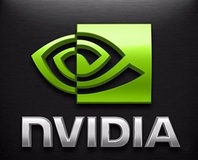




Want to comment? Please log in.