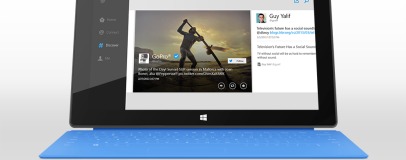
Twitter has released Twitter for Windows 8, a new app that takes full advantage of the new Windows 8 interface features such as Snap View and Live Tiles.
According to the official Twitter blog, the new app aims to make it "easier than ever to share and discover content on Windows 8 devices."
One of the most prominent features is support for Snap View which is the Windows 8 window management system that allows apps to 'snap' to one or other side of the screen so that another app can fill the rest of the screen. The app can also be adjusted to fit one third, two thirds or the whole of the screen.
Live Tiles are also supported, with the app's homescreen tile showing new Tweets and message notifications, while notifications will also pop up when in other apps too.
The new app also supports Windows 8's Charms feature. A swipe from the right edge of the screen while in any app will pop up the charms menu where both Twitter Share and Search options will appear. The former lets you quickly Tweet while the latter gives quick access to searching Twitter either for an account or a hashtag.
Photos have also had a presentation makeover as, with the tap of a finger, they can be shown fullscreen with support for scrolling through a user's photos in this view.
Twitter's advert for the app bears more than a passing resemblance to the recent Google Chrome adverts that tell the story of a company of individual taking advantage of the Internet (or Twitter) to grow and develop. In this instance it chronicles the expansion of a tart shop. This has made us hungry.
Download Twitter for Windows 8
Do any of you use Windows 8? Have you been crying out for a decent Twitter app? And if so does this look like it'll do the trick?
According to the official Twitter blog, the new app aims to make it "easier than ever to share and discover content on Windows 8 devices."
One of the most prominent features is support for Snap View which is the Windows 8 window management system that allows apps to 'snap' to one or other side of the screen so that another app can fill the rest of the screen. The app can also be adjusted to fit one third, two thirds or the whole of the screen.
Live Tiles are also supported, with the app's homescreen tile showing new Tweets and message notifications, while notifications will also pop up when in other apps too.
The new app also supports Windows 8's Charms feature. A swipe from the right edge of the screen while in any app will pop up the charms menu where both Twitter Share and Search options will appear. The former lets you quickly Tweet while the latter gives quick access to searching Twitter either for an account or a hashtag.
Photos have also had a presentation makeover as, with the tap of a finger, they can be shown fullscreen with support for scrolling through a user's photos in this view.
Twitter's advert for the app bears more than a passing resemblance to the recent Google Chrome adverts that tell the story of a company of individual taking advantage of the Internet (or Twitter) to grow and develop. In this instance it chronicles the expansion of a tart shop. This has made us hungry.
Download Twitter for Windows 8
Do any of you use Windows 8? Have you been crying out for a decent Twitter app? And if so does this look like it'll do the trick?

MSI MPG Velox 100R Chassis Review
October 14 2021 | 15:04

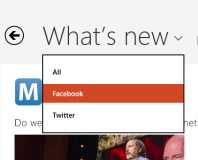






Want to comment? Please log in.