
We already know that Windows 7 brings usability and performance benefits to the table when compared to its predecessor – the much-derided Windows Vista – but Microsoft has revealed that another new feature will be making its début with the OS: better application customisation.
According to the guys over at DownloadSquad, the final retail release of Windows 7 will feature the ability to completely disable a range of default components, including – and fans of alternative browsers will rejoice here – Internet Explorer 8.
It's not just the default browser that can be killed off either; the company has revealed that features including Windows Media Player, Windows DVD Maker, Windows Search, Windows Media Center, the in-built handwriting recognition system, Fax and Scan, and the Windows Gadgets platform can all be disabled at the touch of a button in favour of a third-party application.
The functionality goes further than the Set Program Access and Defaults settings that were introduced in Windows XP, in that once a program has been deselected from the list it is completely disabled – not merely bumped down the preference list in favour of an alternative.
Fans of a stripped down OS install will be disappointed, however: Microsoft has chosen to implement this functionality as a post-install option, rather than a dialogue which pops up during the installation process. While this means that you can disable functionality you don't want to use, you'll still have to install it in the first place. Discussing this decision on the company's blog, engineer Jack stated that “the vast majority of feedback we have received was to streamline setup and to reduce the amount of potential complexity in getting a PC running.”
Do you see the move as a positive step from the convicted monopolist, or should the option have been added to prevent any of the excess baggage being installed in the first place – and to heck with the “potential complexity”? Share your thoughts over in the forums.
According to the guys over at DownloadSquad, the final retail release of Windows 7 will feature the ability to completely disable a range of default components, including – and fans of alternative browsers will rejoice here – Internet Explorer 8.
It's not just the default browser that can be killed off either; the company has revealed that features including Windows Media Player, Windows DVD Maker, Windows Search, Windows Media Center, the in-built handwriting recognition system, Fax and Scan, and the Windows Gadgets platform can all be disabled at the touch of a button in favour of a third-party application.
The functionality goes further than the Set Program Access and Defaults settings that were introduced in Windows XP, in that once a program has been deselected from the list it is completely disabled – not merely bumped down the preference list in favour of an alternative.
Fans of a stripped down OS install will be disappointed, however: Microsoft has chosen to implement this functionality as a post-install option, rather than a dialogue which pops up during the installation process. While this means that you can disable functionality you don't want to use, you'll still have to install it in the first place. Discussing this decision on the company's blog, engineer Jack stated that “the vast majority of feedback we have received was to streamline setup and to reduce the amount of potential complexity in getting a PC running.”
Do you see the move as a positive step from the convicted monopolist, or should the option have been added to prevent any of the excess baggage being installed in the first place – and to heck with the “potential complexity”? Share your thoughts over in the forums.

MSI MPG Velox 100R Chassis Review
October 14 2021 | 15:04

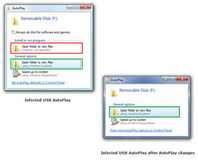
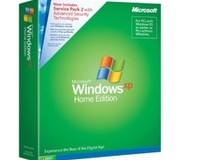





Want to comment? Please log in.