Windows 8.1 could allow for Start Screen bypass
April 15, 2013 | 10:31
Companies: #microsoft #windows-blue

Microsoft's upcoming Windows 8.1, formerly known under its work-in-progress codename Windows Blue, is tipped to launch with a feature that will come as a relief to many keyboard and mouse users: the ability to launch directly into desktop mode.
Windows 8, Microsoft's latest desktop operating system, brought with it a whole new user interface dubbed the Modern UI. Based on the Metro UI developed for Windows Phone devices, Modern UI features a tile-based interface which is optimised for touch-screen use: the icons are large for easy tapping, and can be swiped quickly to display multiple pages of shortcuts. It's an interface that has proven divisive, and one that arguably only makes sense when the keyboard and mouse is replaced with a touch-screen - as with the company's own-brand Windows 8 tablet, the Surface Pro.
For those who don't like Modern UI, Microsoft has provided a more familiar desktop environment which can be accessed through the Modern UI Start Screen. While it includes numerous changes over previous releases - most obvious being the complete lack of Start Menu - it is, at least, more suited to a keyboard and mouse. What Microsoft has not provided, however, is a means to force the desktop view as the default: users who don't want to rely on a third-party solution to the problem are left booting up to the new Modern UI and then launching the desktop session from there.
That could be set to change in Windows 8.1, according to details spotted in a dynamic linked library (DLL) file from the leaked Windows 8.1 ISO by Microsoft Portal. Reported and translated into English by WinBeta, the additional code in twinui.dll - the file responsible for switching between the two user interfaces, Modern and desktop - adds a setting labelled 'twinui-CanSuppressStartScreen.'
While the setting is undocumented, its purpose appears clear: to allow the user to permanently bypass the Start Screen on boot-up, defaulting instead to the more familiar desktop environment. Sadly, the functionality isn't quite ready for prime-time: while the DLL looks for the setting, there's currently no way to toggle it from its default off state - suggesting Microsoft has not quite decided whether or not it will provide a means for an end-user to activate the feature.
Microsoft, for its part, has not commented on the presence of the setting, leaving it up in the air whether Windows 8.1 will allow the user to skip Modern UI altogether or if it will be a feature restricted to specialised versions of the operating system not readily available to consumers. If the latter is the case, expect third-party software for toggling the setting to appear shortly after launch.
Windows 8, Microsoft's latest desktop operating system, brought with it a whole new user interface dubbed the Modern UI. Based on the Metro UI developed for Windows Phone devices, Modern UI features a tile-based interface which is optimised for touch-screen use: the icons are large for easy tapping, and can be swiped quickly to display multiple pages of shortcuts. It's an interface that has proven divisive, and one that arguably only makes sense when the keyboard and mouse is replaced with a touch-screen - as with the company's own-brand Windows 8 tablet, the Surface Pro.
For those who don't like Modern UI, Microsoft has provided a more familiar desktop environment which can be accessed through the Modern UI Start Screen. While it includes numerous changes over previous releases - most obvious being the complete lack of Start Menu - it is, at least, more suited to a keyboard and mouse. What Microsoft has not provided, however, is a means to force the desktop view as the default: users who don't want to rely on a third-party solution to the problem are left booting up to the new Modern UI and then launching the desktop session from there.
That could be set to change in Windows 8.1, according to details spotted in a dynamic linked library (DLL) file from the leaked Windows 8.1 ISO by Microsoft Portal. Reported and translated into English by WinBeta, the additional code in twinui.dll - the file responsible for switching between the two user interfaces, Modern and desktop - adds a setting labelled 'twinui-CanSuppressStartScreen.'
While the setting is undocumented, its purpose appears clear: to allow the user to permanently bypass the Start Screen on boot-up, defaulting instead to the more familiar desktop environment. Sadly, the functionality isn't quite ready for prime-time: while the DLL looks for the setting, there's currently no way to toggle it from its default off state - suggesting Microsoft has not quite decided whether or not it will provide a means for an end-user to activate the feature.
Microsoft, for its part, has not commented on the presence of the setting, leaving it up in the air whether Windows 8.1 will allow the user to skip Modern UI altogether or if it will be a feature restricted to specialised versions of the operating system not readily available to consumers. If the latter is the case, expect third-party software for toggling the setting to appear shortly after launch.

MSI MPG Velox 100R Chassis Review
October 14 2021 | 15:04

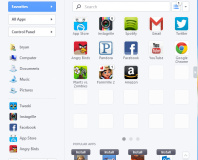
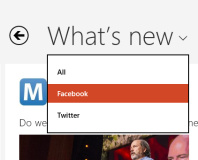
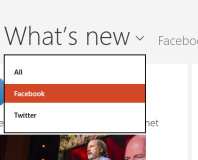




Want to comment? Please log in.