
Windows 7 will be bringing a bit of XP along for the ride with the news that the next-generation operating system from Microsoft will feature a virtualisation layer for maximum backwards compatibility.
As reported over on CNet, Microsoft has confirmed that Windows 7 will feature a “Windows XP Mode” designed to ease the transition between the two operating systems – and avoid some of the major backwards compatibility issues that plagued early adopters of Windows Vista.
Based around Microsoft's Virtual PC technologies, the compatibility mode will be an optional – free, thankfully – download for Windows 7 Professional, Enterprise, and Ultimate Edition. Users of other – cheaper – editions of Windows 7 will have to do without the backwards compatibility guarantees offered by such a system.
Microsoft's Scott Woodgate has said in a post to the Windows Team Blog that the functionality is “specifically designed to help small businesses move to Windows 7,” explaining why the company has decided to concentrate the technology almost exclusively on the business-oriented editions of Windows 7. Woodgate went on to say that “Windows XP mode provides [the user] with the flexibility to run many older productivity applications on a Windows 7 based PC.”
Using the compatibility mode – once downloaded – is easy, with Woodgate saying that “all you need to do is install suitable applications directly in Windows XP mode which is a virtual Windows XP environment running under Windows Virtual PC [and then] the applications will be published to the Windows 7 desktop and then you can run them directly from Windows 7,” just as though they were Windows 7 native.
Although currently released versions of the Windows 7 Beta don't have the Windows XP Mode functionality, Microsoft has stated that a pre-release test version will be made available soon.
Could a virtualised Windows XP environment convince you to upgrade to Windows 7 on release, or should Microsoft just let the old OS die gracefully and convince software developers to embrace the new shiny? Share your thoughts over in the forums.
As reported over on CNet, Microsoft has confirmed that Windows 7 will feature a “Windows XP Mode” designed to ease the transition between the two operating systems – and avoid some of the major backwards compatibility issues that plagued early adopters of Windows Vista.
Based around Microsoft's Virtual PC technologies, the compatibility mode will be an optional – free, thankfully – download for Windows 7 Professional, Enterprise, and Ultimate Edition. Users of other – cheaper – editions of Windows 7 will have to do without the backwards compatibility guarantees offered by such a system.
Microsoft's Scott Woodgate has said in a post to the Windows Team Blog that the functionality is “specifically designed to help small businesses move to Windows 7,” explaining why the company has decided to concentrate the technology almost exclusively on the business-oriented editions of Windows 7. Woodgate went on to say that “Windows XP mode provides [the user] with the flexibility to run many older productivity applications on a Windows 7 based PC.”
Using the compatibility mode – once downloaded – is easy, with Woodgate saying that “all you need to do is install suitable applications directly in Windows XP mode which is a virtual Windows XP environment running under Windows Virtual PC [and then] the applications will be published to the Windows 7 desktop and then you can run them directly from Windows 7,” just as though they were Windows 7 native.
Although currently released versions of the Windows 7 Beta don't have the Windows XP Mode functionality, Microsoft has stated that a pre-release test version will be made available soon.
Could a virtualised Windows XP environment convince you to upgrade to Windows 7 on release, or should Microsoft just let the old OS die gracefully and convince software developers to embrace the new shiny? Share your thoughts over in the forums.

MSI MPG Velox 100R Chassis Review
October 14 2021 | 15:04


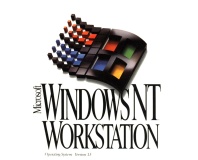





Want to comment? Please log in.