
OCZ has announced the release of Vertex 4 Firmware 1.4 for its eponymous range of solid-sate drives (SSDs,) which greatly improves sequential write performance for the smaller capacity drives in the range.
According to OCZ's internal testing, sequential write speeds for the 128GB Vertex 4 are boosted from 200MB/s to 420MB/s by the new firmware, while read speeds get a smaller jump from 535MB/s to 550MB/s. The 256GB model, meanwhile, goes from 380MB/s sequential write to 465MB/s with the same read performance as its smaller brother.
Sadly, those who splashed out on the top-end 512GB Vertex 4 will be disappointed by the news that the new firmware has little to offer them: sequential write performance is unchanged at 475MB/s, while read speed gets the same minor boost to 550MB/s as the two smaller models.
'OCZ strives to deliver new features and superior performance with our premium Vertex 4 solid state drives by continuing to enhance our firmware and making those improvements available to all our valued customers,' claimed OCZ chief executive Ryan Petersen of the release. 'With firmware v1.4, OCZ continues to fulfil its promise of delivering the most innovative, and highest performing SSDs on the market, regardless of file and data type, I/O workload, queue depth, and drive capacity.'
The performance gains from the new firmware come, OCZ claims, as a result of proprietary algorithms designed to 'orchestrate the sequence of physical NAND programming operations to ensure that each NAND device is optimally utilised at all times.' In addition, the new firmware brings improved performance for hosts with no support for Native Command Queueing (NCQ) and on workloads with lower queue depths.
Finally, OCZ has confirmed that shipments of Firmware 1.4 drives will be heading to shops in the coming weeks along with a 64GB Vertex 4 model designed for those who can't quite stretch to the asking price of the 128GB version.
The new firmware can be downloaded from the OCZ website. As with OCZ's other firmware updates, the upgrade is only available from Windows and while the SSD is connected as a non-boot device. It's also a destructive update, so be sure to back up your data before proceeding with the upgrade.
According to OCZ's internal testing, sequential write speeds for the 128GB Vertex 4 are boosted from 200MB/s to 420MB/s by the new firmware, while read speeds get a smaller jump from 535MB/s to 550MB/s. The 256GB model, meanwhile, goes from 380MB/s sequential write to 465MB/s with the same read performance as its smaller brother.
Sadly, those who splashed out on the top-end 512GB Vertex 4 will be disappointed by the news that the new firmware has little to offer them: sequential write performance is unchanged at 475MB/s, while read speed gets the same minor boost to 550MB/s as the two smaller models.
'OCZ strives to deliver new features and superior performance with our premium Vertex 4 solid state drives by continuing to enhance our firmware and making those improvements available to all our valued customers,' claimed OCZ chief executive Ryan Petersen of the release. 'With firmware v1.4, OCZ continues to fulfil its promise of delivering the most innovative, and highest performing SSDs on the market, regardless of file and data type, I/O workload, queue depth, and drive capacity.'
The performance gains from the new firmware come, OCZ claims, as a result of proprietary algorithms designed to 'orchestrate the sequence of physical NAND programming operations to ensure that each NAND device is optimally utilised at all times.' In addition, the new firmware brings improved performance for hosts with no support for Native Command Queueing (NCQ) and on workloads with lower queue depths.
Finally, OCZ has confirmed that shipments of Firmware 1.4 drives will be heading to shops in the coming weeks along with a 64GB Vertex 4 model designed for those who can't quite stretch to the asking price of the 128GB version.
The new firmware can be downloaded from the OCZ website. As with OCZ's other firmware updates, the upgrade is only available from Windows and while the SSD is connected as a non-boot device. It's also a destructive update, so be sure to back up your data before proceeding with the upgrade.

MSI MPG Velox 100R Chassis Review
October 14 2021 | 15:04



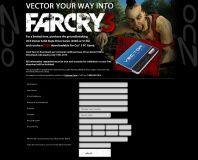




Want to comment? Please log in.