The digitalisation of colour
As previously mentioned, we tend to work with the RGB (Red, Green, Blue) colour space when we are talking about computer screens, televisions and the like. That's because "white light" (or a very close facsimile) can be created from blending only these three colours, making an incredibly cost-effective method of rendering nearly every colour in the visible spectrum.For instance, if you would like to make something appear yellow on a monitor, you would simply shine the red and green in equal measure, and put the blue down to zero. And there you are - if the lights are in close enough proximity to one another (as in an LCD display), you have yellow! Vary the amount of red and green light but keep them in equal proportion, and you have everything from a dark, mustard-like yellow all the way up to a lemon peel.
As simple as it sounds, that's exactly how it works - each pixel of your nifty LCD display is made up of three separate sections (known as subpixels) - one red, one green and one blue. By controlling how brightly each one of these sections lights up, different colours are made. All of the subpixels of a particular colour are collectively referred to as a channel in display lingo, and the difference between "not on at all" (black) or "full-blast colour" is measured in bits.
Why bits? Well, we are working with computers, after all. An 8bpc (bit-per-channel) display can address eight bits for each colour, meaning 256 (0-255) levels of brightness for each colour of each pixel - this is known as True Colour. A 6bpc display, on the other hand, can only address 64 levels of brightness per channel. Over three channels, that's the difference between 16.77 million colours (in 8bpc) and 262,144 colours at 6pbc. That's right - 6-bit panels produce less than two percent of the colours present in an 8-bit panel.
I'm sure a few of you are scratching your heads for a second - "Wait, if there's eight bits per channel and only three channels, that's only 24-bit! Where the heck does 32-bit colour come in?" Good question, and the answer is.... it doesn't. There is no 32-bit colour in standard display technology - the extra eight bits in Windows are used for an "alpha," or transparency channel. This is in no way used by the display itself, it's a measurement solely for processing of images before they ever reach your monitor.


Left: Explosions calculated at 16-bpc and then brought down to 8-bpc on the display;
Right: 8-bit calculation from start to finish.
That's not to say that there's no such thing as 32-bit colour, though. DirectX 10, for example, performs some calculations at R11G11B10 - that's 11 bits for red, 11 bits for green, and 10 bits for blue (our eyes are considerably less sensitive to blue than other colours). This is then converted down to 8bpc by Windows, and may even get converted down to 6bpc when it finally hits your display. But by using this calculation before it hits the display, fidelity can be considerably improved.
Display technology
Before we go any further, it's probably worth looking at how your display actually runs - namely, the difference between CRT (cathode ray tube) and LCD displays. After all, many gamers (I'm looking at you, Murray) swear by their CRTs for resolution and response time, but very few talk about colour fidelity. That's a shame, really, as this is the one place where I think CRTs are overlooked far too often.If you want a more complete understanding of how displays operate, you should definitely take a look at our past article on how CRT and LCD monitors work. But for the purposes of this article, I'll recap the highlights on each to explain how they relate to colour depth.
We've explained the very basic principal behind an LCD display - the computer sends a digital signal via the DVI cable that tells each pixel across the display three different numbers for the brightness of red, green and blue. Of course, there's a lot more to it than that. LCD display pixels are comprised of two polarizing filters that are set perpendicular - thus blocking all light from behind the pixel, which is usually from a compact fluorescent bulb array. We'll cover backlighting in its own section in a bit.
Liquid crystal is put between the filters, which forms a twist that passes light from the openings of one filter to the opening of the other, almost like a tiny fibre-optic cable. When the pixel needs to brighten or darken, the display adjusts the orientation of the liquid crystals accordingly by passing a certain amount of voltage through them, causing them to "twist" between the two filters - thereby blocking more or less light. In modern TFTs (thin-film transistor), this is accomplished not by controlling each individual pixel, but by a matrix addressing rows and columns. Each pixel is given a tiny transistor for individual control of "on" or "off" along with the voltage control.
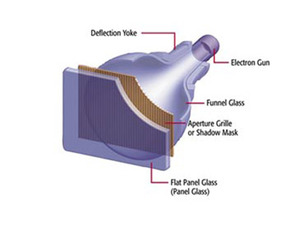
Left: The internal diagram of a Viewsonic CRT monitor;
Right: LCD displays function by controlling the "twist" of a liquid crystal between two polar filters.
CRTs function via a completely different method, of course - one that has its own weaknesses but also some great strengths.The key to understanding CRTs is to understand that they are, above all, analogue devices. The long story made short involves an electron gun firing high-velocity electrons against the back of the screen you're looking at, which is covered with a phosphor compound that glows the right colour (red, green or blue) when hit with electrons.
The phosphors on the inside of the screen are arranged in either strips or triangles, and each "group" is roughly the equivalent of a pixel on an LCD monitor. However, the phosphors can be crammed into a much tighter density than the LCD pixels can, netting a tremendously increased maximum resolution. The electron gun is actually three guns combined, one for each primary colour, and those three are arranged in the same shape the phosphors are (grille or triad). The screen fires the guns across the width of the display line by line, known as a raster, making the image.
Phosphors on a CRT will stay as bright as they are bombarded by electrons, meaning that there is a very, very large degree of control between a pixel being on or off. Because of this, CRTs have a tremendous colour fidelity as compared to their LCD counterparts - at least until the phosphors begin to break down. CRT monitors also have a much faster response time than LCD monitors, as the amount of time needed for the gun to fire across the screen is considerably smaller than the time needed for the liquid crystal in LCD displays to move.

MSI MPG Velox 100R Chassis Review
October 14 2021 | 15:04









Want to comment? Please log in.