
Call of Duty 2:
Publisher: ActivisionWe used the full version of Call of Duty 2, patched to version 1.2. The game makes use of some awesome effects and is generally very graphically intense and immersive. That's helped by the tremendous smoke effect that Infinity Ward have created -- it's better than anything we've ever seen before. There are also real time shadows and subtle HDR lighting effects too.
The gameplay is not as linear as the first version of Call of Duty, and Infinity Ward has ditched the rather old Quake 3 engine in favour of creating its own proprietary graphics engine to render the effects. There is something about the game that makes it very intense and you often find yourself having to take a break from the action because you're too overwhelmed by its immersiveness and intensity.
We used a custom timedemo that covers both indoor and outdoor performance in the title across one of the most intensive portions of the game. The Optimise for SLI option was disabled for single GPU configurations as it causes some texture corruption if there is only one GPU present. It was enabled for dual-GPU configurations and all other options were set to their maximum values.
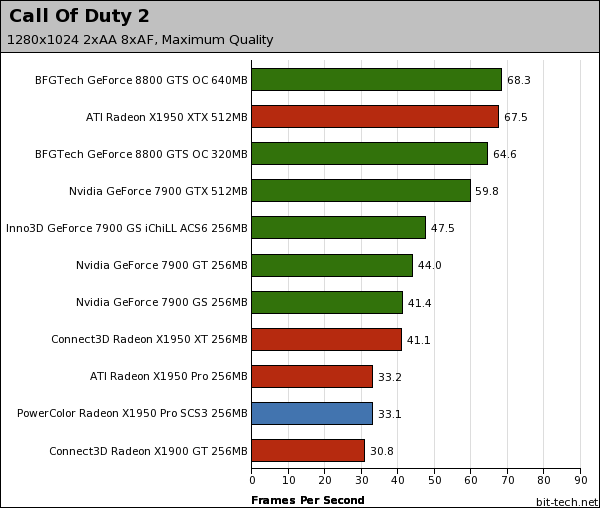
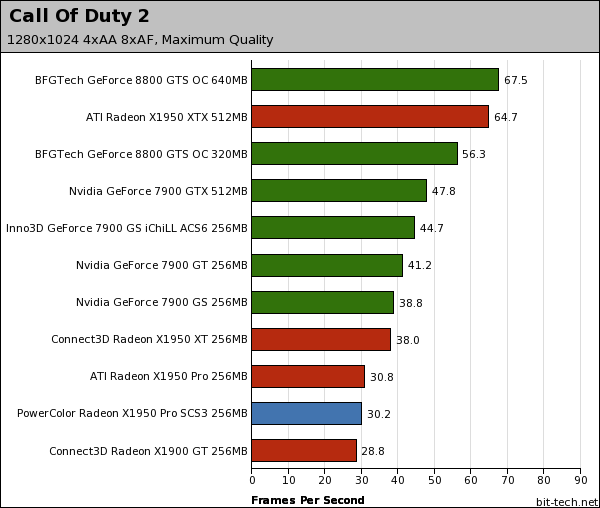
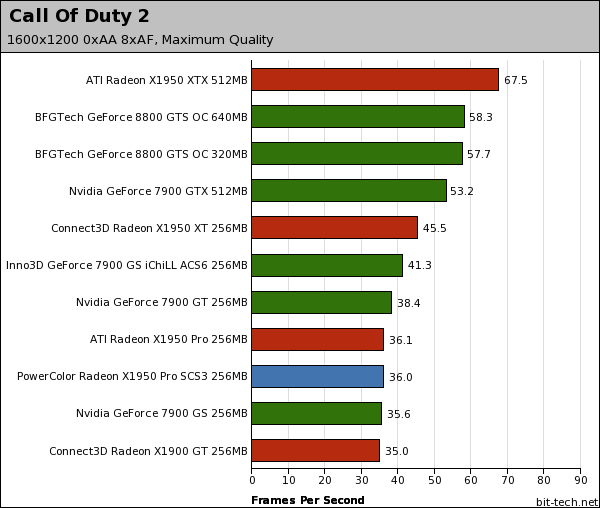
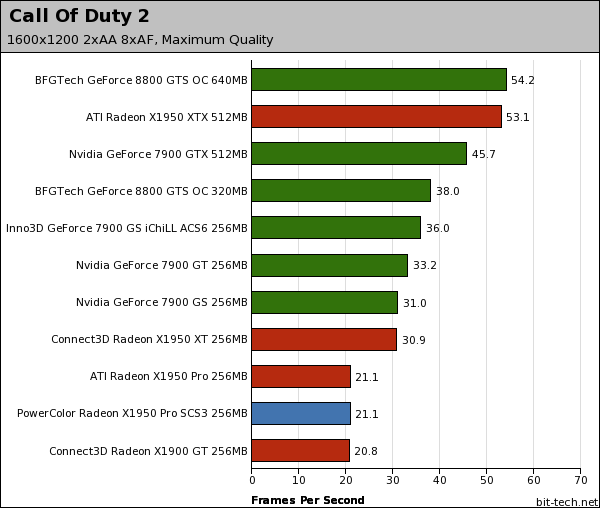
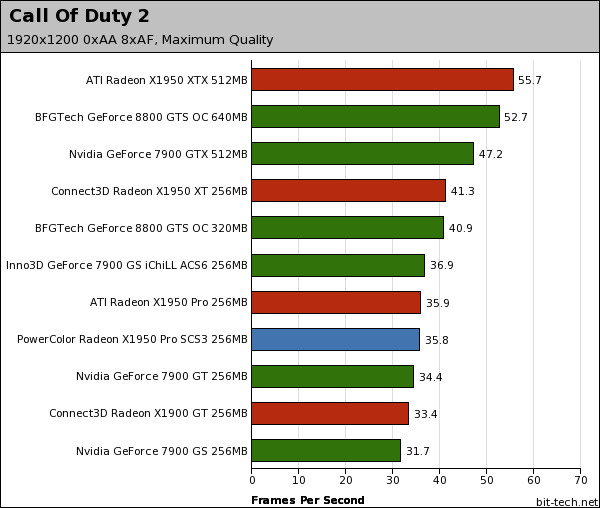
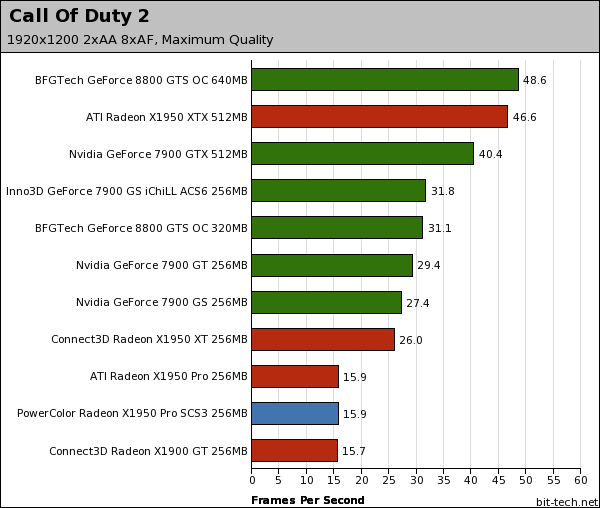
By comparison, even a stock-clocked Nvidia GeForce 7900 GS comprehensively beats the Radeon X1950 Pro into the ground when anti-aliasing is enabled, nevermind Inno3D's heavily overclocked GeForce 7900 GS iChiLL! Without anti-aliasing, the X1950 Pro manages to claw a slight lead over a reference clocked 7900 GS, but not one that is going to make a massive difference while playing the game.

MSI MPG Velox 100R Chassis Review
October 14 2021 | 15:04











Want to comment? Please log in.