
Age of Empires III
Publisher: Microsoft Game StudiosWe have used the full retail version of Age Of Empires III, patched to version 1.01. The game has a wide install base, supporting everything from the latest Shader Model 3.0 video cards, such as Radeon X1800XT and GeForce 7800 GTX, right back to fixed-function video cards that supported DirectX 7.0, like the GeForce 2.
Ensemble Studios have concentrated on making the game look as good as possible - we'd argue that this is currently the best looking game on the market. The attention to detail is simply outstanding.
The developers have also implemented high-dynamic range lighting, but it appears to look more like a bloom effect. HDR allows scenes to look much more natural because the lights can be brighter and the shadows can be darker, while maintaining a high level of detail, too. Turning the "Bloom" HDR option on really makes the world look impressively dreamy and realistic.
We did a manual run through from the tutorial, followed by a skirmish in order to evaluate the real game performance at certain resolution and detail settings. We found that there was a massive performance hit from enabling Anti-Aliasing, so we have left it disabled in this case. An average of 30 fps and a minimum of 10 fps seemed to be reasonably playable through the skirmishes, which are generally pretty intensive.

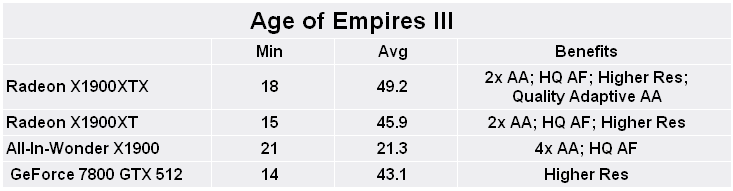
The Radeon X1900XTX was able to play the game very smoothly at 1600x1200 with 2x QAAA 8x HQ AF with maximum detail settings, while the GeForce 7800 GTX 512 was able to play the game at 1600x1200 0x AA 8x AF with high quality driver settings and maximum details. The Radeon X1900XTX was able to play the game with a higher level of image quality and was considerably smoother too.
With PowerColor's Radeon X1900XT, we found that we had to remove adaptive antialiasing all together in order to attain a smooth gaming experience in this title. However, the image quality and overall smoothness was still higher than what we experienced on NVIDIA's GeForce 7800 GTX 512. Finally, ATI's All-In-Wonder X1900 had to take a resolution hit again, but the benefit was that we were able to turn up the antialiasing quality to 4xAA while keeping high quality anisotropic filtering enabled.

MSI MPG Velox 100R Chassis Review
October 14 2021 | 15:04







Want to comment? Please log in.