Steam UI Beta Impressions
As Steam continues its march towards domination of the PC gaming world, the folks over at Valve have deemed all users wonderful enough to take a glance at the brand new user interface. Currently in beta form, this latest design promises a whole range of exciting updates, innovative tweaks, and more information than you can wiggle a mouse at.While Steam is undoubtedly currently top of the tree when it comes to publisher support and game availability, there's little doubt that outside the shop, many of the system features have continuously gone unused or aren’t quite as polished as they could be.
Whether they've been strangely unwieldy, difficult to find, or simply not to the high standard you'd expect from Valve's talented expanse of brain power, Steam simply hasn't packed in all the social options PC gamers desire to make their gaming lives easier. Even in the latest non-beta build the community section is still a chore to navigate, while the storefront is so full of content that it struggles to present it all. The new user interface seeks to rectify most of these issues.
Anyone who has watched the gradual rollout of Steam’s community features, such as chat, won’t be surprised to learn that the new UI also focuses mainly on improving the social site of Steam. Now, as you peruse your gaming library you get a handy peek at just which of your friends own the same titles as you, allowing you a much easier opportunity to invite them to some multiplayer action with the smallest of input.
Similarly, browsing the store itself also give you the chance to see which of your friends already own games – which is especially useful for those multiplayer focused titles that only achieve greatness when you play with people you actually know. As any PC gamer worthy of the title will tell you, the Left 4 Dead series simply isn't the joy it can be if you're not taking on the hordes with someone you can reminisce with at a later date – “Hey, remember the time I left you to get killed by a Tank?”
Downloading all those freshly purchased titles has always been a breeze, but until now tracking their progress has been less simple. Before you could see the download percentage and connection speed, but there would often be frequent unexplained pauses in the process as well as a general lack of details. The new downloads view though hands over a whole range of information immediately, with network usage, download rates, and time to completion automatically available on a single screen.
It’s a little change, but the switch to a much more easily read font certainly helps too when it comes to offering a streamlined and attractive way to discover just how much abuse you've levied upon your broadband connection for the evening.
Steam now helpfully offers up a variety of channels to peruse when you feel like needing to know the latest news from the gaming world too – sources like RockPaperShotgun are integrated into a news feed, along with official news. While you can see everything currently on offer in either blog-esque format or clickable headlines, just a few clicks can narrow down what's on offer if you’re short on time. Announcements, Client Updates, Press Releases, and Product Updates are all just a click away. So, if you're awaiting the latest Football Manager 2010 update before taking the reins at your favourite club, you'll now be the first to know it's been released.
Bulging game libraries are now much easier to browse thanks to the helpful addition of category filters too. Steam’s frequent sales have meant that even the most iron-willed player probably has a formidably long list of available games, which can make it hard work to find the launch icon for your favorite game if you’re in a rush for a gaming fix – where’s Toki Tori when you need it?
Now though, Steam's interface lets you create as many unique categories as you wish, so you can segregate titles into Hardcore and Casual categories, or even file games you haven’t finished away from those you’re replaying. The divisions are up to you.

MSI MPG Velox 100R Chassis Review
October 14 2021 | 15:04


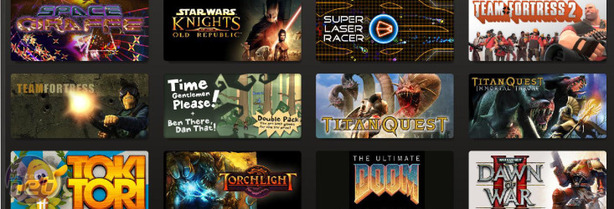
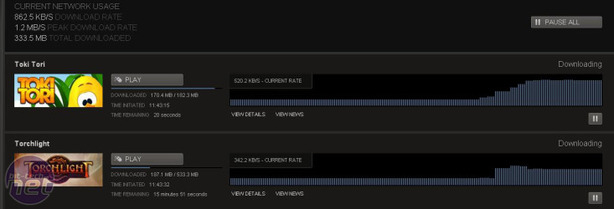








Want to comment? Please log in.