Schteamy
While support for Achievements has improved in recent times, with more and more games making use of them, keeping a track on which awards you've gained has never been a simple task – especially if you’re trying to bring up the Achievement list in the middle of a multiplayer or co-op game.Now though, Steam lists your most recent accomplishments right there in your game library, allowing you to spot exactly what games you’re starting to master and which challenges you need to undertake next. Steam continues to chart your progress through the games too, showing you what you’re likely to unlock next.
While it’s easy to spend ages focusing on these wholly new and big UI features, there’s an equal number of smaller tweaks that are deserving of praise.
For example, the in-game overlay (i.e, the bit you Shift+Tab to) now includes a clock, at long last. It’s a tiny addition in the grand scheme of things, but also an incredibly helpful one for those who like to keep an eye or who are anxious not to waste an entire evening grinding through their latest MMO. Similarly, a games’ Steam Cloud status is handily made known via your game library.
The Steam Taskbar icon can now be tinkered with too, allowing you to change the menu options given when you levy a right click. So, if you don't want to be disturbed, you can swiftly and easy set yourself to 'busy' and get on with your work. You can even browse the gamers you've recently played with when adding people to your friends list – a particularly handy inclusion for you social butterflies.
There are lots of aesthetic changes too; if you glance at a title in the detailed view then the backdrop will instantly transform into a screenshot from that game, for example. Not a necessity, but still a lovely little inclusion – we’d always though Steam looked a bit staid.
Some of the new features extend beyond the Steam client too – before a trip to a game's official website from within Steam would see IE automatically start, but now everything will open in your default browser instead. So now, at last, browsing the screenshots for those of you already rid of IE is possible. Praise be!
There's little doubt that this new iteration of Steam already promises much. The vastly improved community information certainly helps when it comes to weighing up future purchases, as well as making teaming up for a night of Left 4 Dead 2 co-op much quicker and easier than the current organizational nightmare it tends to degenerate into. The addition of news feeds helps turn Steam into more of a multi-purpose hub for gamers too, rather than just a simple storefront.
The new UI doesn't come up completely smelling of roses just yet however. The paused updates problems of old still rear their ugly heads from time to time, and the fact that game trailers and video will auto-start when you arrive on a shop page is something which quickly starts to grate more than a sandpaper jockstrap.
Minor criticisms aside though, the new UI is remarkably solid even in beta – though the 'go offline' option seems to be broken at the point of writing. Visually, it can be far prettier than the current slate-grey look, though without ever becoming obnoxious or overwhelming. There’s still no date for when the beta will end and all these features will roll out for all users, but when they do we’d be surprised if you didn’t find at your disposal all the information and tools that a modern PC gamer could possibly need.

MSI MPG Velox 100R Chassis Review
October 14 2021 | 15:04


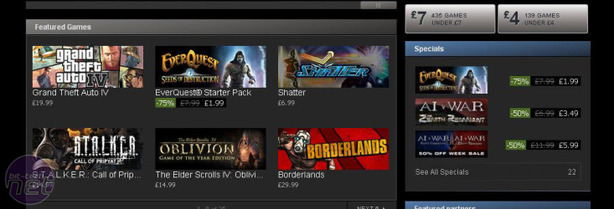









Want to comment? Please log in.