
ASUS O!Play HD2 Review
Manufacturer: AsusUK Price (as Reviewed): £99.99 (inc VAT)
The Asus O!Play HD2 is just one of the many HD-capable media players out there now, varying in price and features. This makes the competition for your cash that much harder as the question is not just 'does it work and will it play my all my media', but also 'why buy the O!Play HD2 over other, similar products?'.
We looked at the original O!Play Air last year - a simpler device that we found lacking in some key areas unfortunately, especially compared to the awesome WDTV.
However, the O!Play HD2 is not only a much larger machine than its older brother, because it can now accommodate a 3.5in hard drive inside, it should also be more capable.
Externally the O!Play HD2 is relatively large as far as media players go, but the 'cut-out' from its curved base and slightly curved edges at least give it a sense of style. Asus has even gone to the extent of adding an attractive, patterned design on the top to break up the shell of shiny-shiny plastic.
Unfortunately the glossy plastic is also a magnet for dust and fingerprints that magically reappear within the mere seconds between us cleaning it and taking photos! GRRR! Oh, it also scratches exceptionally easily too, which the glossy surface likes to show off at any angle you look at it. Between the picking it up and fiddling to study, test and photograph, we seem to have amassed a healthy line of little scratches on almost every surface. D'oh!
On the plus side, Asus does what it does best and loads the O!Play HD2 up with plenty of features. The front side has USB 2, powered eSATA that doubles up as USB 2, Memory Stick, SD card and CF; while the back sports component, composite, both types of S/PDIF out, HDMI out, another USB 2 port and a USB 3 link directly to another PC: but no USB 3 for flash drives or external hard disks though.
Disappointingly there's only 10/100 Ethernet, which means very slow network transfers if you're filling the internal drive from another PC or NAS box. Clearly USB 3 feels like a tick-box feature too as it's only available as a connection to another PC, not an external drive. This is a shame, as we think that Asus would have been better off dropping the USB 3 PC link for a Gigabit Ethernet upgrade. There's no USB 3 cable in the box either, but at least Asus includes a HDMI cable and basic A/V cables. The remote control is actually quite good as well: the buttons are large and soft but still yield a definite click.
Underneath there is a large panel with single screw that gives access to the hard drive bay. Once the panel is off the hard drive drops in just fine, but the cables are quite long and there's really nowhere to neatly arrange them in under the lid. It ended up looking messy and made getting the lid back on a fussy, frustrating experience. It's worth noting the latest firmware for the O!Play HD2 adds support for 2TB drives so it's well worth updating.

MSI MPG Velox 100R Chassis Review
October 14 2021 | 15:04



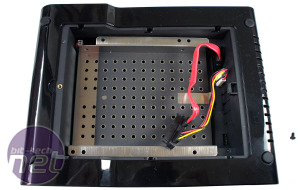








Want to comment? Please log in.