
Getting inside
The not-so-slidey panel is an indication of things to come however. As Rich pointed out when he was out at Computex, the Raven isn’t made from nice-feeling aluminium, but from steel and ‘reinforced plastic’.However, the steel parts feel like the rough, bobbly steel of a cheap Maplin's case and the plastic bits therefore tend to look exactly like bits stuck onto disguise this and things didn’t get much better when we were building our demo system.
Inside, the Raven looks like it’ll be great to build a system in. There are holes in the motherboard for hidden cable routeing, and solid clips on the back of the motherboard tray to keep these cables tidy. The six hard disk bays have slide-in caddies, with the bay closest to the motherboard chamber having a pre-plumbed hot-swap SATA 3Gbps connection panel.
However, this single hot-swap connector is a great example of the flaws of the Raven. First, we find it hard to believe that anyone using the Raven will only have one hard disk, so we wonder why SilverStone hasn’t used a hot-swap connector in all of the bays. After all, the case already costs £170 so keeping costs down clearly isn’t a huge design limitation (while we’re on the subject of price - £170 for a steel and plastic case? Sheesh!).
We’d be happy enough had SilverStone supplied three hot-swap connectors in the bits box so that we could use them with alternate bays. However, even the single supplied hot-swap connector isn’t moveable. This makes the loose SATA and Molex (yes, Molex, even though the connector is for a SATA disk) cables more annoying – surely SilverStone could have incorporated them into the design and routed them for us?
We found ourselves asking this question far too often as we strived for a neat and clean build. For example, while you can see that the back of the motherboard tray has two slot-like holes for you to tuck USB, FireWire and other cables through, the uppermost one is useless despite the clips and rubber padding incorporated on the rear of the motherboard tray.

MSI MPG Velox 100R Chassis Review
October 14 2021 | 15:04






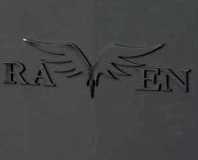





Want to comment? Please log in.