First Look: Asus P7P55 Deluxe
With the lack of Northbridge and only four DIMM slots rather than the six seen on most LGA1366 boards, making a decent layout should be a piece of cake: and Asus has obliged accordingly. The power and S-ATA connectors are all in places you would expect, and the fan headers are sensibly distributed around the place. Interestingly, there are two 4-pin CPU fan headers so if you wanted to attach a second fan to your HSF you could have both benefit from the motherboard's PWM.A large proportion of the PCB real estate has been taken up by the whopping Southbridge heatsink. The anodised blue aluminium fins are topped with an mirror-finish piece of (what appears to be) acrylic with a shattered ice-type design that matches the VRM heatsinks. Unfortunately, despite its super size, slapping an insulating piece of plastic over the top of a heatsink that requires air, is not the best solution in our opinion.
Just behind the DIMM slots sits overvolting switches that allow access to a little more juice in the BIOS settings. We've seen this feature before but it's been in the form of jumpers and not switches, so this is a more user friendly implementation, even if most of us won't need the extra voltage.
Something that’s relatively minor but altogether new are the retention clips on the DIMM slots. The usual arms that appear at both ends are only now at one, with plastic cap at the other. Motherboard manufacturers usually work out costs in fractions of cents and the smaller amount of plastic used here will most likely cost less to produce. From a usability perspective, it should save fractions of seconds less when installing your memory as there’s only one clip to push down.
The board features power and reset buttons on the PCB and a clear CMOS button nestled amongst the rear I/O ports. It also uses Asus’ Q-LED which lights up different coloured LEDs dotted around the PCB that denote various errors with the hardware. Familiarising yourself with the different colours and positions of the LEDs and what they mean will save both time and uncertainly when troubleshooting. The various LEDs are labelled on the PCB too so you don’t even have to RTFM to get the most out of the feature.
And then of course there’s the remote which is supposed to provide one-touch overclocking, in addition to easy adjusting of Asus’ EPU feature settings. This is an early look so we’re not going to fire the remote up for a fiddle just yet, although we have been sarcastically using it as a Phaser or a stair-lift control, so suffice to say we don’t have real high hopes for it’s usefulness. Watch this space for full performance figures in due course.. oh, and Asus, if there VRM heatsinks are missing when you receive the board back, then you can safely assume they’ve been pinched for their ornamental properties!

MSI MPG Velox 100R Chassis Review
October 14 2021 | 15:04


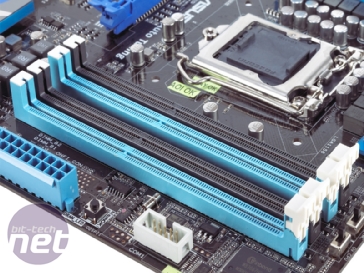
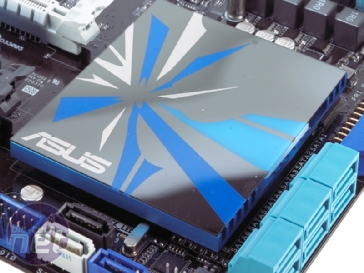









Want to comment? Please log in.