
Asus Eee PC S101 Impressions
Both the trackpad and keyboard feel incredibly responsive – they’re much more positive than they are on the Eee PC 1000H. What’s more, the keyboard has a nice satisfying click to it, much like some of Asus’ ultra portable notebooks. It was surprisingly satisfying to type on the S101, although given our limited exposure, we'll be reserving our final judgement until we've typed a few articles on it.Meanwhile, the trackpad features multi-touch support like some of the previous Eee PCs. Two finger horizontal and vertical scrolling still works, but it's not clear whether there is any new functionality added onto the S101's trackpad.
Moving around the chassis, there are two USB 2.0 ports on one side and one more USB 2.0, plus headphone and microphone jacks on the other. Asus has opted to change the battery placement on the S101 and has instead placed the VGA, 10/100 Ethernet and power sockets on the back of the device.
The other major difference is the hard drive. The model that we’ve seen came featured 32GB of storage and had Windows XP Home Service Pack 3 installed on it. Upon speaking to Asus though, we found out that the Windows XP version will ship with a 16GB solid state drive, plus a 16GB SDHC card. In comparison, the two Linux versions will ship with either a 32GB or 64GB SSD.
These specs are a change in direction compared to the company’s previous 10-inch models, which shipped with either a 40GB SSD or an 80GB mechanical hard drive depending on the operating system you chose.
To round off the storage options, the S101 features a four-in-one card reader which supports SD, MMC, Memory Stick and Memory Stick Pro. On the Windows XP-equipped S101, this is in addition to the 16GB SDHC card. There is also 20GB of Eee Storage as well – this is basically 20GB of webspace allowing you to store and access documents and media on the move, providing you've got an Internet connection of course.
Aside from this, the S101 shares many of the same features as the current flagship Eee PC 1000H, including a 10.2” LED-backlit screen with a native resolution of 1,024 x 600, an Atom N270 processor running at 1.6GHz, 1GB of RAM and Intel's 945GSE/ICH7M chipset combination. Interestingly the webcam has taken a step backwards compared to the Eee PC 1000-series – the S101 features a 0.3 megapixel webcam, compared to the 1.3 megapixel one included on the 1000.
We suspect this is because the device is targeted at a slightly different market where webcams aren't quite as important and it's an effort to keep the cost of the S101 down at a respectable level. Still, that doesn't change the fact that we would have liked to see a 1.3 megapixel webcam included on the S101.
Like the Eee PC 1000, the S101 features support for 802.11n wireless networking and Bluetooth 2.0, but there is no 3G data card included. Apparently, that is reserved for a later model that will hopefully arrive sooner rather than later.

The one thing that’s left is, of course, the pricing for the Eee PC S101. Asus hasn't revealed official pricing yet, but we have heard that it is expected to hit a street price of £399 (inc. VAT) at launch, or around £30 more than the Eee PC 1000H. From looking at the device for the brief time we have, it looks like it could be worth it to pay the extra – the S101 just feels altogether more sleek, stylish and grown up.
However, one of our concerns is that the netbook is moving away from where it first started its life – it was once a very cheap, cheerful and affordable device designed for a particular market. Since then, the netbook has been packed with more and more features, making the products more expensive – people want to see more features on netbooks, but they also want lower prices and the two don't go hand in hand. We welcome many of the new features being introduced on this newer crop of netbooks, but the market has evolved from what it once was. The Eee PC S101 is just more evidence of this trend, although it doesn't stop us from wanting one any less.
Look out for a full Asus Eee PC S101 review as soon as final production hardware is available.

MSI MPG Velox 100R Chassis Review
October 14 2021 | 15:04



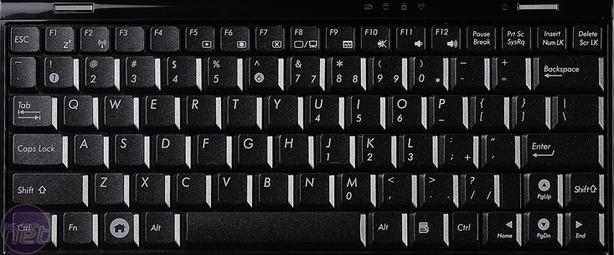







Want to comment? Please log in.