
First Look: MSI P55-GD80
On the other hand though, MSI has gone down the Asus ExpressGate route of "fast booting Linux" built into the PCB. MSI's Winki contains several apps that we don't care about and a technology we'll never use or be asked to explore by our readers. Ever. Only those harping on about everything Linux claim on-board fast-booting Linux is a win. And while it's a "free OS", technically it's not, as you've still got to pay for the hardware that hosts the OS to just then ignore it.Modern OSes can be resumed from sleep just as quickly as booting the on-board Linux OS anyway, and that gives you access to all your bookmarks, files, music and password. These stripped down, quick-boot Linux OSes never have these key, creature comfort features. Generally, if we need to check something quickly, we'll use a smartphone or similar web-enabled device. Let us know your thoughts about on-board Linux OSes in the Forum.
Back on the useful boat, we've still got plenty of BIOS favourites: M-Flash for in-BIOS BIOS updating, OC Profiles and other overclocking features in the Cell Menu that fills most of a 38 page reviewers' guide. We'll save all that for the retail BIOS and our Lynnfield overclocking guide though. Intel wouldn't be too happy at the moment if it saw a load of BIOS shots in this article, as we're still a way off the launch date for the CPU.
The board itself further mixes and builds on the black, blue and gunmetal theme to great effect. The heatsinks on the ten DrMOS phases around the CPU socket are a blend of silver-blue that sits the fatter, single heatpipe between them. There are no LGA775 or 1366 mounting holes though, which is a tad disappointing given our recent LGA1156 cooler testing, so it's fresh socket brackets or a whole new heatsink to add to the bill.
While the board may appear to have a conventional Northbridge-Southbridge arrangement, this isn't the case. The "Northbridge" heatsink is not cooling anything, and is just there to partly pass the heat across from Southbridge to VRMs or vice versa. The heatsink also adds a bit more metal to the board, giving a psychological "looks faster" advantage to sales. It may sound stupid, but it does work.
MSI has dropped the floppy port, but has kept the IDE connector, and put it in a prime position too. While we appreciate there's very little space to put it, as there's a lot of nifty new features to be found here, it does mean the blue JMicron SATA ports now point outwards rather than being neatly tucked into the edge. They shouldn't get in the way of a long PCI-E graphics card however, so its not too bad.
While it looks like there are four x16 PCI-E 2.0 slots for graphics cards, it's actually only the top two that are fed by the CPU's integrated PCI-E controller. You can either use the top slot only for 16 lanes of bandwidth, or both of these slots for eight lanes each. The bottom lanes from the Southbridge (aka Intel P55) chip. If you want to use more graphics cards than two, you'll have to buy into X58 or AMD. However the bottom slot should be suitable for those wanting a PCI-E SATA RAID card, and remember these slots are still compatible with x1 PCI-E cards as well. Throw in a pair of PCI and PCI-E x1 slots and this board has got plenty of slots to play with.
Additional hardware includes the premium Realtek ALC889 audio codec, VIA 1394a FireWire controller and two Realtek RTL8112DL Gigabit Ethernet sockets. On the back there are seven USB ports, with the eighth doubling up to provide powered eSATA, as well as audio including both types of S/PDIF, FireWire, the pair of Ethernet sockets. MSI also finds room for PS2 keyboard and mouse ports too.
Finally, what looks like PCB space spare for power, reset and GreenPower buttons are actually touch sensitive instead. We can't really fathom much of an opinion on these - they're different from the competition, which is good, but why? It's a little strange because there's no tactile response to pressing the PCB and they are not obviously buttons; the white print looks like the board annotations elsewhere on the PCB. We think more than a few people might not realise to actually use them.
Despite that, it's great to see MSI trying new things and offering something innovative, not just "different" from the competition. We'll of course be testing both MSI P55 boards fully in due course, and hope it butchers the base clock like the best of them! Let us know what you think in the Forum.

MSI MPG Velox 100R Chassis Review
October 14 2021 | 15:04


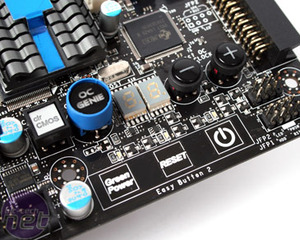
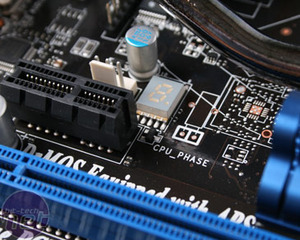







Want to comment? Please log in.