More hardware
Another subtle change for Gigabyte is the fact that both the UD4 and the UD3R have the nominal amount of SATA ports. Previously Gigabyte has been well known for lathering up their PCBs with tons of SATA connections, but now that has been saved for the UD7 as an up-sell technique. We've already seen both UD5 and UD7 during IDF. The same goes for the right-angled SATA ports - if you want it, you have to pay for a more expensive model. In our book, that's a big step back for consumers, Gigabyte.Oddly, Gigabyte equips the UD4 with two eSATA 6Gbps ports instead. This is a complete turnaround on the useful but rarely highlighted SATA to eSATA adapters that Gigabyte used to bundle with its boards these converted two internal headers to two external, thus giving the consumer the choice as to whether they wanted internal or external storage.
We suppose the change has happened because if users don't see eSATA on the PCB itself, they assume the board doesn't offer it, and it was always difficult to make the backplate converters look neat.
Additional hardware includes USB 3 ports for both boards as it's now a standard part of the Intel Sandy Bridge chipset, but the UD4 also gets an extra two ports via a front-panel pin-out and extra NEC controller chip. Both boards also get the Realtek ALC892 8-channel High-Definition sound codecs and a single Realtek RTL8111E-powered Gigabit Ethernet port .
The slot layout may look identical on the two boards, but those wanting decent CrossFire or SLI performance will need to go for the UD4 as the second PCI-Express slot of the UD3R has only four lanes of bandwidth to offer. This is because this slot is connected to the P67 chipset rather than the PCI-E connection of the CPU socket. Sandy Bridge CPUs are said to have 16 lanes of PCI-E 2.0 bandwidth.


The UD4's PCI-E slot layout (the second 16x slot can deliver eight lanes of bandwidth, but the secondary slot of the UD3R only has four) and the new front-panel USB 3 pin-out, providing two ports
Thankfully, the Intel P67 PCH finally has PCI-Express 2.0 bandwidth, instead of the PCI-E 1.1 support of the P55/H55 series. Technically the UD3R still supports CrossFire, but we still wouldn't recommend bothering; why go to all the expense of an extra card but limit that second card to four lanes of bandwidth? Either buy one fast card or at least the motherboard that provides better multi-GPU support.
The P67A-UD4 will command a premium of around $15-20 over the UD3R, but depending on the overclockability of the K-series on each, it looks like a tough call between UD3R and UD4 unless you're a multi-GPU fanatic.
At the moment we don't know the final price, but a lot of the components are mature: the NEC USB 3 chip has dropped a lot in price since its introduction, for example. However, the pricing will largely be dictated by the price Intel charges for the P67 chipset, and that's an unknown at the moment. While we wait, we can still talk about the new designs and colour schemes of these boards though - head over to the forums to have your say.

MSI MPG Velox 100R Chassis Review
October 14 2021 | 15:04







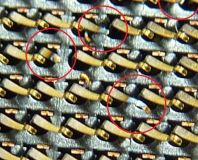





Want to comment? Please log in.