First Look: Gigabyte GA-890FXA-UD7
Manufacturer: GigabyteThe second 890FX board that we've seen is from Gigabyte. If you missed the first one last week, check back to the MSI XPower X58 preview. Compared to the MSI board, the Gigabyte offers an extra 16x PCI-E slot, although as expected, the bandwidth is less: two 16x, two 8x, two 4x. There is a fair distance between the main 16x graphics slots to allow air between a pair of dual-slot graphics cards. In addition to the AMD 890FX Northbridge, the SB850 Southbridge provides six SATA 6Gbps ports, and the ability to create RAID 0, 1, 10 and 5 volumes, plus a couple of extra USB 2 ports over the previous SB750 Southbridge.
Although not natively supported by the SB850 Southbridge, we expect core unlocking to be a feature of this board, with the series of upcoming PCB revision changes that have started with the 890GX.
Despite being a UD7 and Gigabyte's most premium motherboard offering, Gigabyte has held back on its SATA port count. Where the previous generation 790FX and P55 UD5 boards had ten ports each, there are 'just' eight on this motherboard. That's not a criticism, as we doubt most people will use all eight anyway, and in place of the extra two there's the two digit LED POST readout that's always helpful for debuging.
We're not sure why Gigabyte feel the need to still include the IDE and floppy ports though; it seems archaic. Do people seriously consider the most expensive and most advanced UD7 motherboard, then still want to plug in a floppy drive and an IDE hard disk? We think not. Perhaps Gigabyte is considering those extreme overclockers that shun the PCI-E and SATA buses for a bit of extra stability to eke out another few MHz, but we'd rather Gigabyte left such thoughts for its Extreme-branded boards instead.
The trace layout on the back of the board reveals that the CPU is powered by five phases (likely 4+1), even though it features twenty MOSFETs and ten chokes. They are simply grouped into paired sets to deliver more power per phase, which is not a bad thing.
Just like previous UD7s, Gigabyte includes a token watercooling block as well. We say token, because, well, look at the contact area (indicated with the red arrow). Not only is the main Northbridge heatsink a two-piece construction screwed together, the waterblock gets stuck a couple of centimeters above the PCB and is connected via a slice of metal less than a centimeter thick. We doubt it'll suck much heat from the Northbridge at all.
If watercooling isn't your thing, Gigabyte also throws in its monstrously sized 'Silent Pipe' heatsink as well. It's a continuation from previous UD7s, replaces the waterblock, and is secured into the back of your case in a standard PCI expansion slot. The good news is that it doesn't take up the space of a PCI-E slot; the bad news is that there is no way any heat can transfer effectively given the mess of heatpipes and fins within it. If anything, it should block off vital airflow from the top PCI-E slot where you graphics card sits, likely creating a nice insulating air layer.
Because of the popular belief that having more metal on a motherboard makes it look like it'll be faster, Gigabyte has included some elaborate heatsinks for componets that probably don't need such cooling. Unfortunately, the consequence is a price premium of something like $30.
The rear I/O looks full to the point of bursting, with plenty of USB 2 ports, two USB 3 ports, two types of FireWire port, two Gigabit Ethernet sockets, two eSATA ports, eight-channel HD audio (including both types of S/PDIF out) and finally PS2 keyboard or mouse. Generally speaking, the board layout is very clean, with all the pin-outs and sockets dotted neatly around the edges. There may be a slight finger-squeeze issue getting to the 8-pin EPS 12V CPU connector, but apart from that we can't see a problem.

MSI MPG Velox 100R Chassis Review
October 14 2021 | 15:04


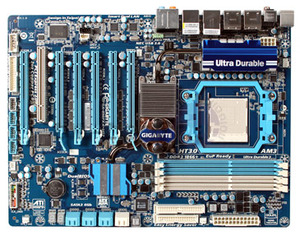

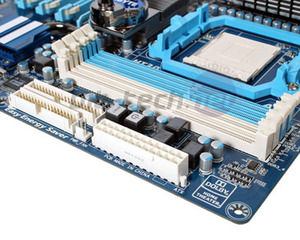

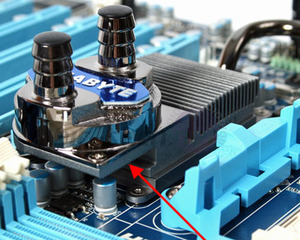
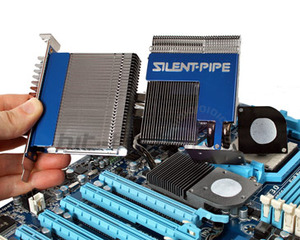


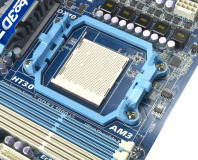






Want to comment? Please log in.