Board Layout (cont'd.):
All in all, the layout is exceptionally good. We had a hard time finding anything wrong with it and eventually could only pedantically sniff at the memory slots being slightly too low, so getting memory in and out is a bit of a pain because of the lack of space between the clips and the graphics card.There looks to be a total of twelve power phases on this board, all of which have heatsinks on the mosfets even if a couple above the CPU are covered by one that's rather small. However in actual fact it's just a modified six phase design with two level PWM stepping that acts in a similar manner to a twelve phase design.
It's also just a bit of marketing so the board fits in with the "Quad" theme with the "Quad Triple Phase" branding, but the underlying reason is actual physical space. There is simply not enough of it for a fully fledged twelve phase design.
A decent amount of space is available between the memory and mosfet heatsink, but there's not that much between the northbridge-CPU-and top of motherboard. The heatpipe array is pretty chunky, especially the northbridge but tame by Gigabytes previous DQ6 standards, however it's revision 1.1 of the P35-DQ6 seems to have lost this flamboyancy.
Gigabyte does seem to enjoy revising existing products quite considerably on a regular basis, as shown here with our Computex coverage of this motherboard at rev 0.1 it's subtly different to ours, which is a rev 0.2. We have checked to make certain it's exactly the same board you can expect from a 1.0 retail version. Gigabyte updates the design in 0.x's if a minor technical issue needs addressing and then x.0's if a "revolutionary new technology" is implemented.
The northbridge heatsink is finally restrained by metal bolts instead of plastic clips, providing a far superior thermal contact. However those bolts have to screw into something and due to Gigabyte's Crazy Cool design on the back of the motherboard it means you can't fit CPU heatsink retention brackets to the rear of the socket. This means some coolers like those from Zalman, Asus, Noctua and Zerotherm among others won't fit. The northbridge also gets its own phase of power regulation that sits just underneath the upper PCI-Express x16 slot.
Three PCI-Express x1 slots and two PCI slots surround the two PCI-Express x16 slots. These slots are both full x16 bandwidth and can use ATI CrossFire technology, but if you use two dual slot cards you'll be sacrificing the use of both one PCI and one PCI-Express x1 slot. We tried to plug in a second GeForce 7900 GTX but we couldn't even initialise the card, even before we attempted SLI. We'll try again with a retail board in the future.
Likewise, the four memory slots also get their own power phase, and the pair of dual channel memory slots support up to DDR3 1,600MHz but providing you use the correct CPU. Four slots and 8GB of memory should suffice for everyone bar the most hardcore 64-bit users. Gigabyte was particularly insistent about the "very complicated memory circuitry" that had some significant time invested in the design, so it should be especially stable and offer a good performance, but that's also dependent on the BIOS as well.
Because the six PCI-Express lanes from the southbridge are now freed up and not used in CrossFire lanes like on the P35, we now have both Gigabit Ethernet sockets and extra SATA ports that are PCI-Express. On the topic of SATA - there are eight ports, six of which are native to the ICH9R and two are from a separate Gigabyte branded chipset, custom made by JMicron, that also provides the single 90 degree IDE port.
There is no eSATA on-board, however Gigabyte will include SATA to eSATA brackets which gives you the option of making some internal ports external, without permanently sacrificing their use. It's a great compromise that means PCI-Express x1 lanes and board space aren't used up or, at worst, internal ports diverted for eSATA duty indefinitely.
The pin-outs are all colour coordinated - four USB (yellow), one Firewire (grey), RS232 serial (cream), TPM (mauve), S/PDIF in (red) and parallel (black) - and are placed along the bottom of the board so they don't get the cables in the way of fans and expansion cards. The front panel pin-outs are also colour coordinated, but it's a shame that no on-board power and reset switches are included for us bench testers, especially as this is Gigabyte's flagship board. The 24-pin ATX, 8-pin 12V CPU power and 4-pin Molex sockets are placed right up the edges of the board in good, easy to route places, however the 8-pin 12V socket is wedged between the heatsink and rear I/O making it quite hard to unplug.

MSI MPG Velox 100R Chassis Review
October 14 2021 | 15:04


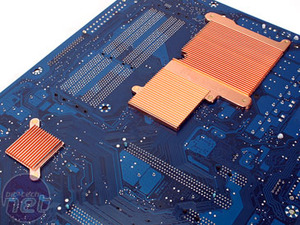
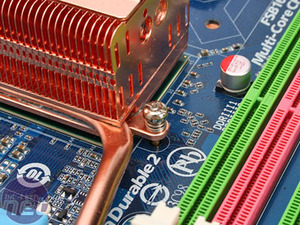
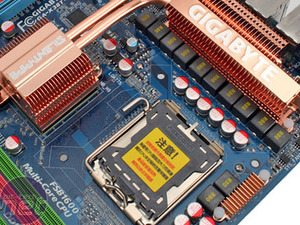
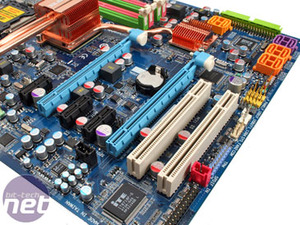







Want to comment? Please log in.