
More Points of New
- An updated Calculator with more functions.
- More Aero Themes and new wallpapers should you care for matching colours and pretty Microsoft pictures that aren't a) naked ladies, b) almost naked ladies or c) Cars/Deviant Art/anime (listed in preference of geek background choices).
- Better support for biometrics and new tablet multi-touch, providing you have a touchscreen and biometric reader (notebook fingerprint reader for example - I don't think retinal or blood scans have moved out of Sci-Fi yet).
- Bit Locker-2-Go: Imagine we were all forced to encrypt USB drives, so we've no fear of losing it on the train and having our personal (or work) data getting into the wrong hands. Right click on the icon, set a password - job done. There's also a recovery key option (including making a hard-copy) if you're the forgetful type or have more USB drives than a Chinese factory.
- Wireless USB (when it eventually gets here) and Blu-ray write support, but not BD-ROM movie support, unfortunately - that would cost money for an MPEG licence and is also why Windows never could play DVDs outside of Media Centre. You'll still need to buy something like Cyberlink PowerDVD 8 Ultra for Blu-ray movie playback.
- Ability to tune and personally tailor ClearType - fantastic if you're lumbered with that five year old, 15" VGA driven TFT at work.
- Games Explorer with the ability to auto-check for updates.
- iTunes and AAC support in Windows Media Player - finally. This means that, if you chose, you can use WMP instead of iTunes to play your music, but the best part is they can also be played on other PCs over a network that don't have iTunes either. Naturally, despite the fact you may own the product, DRM protected stuff remains as restricted as ever.
- Windows Media Player gets a complete revamp to be more like its "classic" parent. When playing, video dominates the window and the controls fade in or out as the mouse moves over it. There's also support for DivX/Xvid out of the bag, and we found it will also play some h.264 files, but it it needs to be forced to play Quicktime .mov files and it won't recognise or play x.264 .mkv files at all.
The biggest downside though is that it is still extremely limited in post processing options and still has no option to use a DXVA overlay meaning GPU accelerated video is still out of reach and limited to software like PowerDVD or Media Player Classic - Home Cinema Edition.
- Support for Virtual Workspaces with Workspaces Centre - another option borrowed from some Linux distros that will create more desktop space.
First Impressions
If you're one of these people who doesn't like change or can't easily adjust to it then prepare to brew that bile again because bits have been tweaked everywhere.It's not as bad as the epic jump from Windows XP to Vista, or even Office 2003 to 2007 for that matter - instead, it's more like an incremental update: 95 to 98 or 2000 to XP. Things are still where you'd expect, they've just been organised and designed using common sense by actual humans (with ears) who listen to user feedback and not mindless committees trying to please the lowest common denominator.
If you've avoided Vista entirely out of fear or hate, then jumping to Windows 7 will not cure this because 7 is merely an extension of it. The Aero interface is still there, the "fluffy-ness" that had so many people up in arms about wasting resources is too - the fact is, we've kind of gone numb to it now so it doesn't even bother us. The other fact is that Microsoft has actually designed Aero to be worthwhile with usable features attached and not just simply adding to the bling factor.
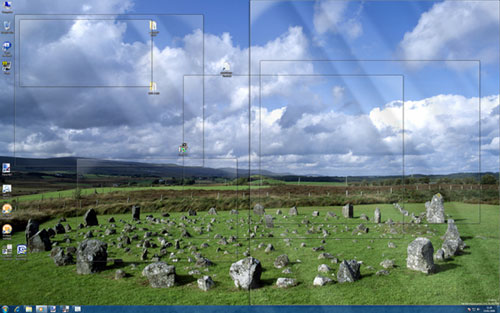
Mousing over the Show Desktop button makes all the programs go transparent, allowing you to see the icons and gadgets underneath. Click to enlarge
When we were working through some of the new features, we found there is not only just an option for everything we wanted (give or take), it was actually where we'd expected to look as well - that's a very welcome, but very strange experience!

MSI MPG Velox 100R Chassis Review
October 14 2021 | 15:04

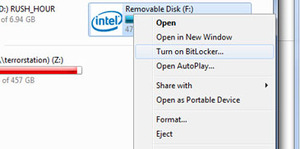
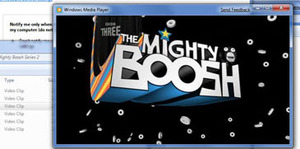







Want to comment? Please log in.