Asus GeForce GTX 1080 Ti ROG Poseidon Platinum Review
September 27, 2017 | 17:00
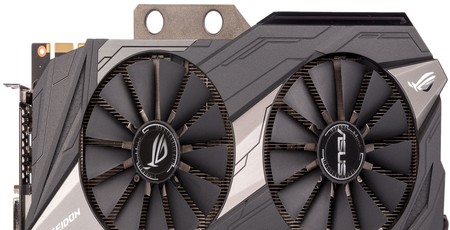
Overclocking
To overclock the card, we first set the power and temperature limits to their respective maximum values: 120 percent and 90°C. We also put the voltage slider to 100 percent for good measure.Even with these settings, the card on air refused to operate at any frequency much higher than the built-in OC Mode – even adding 30MHz in GPU Tweak II proved to be too much. That said, the power, temperature, and voltage settings do make a difference to clock speed all by themselves, with the actual in-game boost speed increasing from a typical 1,886MHz in OC Mode with default settings to 1,974MHz (peak 2,012MHz) with the boosted settings – an increase of about five percent. These sort of frequencies are quite typical of what you normally see when overclocking a GTX 1080 Ti on, albeit a little on the low side compared to a number of high-end models.
The memory, at least, was very up for a bit of overclocking, staying stable and artifact-free at a whopping 12.2Gbps effective, which is 1.1Gbps or 10 percent faster than OC Mode's speed of 11.1Gbps.
Water-Cooling
To water-cool this card, we hooked it up to a simple loop consisting of an EKWB EK-XRes 140 Revo D5 PWM pump and reservoir combination connected to a slimline 240mm radiator and two Corsair SP120L fans. Both fans and the pump were connected to 12V adaptors.We retested the card in both Gaming Mode (default out-of-box setting) and OC Mode (marginally faster core and memory) to ascertain 3DMark Fire Strike Extreme numbers as well as statistics like temperature, fan speed, and clock speed to gauge the effect of water-cooling the card.
However, we were mainly interesting in what overclocking potential the card would unlock when under water. As such, we begun by retesting the card with our air-cooled overclocked settings but then attempted to reach still higher speeds.
With the power limit, temperature limit, and voltage sliders still at their maximum values, the liquid-cooling allowed us to increase the core clock speed slider by 50MHz before we encountered instability. The memory, meanwhile, stayed stable even at 12.4Gbps – 0.2Gbps higher than on air.

MSI MPG Velox 100R Chassis Review
October 14 2021 | 15:04








Want to comment? Please log in.