Manufacturer: Asus
UK price (as reviewed): £409.99 (inc. VAT)
US price (as reviewed): $489.99 (exc. tax)
If you see an Asus mainstream motherboard with Deluxe in the title, you can be pretty sure of an extensive goody-bag lurking in the box, and while Asus' premium X299 motherboard requires a hefty investment, we doubt any enthusiast's heart rate wouldn't climb when they take a look inside the box.


Ultimately, this isn't a board that's focussing on tight budgets. It already costs a lot more than the ROG Strix X299-E Gaming we looked at recently, and even that won't leave you with much change from £300. However, there are a number of reasons why you might consider the Prime X299-Deluxe in addition to the hordes of bundled accessories.
It's good looking, although perhaps not quite as edgy as its predecessor. However, you get a funky little status display on the PCH heatsink that can display temperature and voltage, although seeing as it reported our CPU voltage as 1.9V at stock speed, we're not entirely it was working when we looked at it recently - hopefully that will be fixed with a newer BIOS.
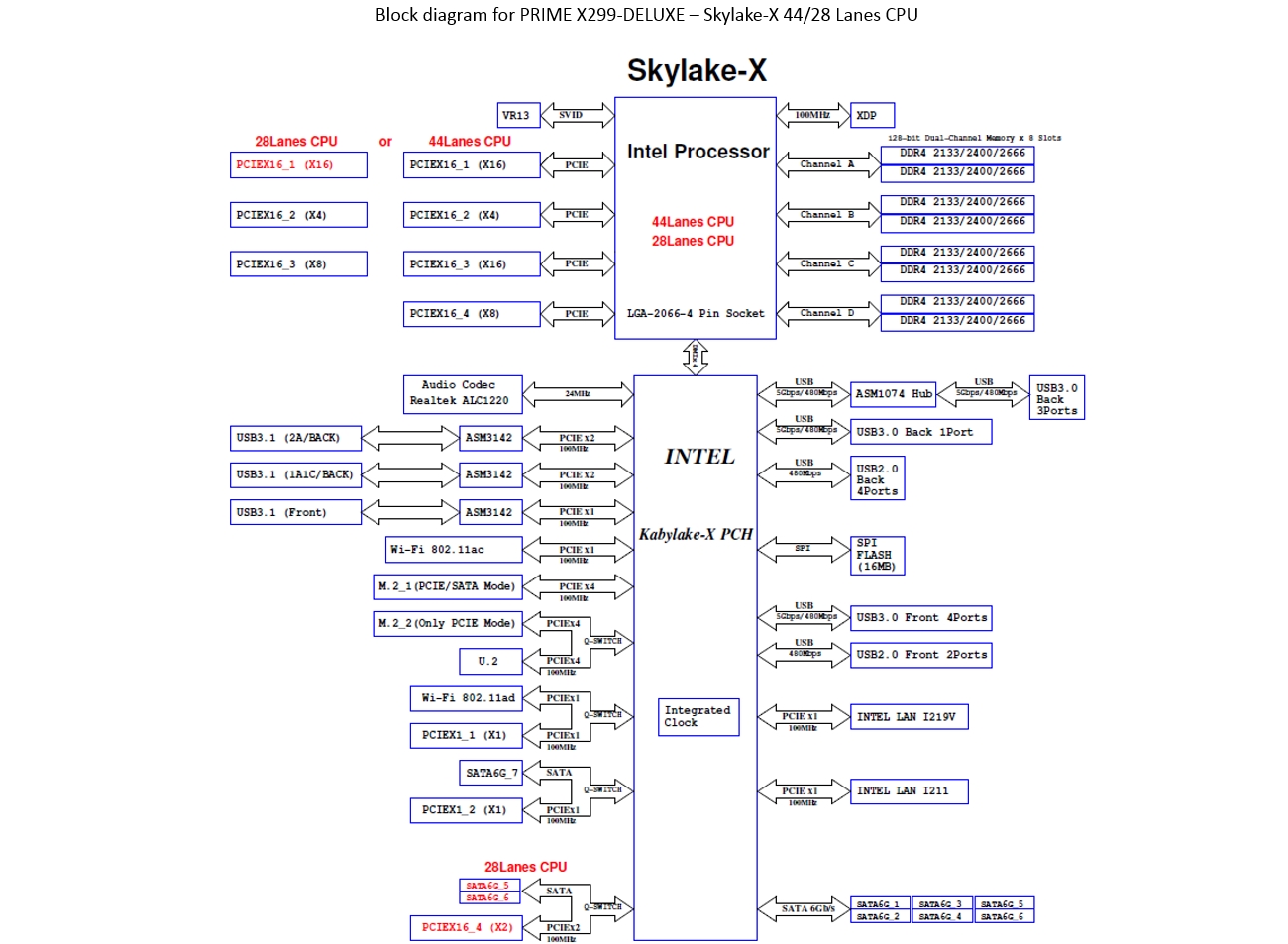
That large PCH heatsink also encompasses one of two M.2 ports as well, with the bottom half or so detaching and cooling your SSD using a thermal pad. Sadly, the other port is a vertical one below the ATX connector, but while this looks unsightly, it could aid cooling compared to one sat flat on the PCB.
The board is bristling with other features, too. You get the full complement of buttons and testing tools such as power, reset, and CMOS clear buttons, an LED POST code display, and BIOS Flashback. There's the same 3A/36W pump header on the PCB we saw with the ROG Strix X299-E Gaming plus a bunch of other headers including two for the CPU in addition to one dedicated for powering AIO cooler pumps.

 If there's one complaint about the aesthetics, it's that they're not particularly bold. The X99 Deluxe was quite striking, especially once powered up with its LEDs. In fact, this board looks a lot like the much cheaper Prime X299-A except for a few details and more extensive lighting, and that board also comes with the M.2 heatsink, some but not all of the overclocking and testing tools, and a USB 3.1 header as well. However, the Deluxe does sport a U.2 header - how much use this will be in the future is debatable, but we guess we'd expect it either way given the board's calibre.
If there's one complaint about the aesthetics, it's that they're not particularly bold. The X99 Deluxe was quite striking, especially once powered up with its LEDs. In fact, this board looks a lot like the much cheaper Prime X299-A except for a few details and more extensive lighting, and that board also comes with the M.2 heatsink, some but not all of the overclocking and testing tools, and a USB 3.1 header as well. However, the Deluxe does sport a U.2 header - how much use this will be in the future is debatable, but we guess we'd expect it either way given the board's calibre.

You get seven SATA 6Gbps ports, with the seventh located south of the U.2 port. The USB 3.1 and 3.0 headers are well-placed for easy cable routing, although you'll need to be careful of the vertical M.2 mount. Asus includes a mounting bracket, but it still looks a little vulnerable to knocks.

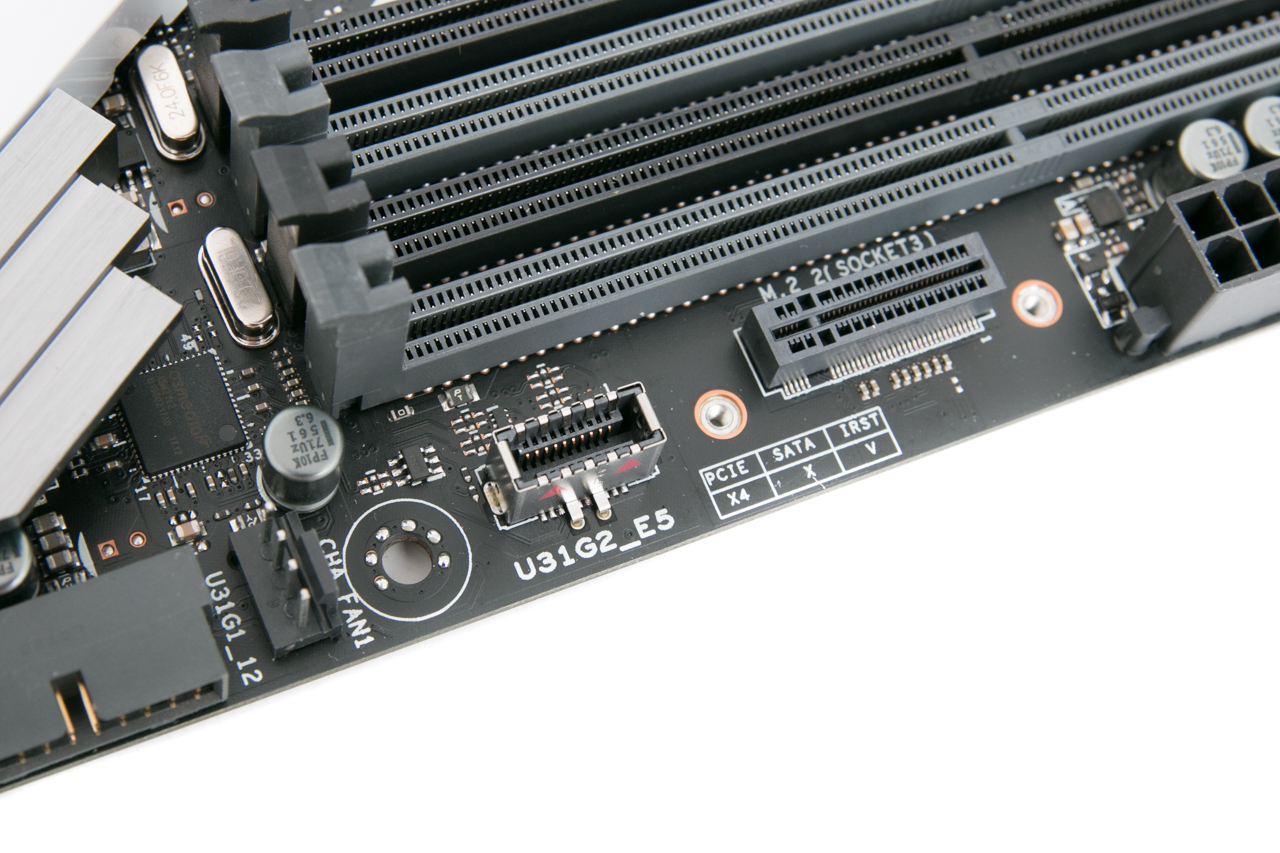
RGB lighting is fairly subtle, which will no doubt please many of you, with strips down the inside of the I/O shield and PCH heatsink with individually controlled LEDs. There are four-pin and three-pin RGB connectors on the PCB too, the latter supporting 5V strips. The M.2 heatsink is fairly small, a little more so than that on the ROG Strix X299-E Gaming, but it's much bigger than some we've seen on MSI's cheaper boards, for example. The load temperature dropped from 71°C to 58°C - not as much as the Strix but still a handy amount of cooling. However, it's still bolted to the PCH heatsink, which itself gets hot, especially if your graphics card exhausts air towards it. There may be mixed results in terms of thermals depending on your setup.
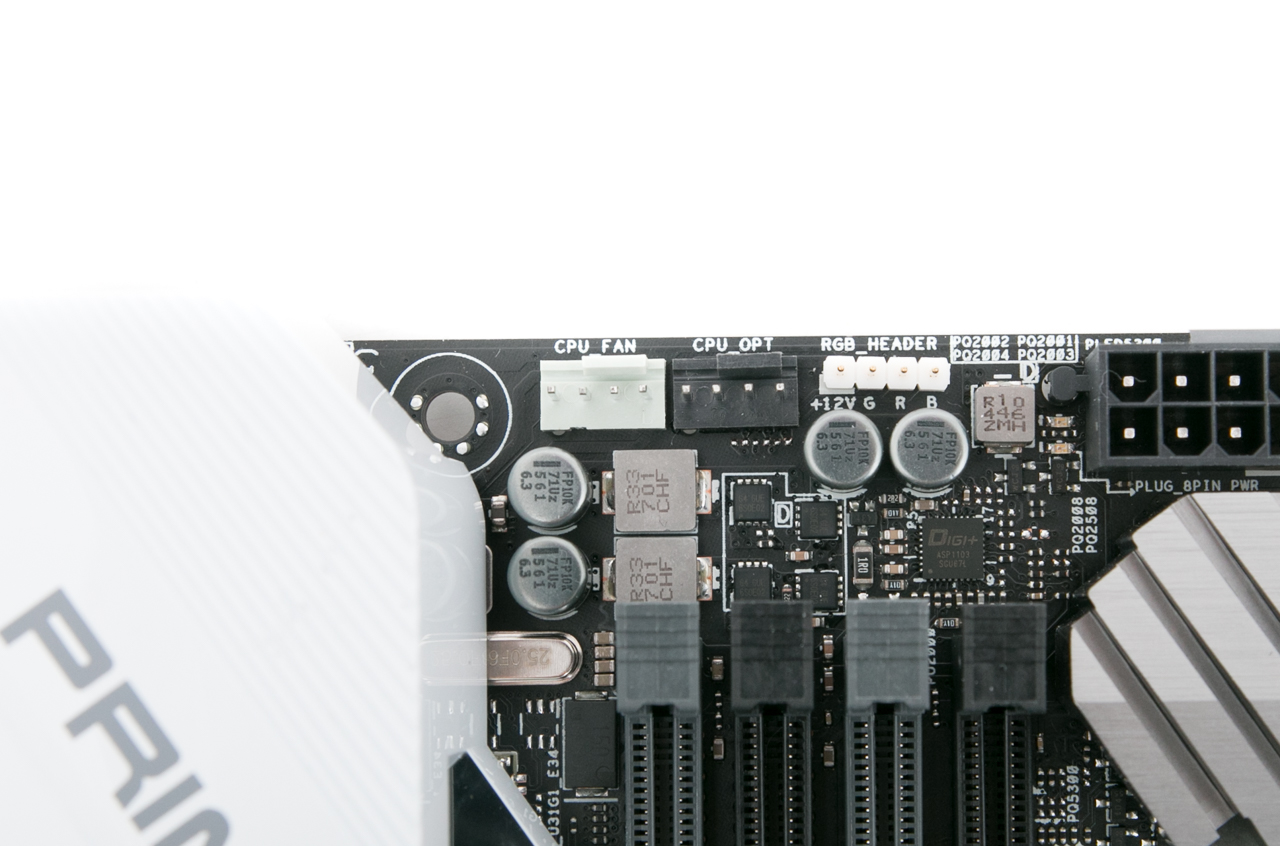
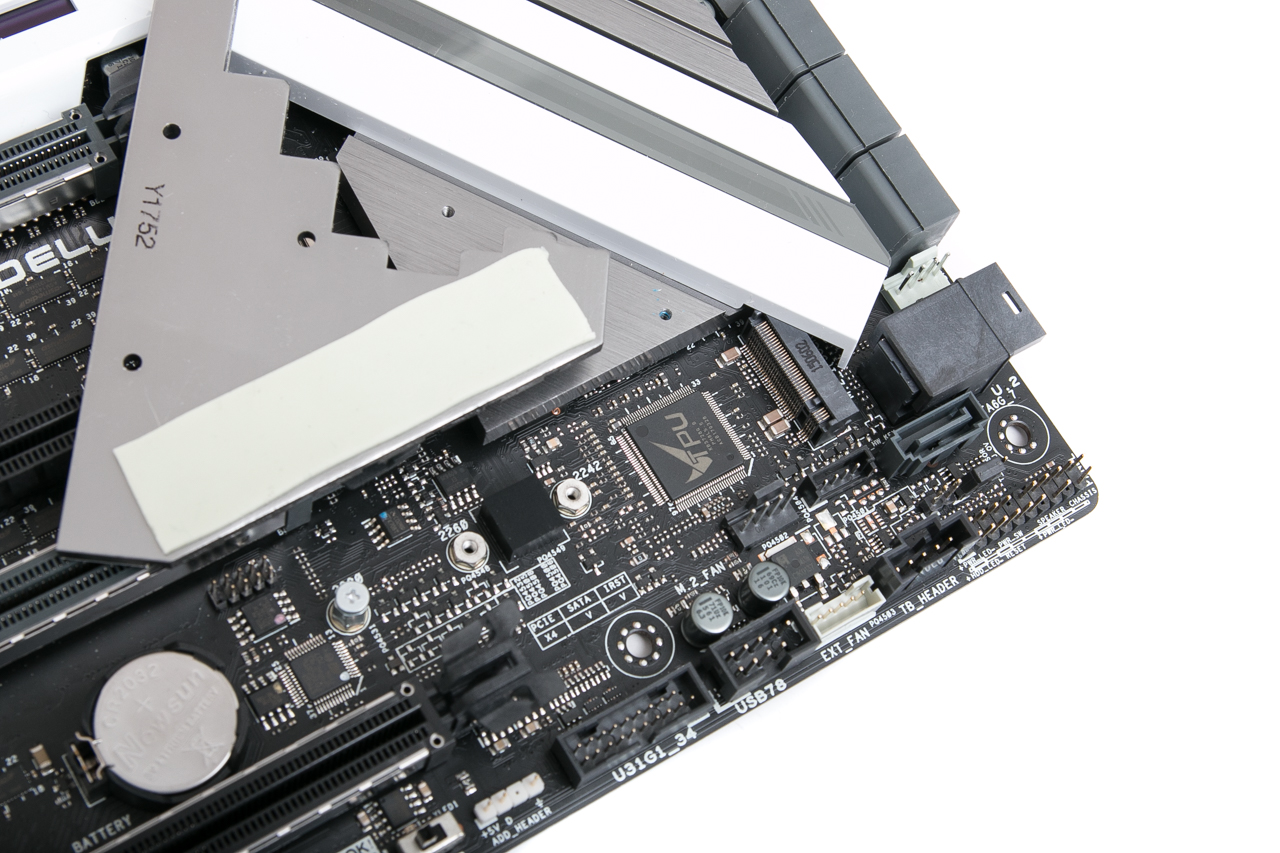
The extra toys you get are quite useful, as they span a whole bunch of different areas. Firstly, the board offers 802.11ad Wi-Fi, not your usual 802.11ac, with a trio of aerial connectors at the rear of the board - you'll obviously need an 802.11ad/60GHz router as well to take advantage. The aerials are a little flimsy, though, with no sticky pads or magnets to help them stay upright. You also get a four-port fan hub with thermal probe connectors, all of which are readable and customisable in the EFI, plus a PCIe Thunderbolt 3 card, with DisplayPort, USB 3.1 Type-A and Type-C ports.

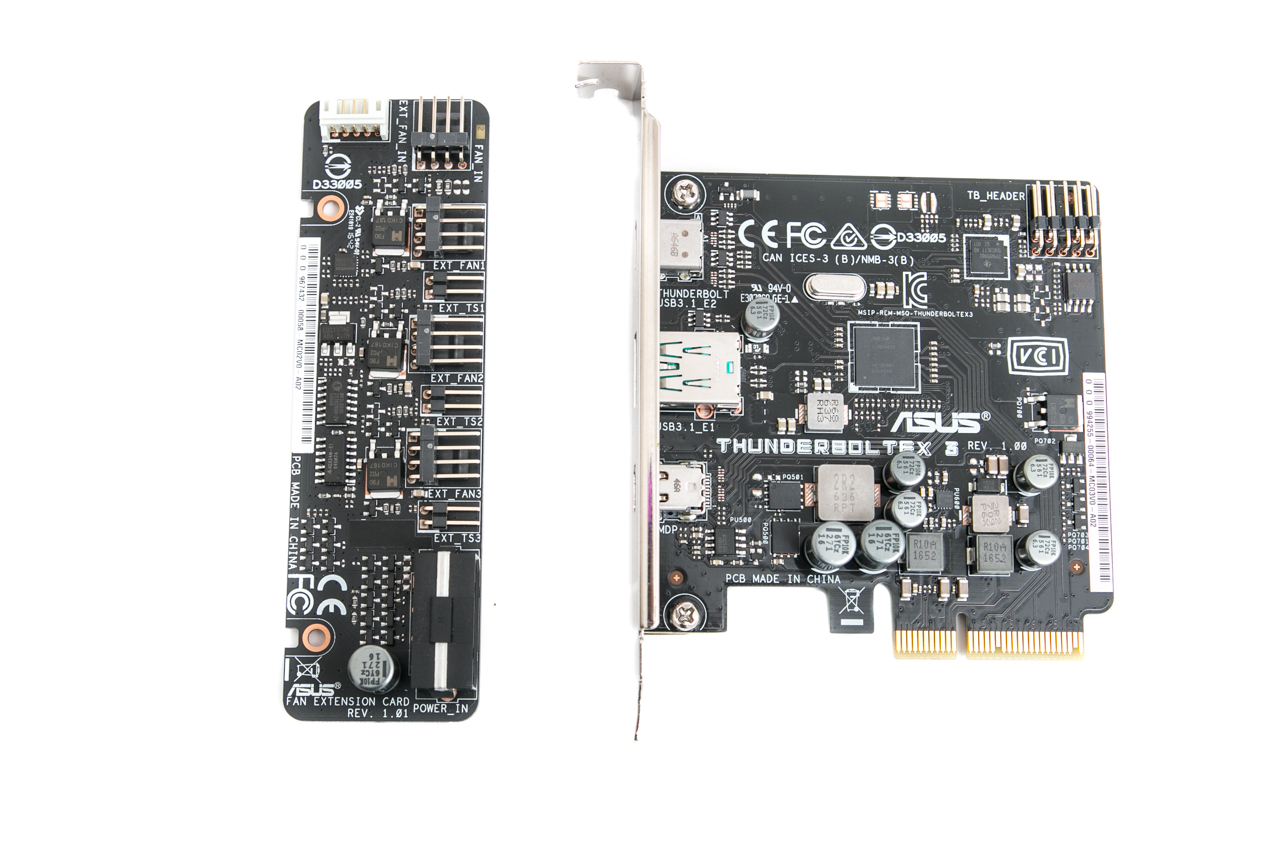
A close-up of the I/O panel reveals a total of 11 Type-A USB ports, with a mix of USB 2.0, 3.0, and a trio of 3.1 types as well as a Type-C port, too. You also get dual Intel Gigabit LAN ports plus the usual five mini-jacks and optical output for the Realtek ALC1220-based audio.

If you're gunning for a two-way GPU setup, there's a good deal of space between the cards, although this does tend to restrict your expansion options with only the bottom 16x slot being available and the second - in black between the cards - likely to hinder the fan on the card in the top slot.

Specifications
- Chipset Intel X299
- Form factor ATX
- CPU support Intel Socket LGA 2066 (Skylake-X, Kaby Lake-X)
- Memory support Quad-channel, four slots, max 128GB
- Sound Eight-channel Realtek ALC S1220A
- Networking 2 x Intel Gigabit Ethernet, 802.11ad Wi-Fi, Bluetooth 4.1
- Ports 2 x M.2 PCIe 3.0 x4 32Gbps (1 x PCIe/SATA 6Gbps up to 2280, 1 x PCIe up to 22110), 7 x SATA 6Gbps, 3 x USB 3.1 Type-A, 1 x USB 3.1 Type-C, 1 x USB 3.1 header, 8 x USB 3.0 (4 via headers), 6 x USB 2.0 (2 via header), 2 x LAN, audio out, line in, mic, Optical S/PDIF out
- Dimensions (mm) 305 x 244
- Extras Thunderbolt 3 PCIe card, four-port four-pin fan hub, power/reset/CMOS clear switches, LED POST code display, USB BIOS Flashback, M.2 heatsink, mini-Displayport to DisplayPort cable, 2 x Wi-Fi antennas

MSI MPG Velox 100R Chassis Review
October 14 2021 | 15:04









Want to comment? Please log in.