Overclocking
With some decent temperatures around the VRMs and the heatsinks clearly getting toasty and being aided by the fans, we hoped for some decent overclocking headroom with our Ryzen 9 3900X and we weren't disappointed. We hit 4.3GHz with ease using a vcore of 1.425V, which matches most other X570 boards. As usual, this is the maximum voltage we apply with typical water-cooling gear and you'll likely be able to rein this in. We just use it to investigate a board's overclocking prowess. Even so, top marks for Asus here.
Performance Analysis
We're using the latest BIOS from Asus here, which includes various new tweaks that have undoubtedly altered performance compared to previous boards we've tested since the X570 launch earlier this year so that's worth bearing in mind. The Cinebench scores were on the money, though, albeit a tad slower on the single-threaded result than average. Overclocking obviously reduced that further by removing the peak boost frequency, but increased the multi-threaded score by nearly 500 points. We saw the usual drop in the Blender benchmark time of two seconds, too.
The board offered higher minimum frame rates in Far Cry 5 than we've seen yet - again this is likely due to a much more mature BIOS, but the same was true once overclocked. However, one test that didn't benefit was Time Spy, where both results were slower than other boards we've tested, albeit not by drastic amounts. Audio performance was decent, but not exceptional - the Crosshair VIII Impact offered slightly better results here, but they're only something audiophiles and music creators will be concerned with and the results are still better than the Gigabyte X570-I Aorus Pro WiFi.
There were no issues with the M.2 speed testing, where our M.2 SSD was kept below 60°C under load thanks to that large, raised heatsink, with read and write speeds with our PCIe 4.0 SSD of 4,972MB/s and 4,273MB/s, respectively. Power consumption was a mixed bag, though, with very low results overall, except for the idle overclocked draw from the wall. At 144W it was nearly 30W higher than any other board we've tested, which usually sit around the 100W mark. For instance, the Gigabyte X570 Aorus Pro WiFi drew just 102W.
Conclusion
There are some tricky decisions to make if you're in the market for a mini-ITX board for your 3rd Gen Ryzen CPU. Firstly, above the Strix is the Impact, which is a beast and offers a number of extra features, but is slightly larger (mini-DTX as opposed to mini-ITX) and a lot more expensive. Gigabyte's alternative is still worth considering if you need PCIe 4.0 support as its shortcomings can be mostly be dealt with, but the real issue for the ROG Strix X570-I Gaming is its predecessor. The ROG Strix X470-I Gaming is still an excellent board and will likely handle AMD's 12- and 16-core 3rd Gen Ryzen CPUs with ease, so unless you absolutely need PCIe 4.0 support, it's definitely worth a look, as is its B450 sibling. Ultimately, though, most people are probably after the latest tech and this is a clearly a board designed to make the most of AMD's new CPUs and chipset. So, if you need the best mini-ITX has to offer on the X570 platform, the ROG Strix X570-I Gaming is it.


MSI MPG Velox 100R Chassis Review
October 14 2021 | 15:04


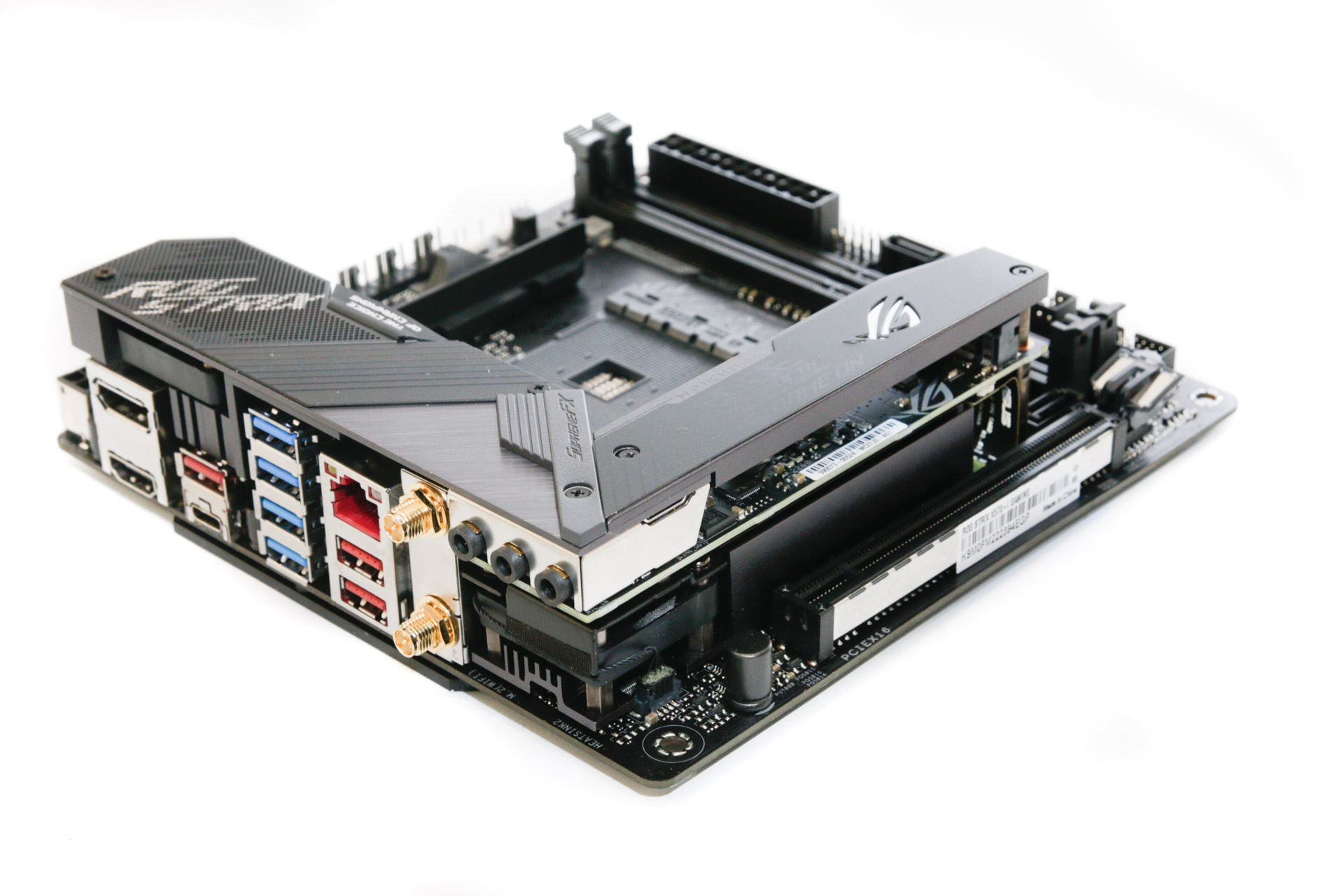







Want to comment? Please log in.