Manufacturer: Asus
UK price (as reviewed): £299.99 (inc. VAT)
US price (as reviewed): $299.99 (exc. Tax)
The Strix models used to be the more-affordable offerings in Asus' range of premium, enthusiast-focused boards, but the ROG Strix Z490-E Gaming won't leave you with any change from £300. However, it's a similar situation for other manufacturers so we can't really blame Asus in isolation here. Thankfully, the ROG Strix Z490-E Gaming does at least look fantastic, but let's dig a bit deeper to see if that beauty is only skin deep.

The stand-out aesthetic feature is the mirror-purple acrylic over the I/O shroud, beneath which a set of RGB LEDs shine through in a diffuse lighting display. Even without the lighting it looks great and it's probably the best-looking Z490 board we've seen so far. The lighting extends down to the PCH area and M.2 ports, too, but it naturally sports a mirror-finish should you prefer to ditch the lighting or make use of the four RGB headers on the PCB to control your own LED strips (3-pin and 4-pin headers are included).

At this price, we were honestly a bit disappointed to see a near-complete lack of the usual testing and overclocking tools. There are no power and reset buttons or even a CMOS clear switch. These are usually absent from ROG Strix boards and reserved for the fully-fledged ROG line-up, but given the price, it's a tad sad not to see more features like this. However, in terms of cooling, things are pretty good. There's a total of eight fan headers with a dedicated header for an included VRM fan that can be mounted externally on the heatsinks. You also get a thermal probe input and Asus includes the ability to tie this in to fan control, allowing you to ramp up fan speeds on radiators using coolant probes and the like.

Something we're not too keen on is the layout. A large plastic shroud covers the top M.2 port and needs to be removed to get at the port, which is annoying, plus you'll need to remove your graphics card to get at it. The lower slot is where we'd place an M.2 SSD as both offer PCIe 3.0 NVMe compatibility. It also shaved 8°C off the load temperature of our M.2 SSD compared to not using it.

Asus has stuck closer to Intel's stance on PCIe 4.0 support and is essentially refusing to market support on Z490 as openly as Gigabyte, with the latter even going as far as reserving M.2 ports for future compatibility. Not so here as both ports are usable although strictly PCIe 3.0: for now. Again, you might expect three M.2 ports for this kind of cash with previous-generation boards, but we're guessing one or two M.2 SSDs plus a smattering of SATA ports is what the vast majority need.
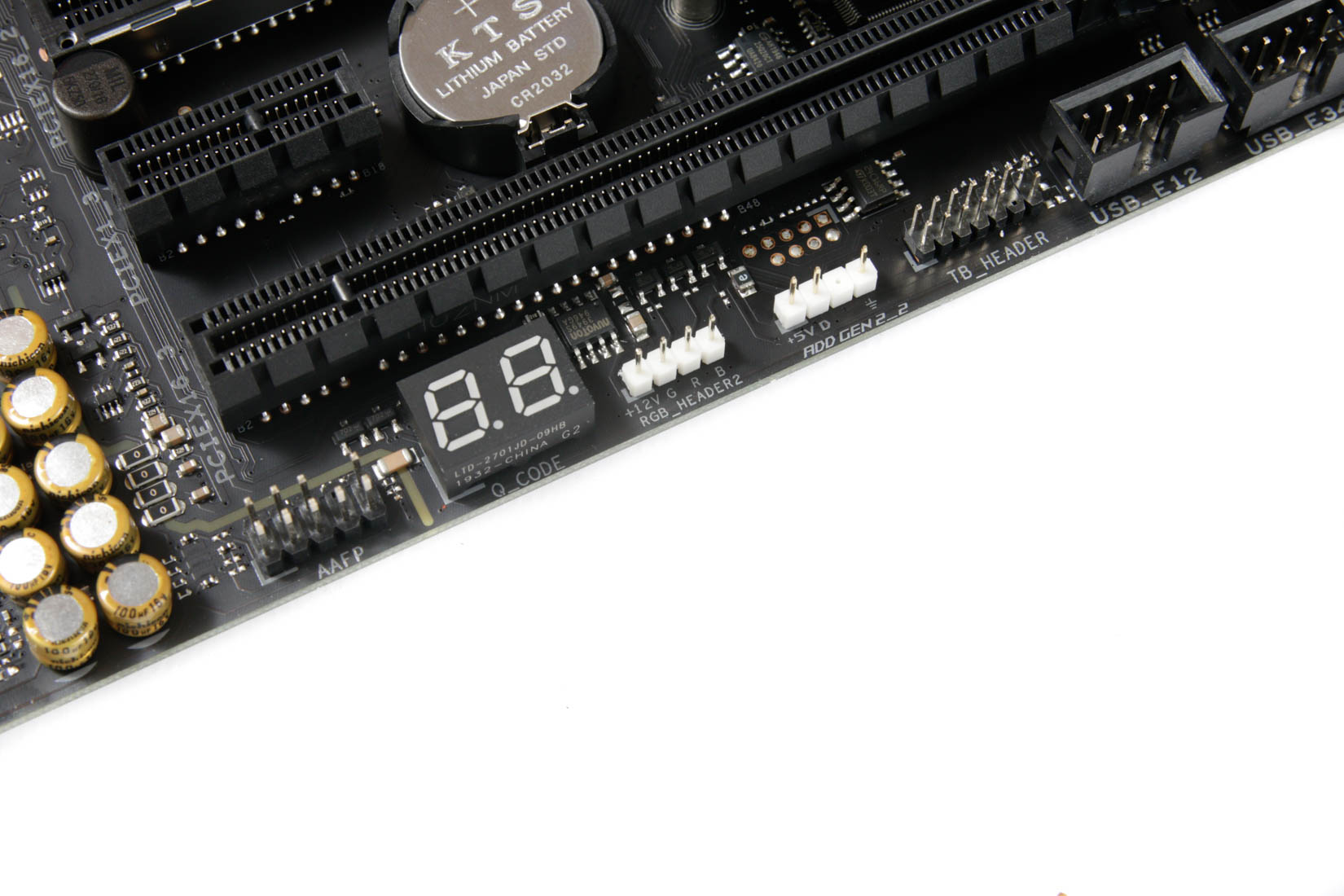
The board uses a 14+2 power stage arrangement derived from 8 phases. The VRM heatsinks are hefty and sport a large heatpipe that stretches round the CPU socket in a U-shape through three heatsinks in total.

The VRM fan has its own dedicated 4-pin header next to the 8-pin EPS 12V connector and can be adjusted a little so it sits over the heatsinks. It's a nuts-and-bolts affair and you might not be able to use them all depending on where you install it without fouling something. At 100 percent speed it's unsurprisingly whiny, but we had to manually adjust the fan curve to get it come on as the VRMs didn't rise above 55°C according to our IR thermal monitor, with no VRM temperature offered in the AI Suite software. With the fan at a fixed 50 percent speed, it shaved 4°C off the peak VRM temperature, but is probably best left as a last resort if you're gunning for a maximum overclock and will have your CPU under heavy loads for long periods, especially as it's not the most attractive item.

The rear I/O panel reveals nine Type-A USB ports including two USB 3.2 Gen 1 (USB 3.0) and three USB 3.2 Gen 2 ports, as well as a Type-C port. You get 2.5 Gigabit LAN plus 802.11ax WiFi and the full complement of audio outputs for the Realtek ALC1220-based audio. It's good to see some display outputs, too, which are handy for troubleshooting graphics cards.
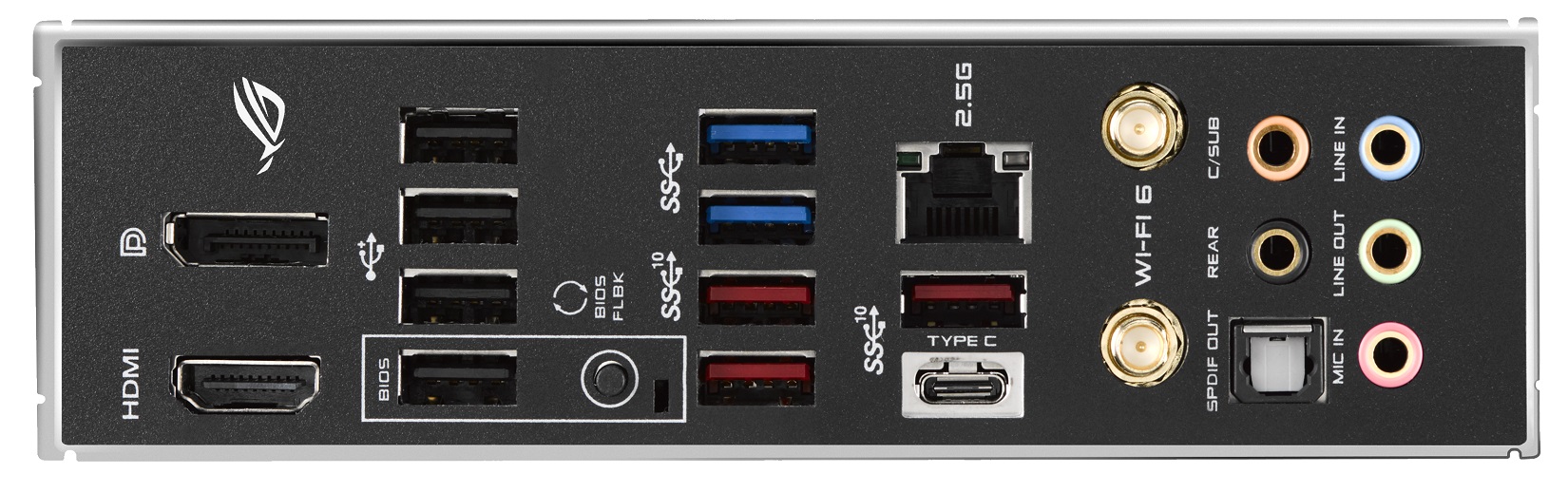
Specifications
- Chipset Intel Z490
- Form factor ATX
- CPU support LGA 1200
- Memory support Dual-channel, four slots, max 128GB
- Sound Eight-channel Realtek ALC 1220
- Networking 1 x Intel Gigabit Ethernet, 802.11ac Wi-Fi, Bluetooth 5
- Ports 2 x M.2 PCIe 3.0 x4 32Gbps (1 x PCIe/SATA 6Gbps up to 22110, 1 x PCIe up to 22110), 6 x SATA 6Gbps, 3 x USB 3.2 Gen 2 Type-A, 1 x USB 3.2 Gen 2 Type-C, 1 x USB Type-C header, 4 x USB 3.0 (2 via headers), 8 x USB 2.0 (4 via headers), 1 x LAN, audio out, line in, mic, Optical S/PDIF out, 1 x two-pin thermal probe header
- Dimensions (mm) 305 x 244
- Extras RGB LED extension cable, magnetic Wi-Fi aerial

MSI MPG Velox 100R Chassis Review
October 14 2021 | 15:04









Want to comment? Please log in.