EFI
The EFI is typically Asus, with plenty of options in every area and a well-thought-out layout. Setting the XMP in the Ai Tweaker section is usually the most a lot of people will have to do, but a simple overclock can be applied on the same page, which is handy. We've mentioned the ability to have chassis fans react to the thermal probe input - this is possible but you need to head to the monitor page and enter the Q-Fan configuration, swapping the input of said fans to the T_Sensor input. Gigabyte makes this easier as you can do everything from the Fan Control UI and not in fiddly menus, but it's a great feature to have, especially for water-cooled systems.
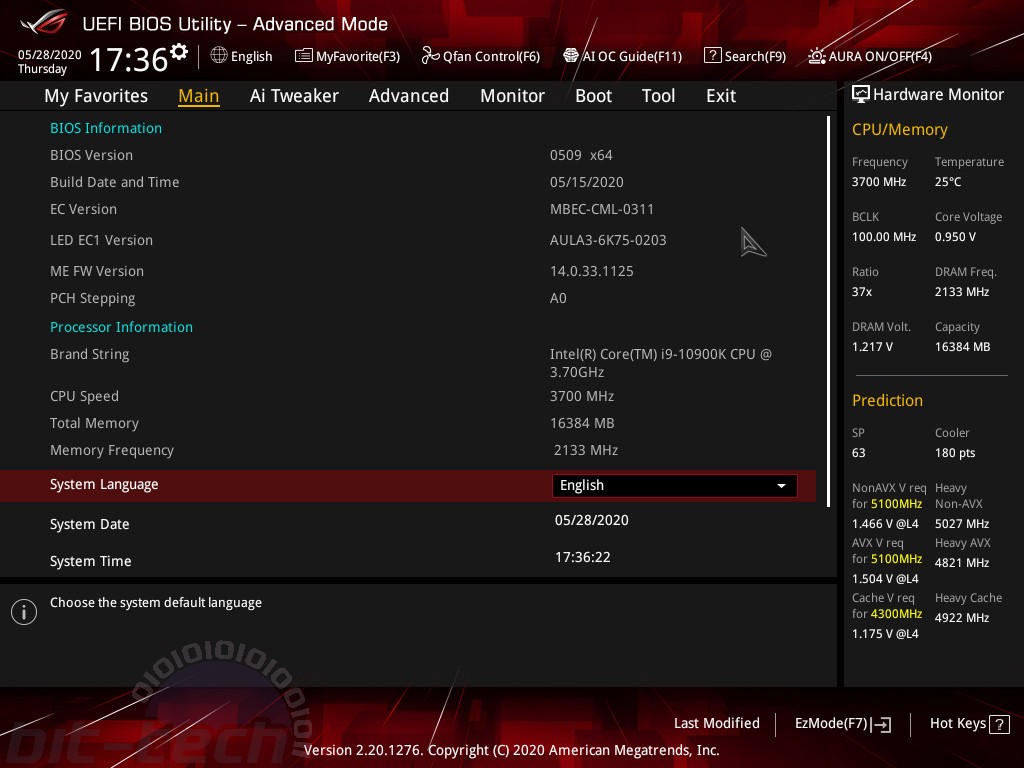
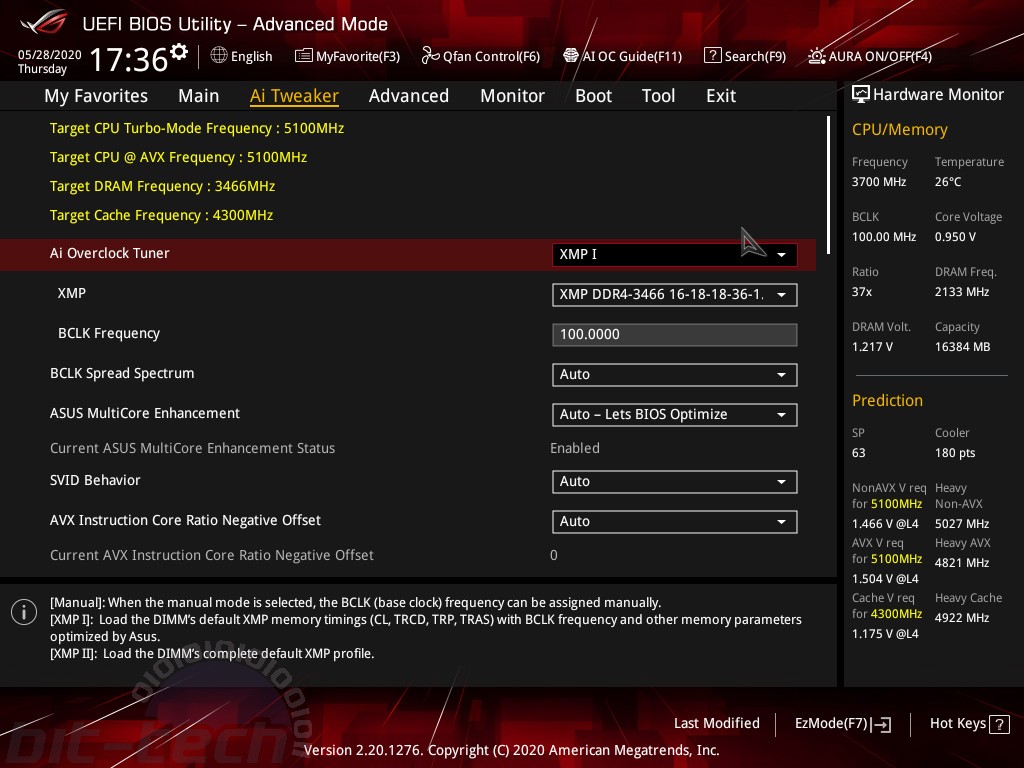
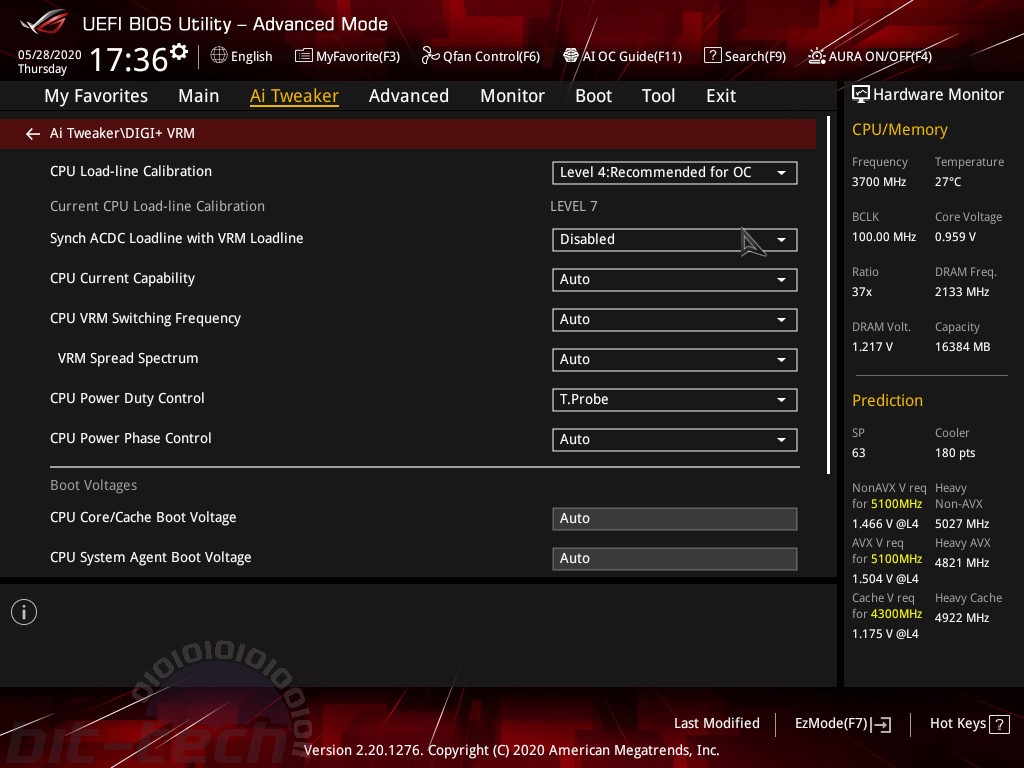
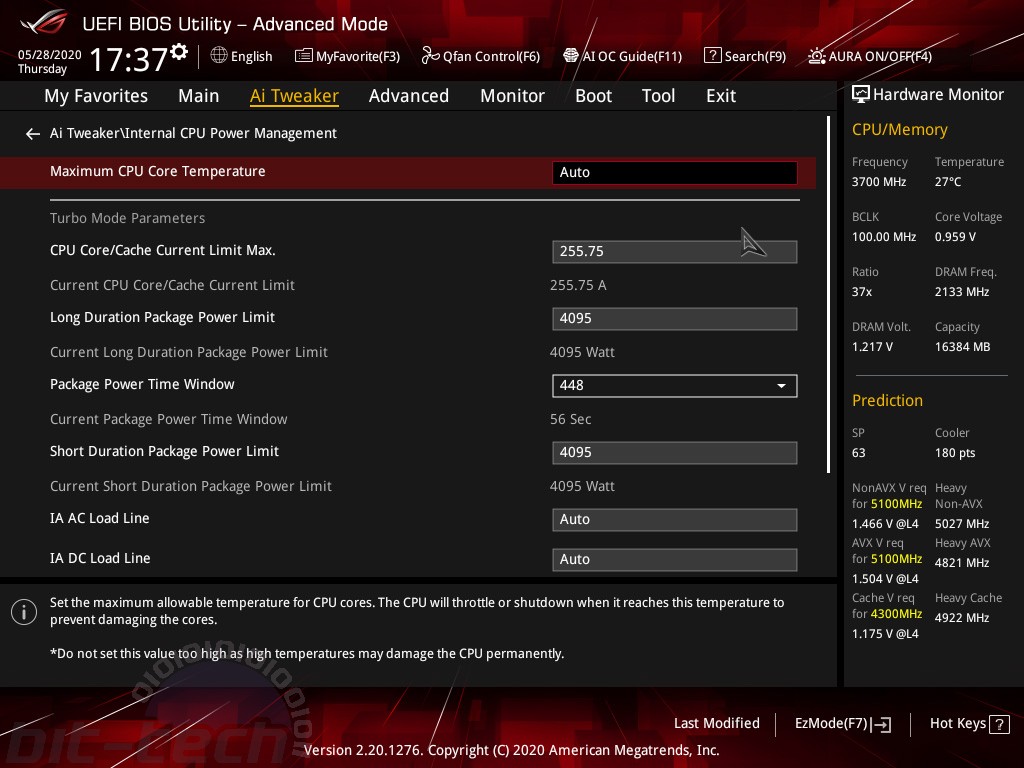
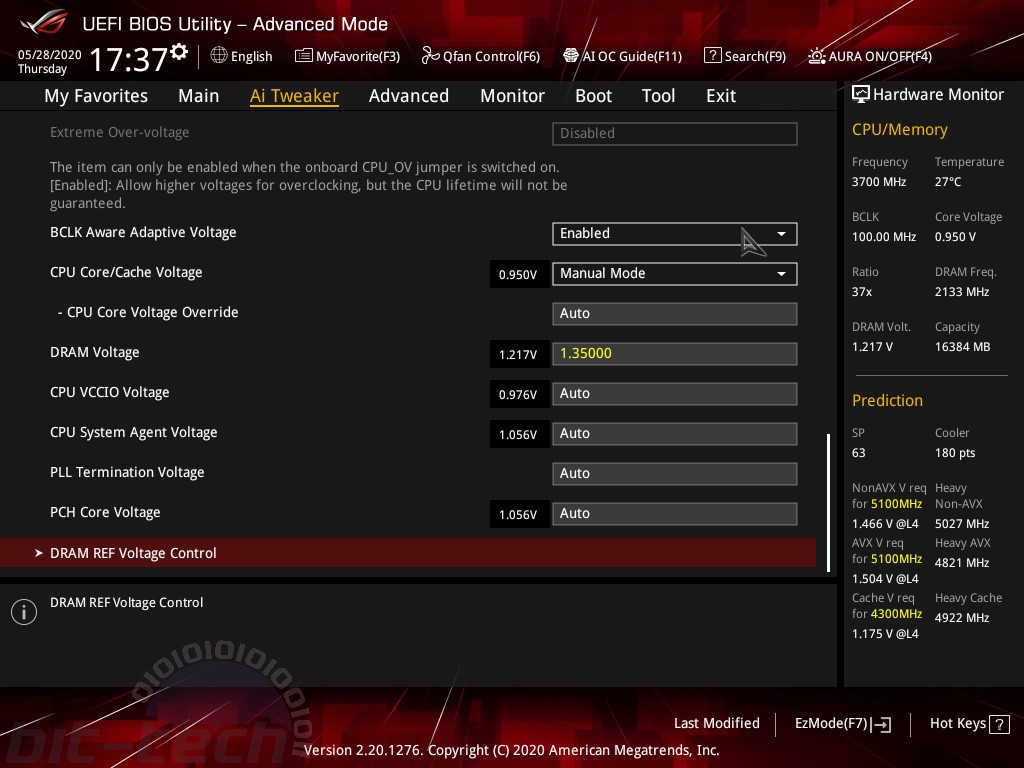
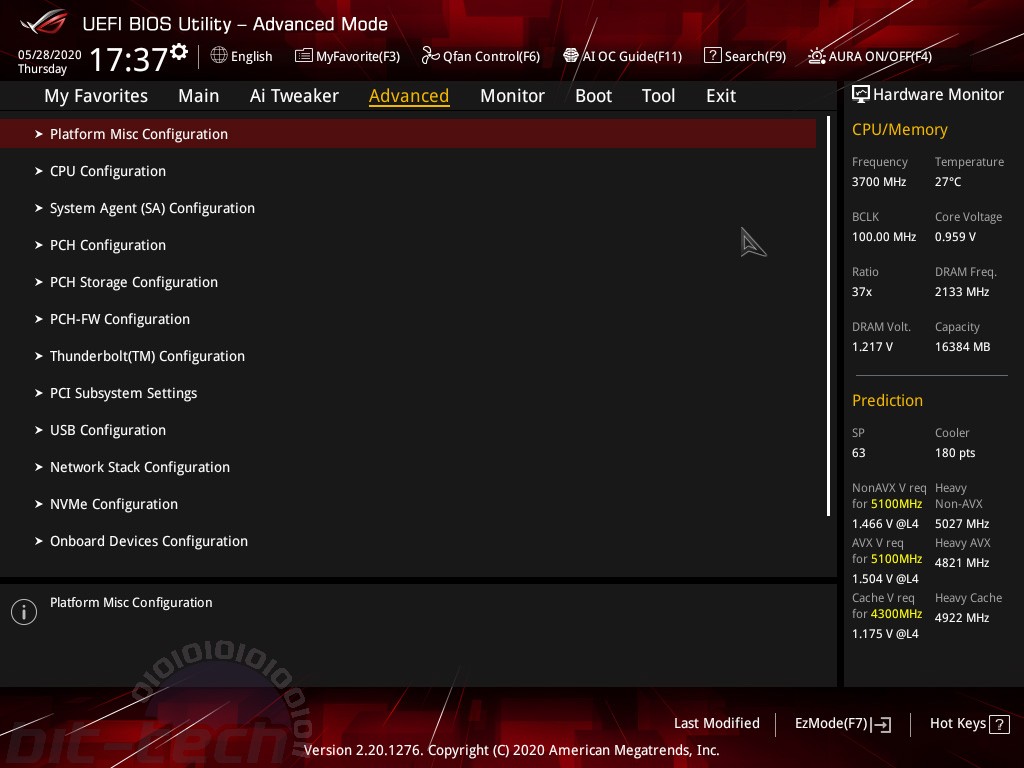
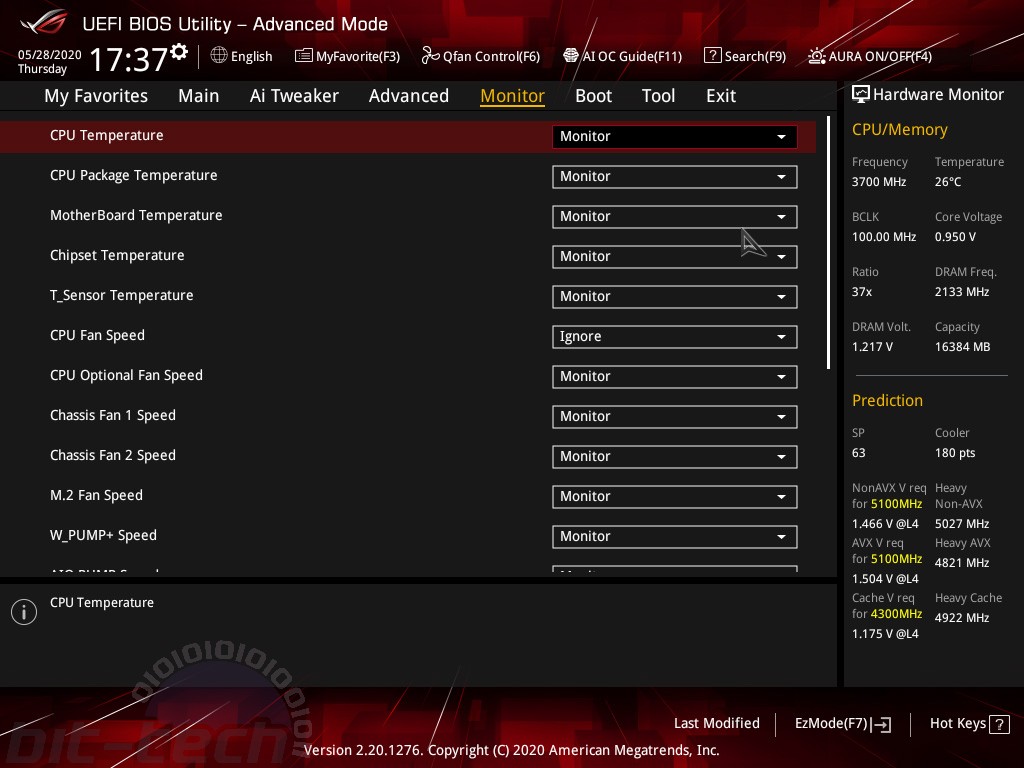

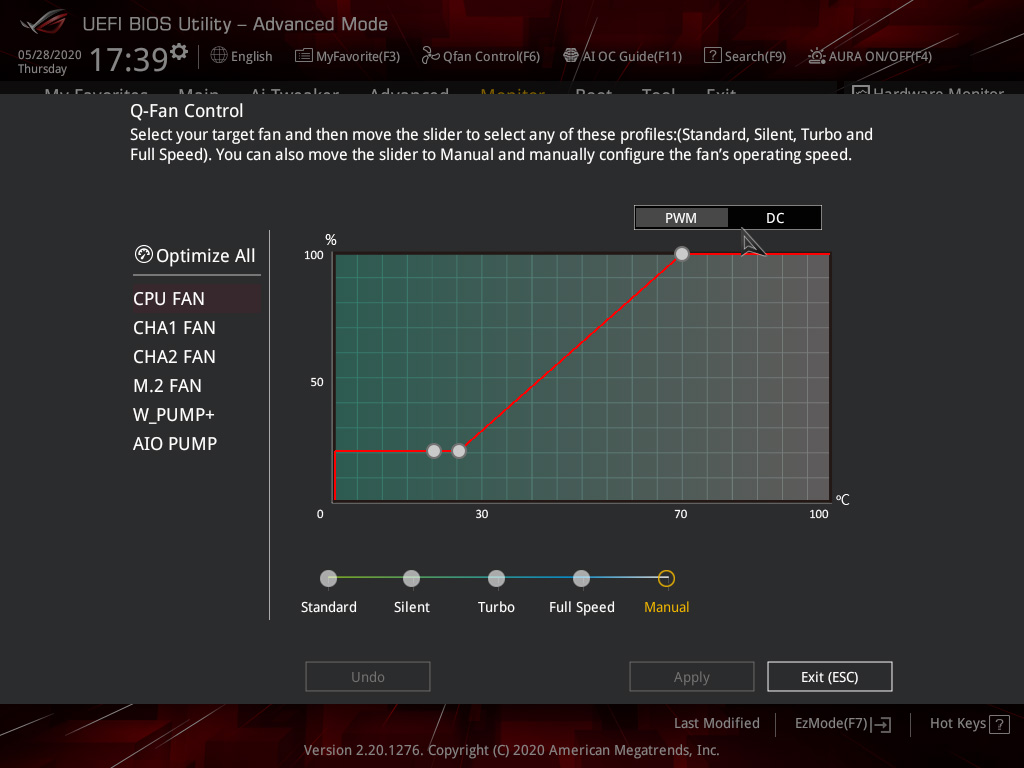
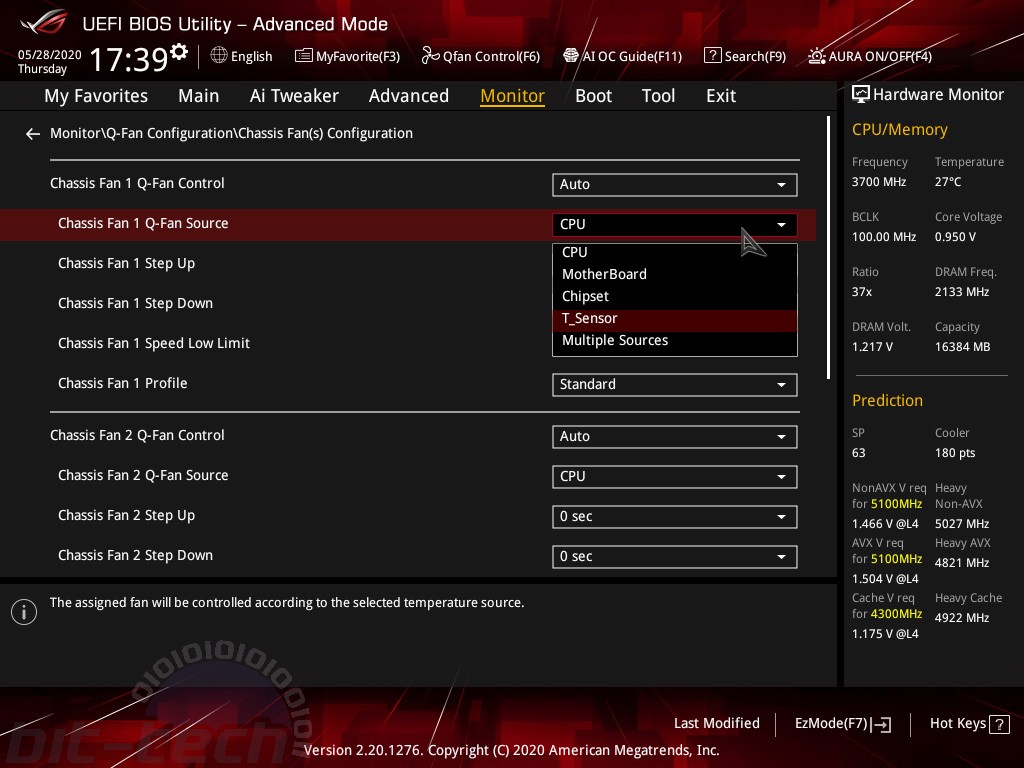
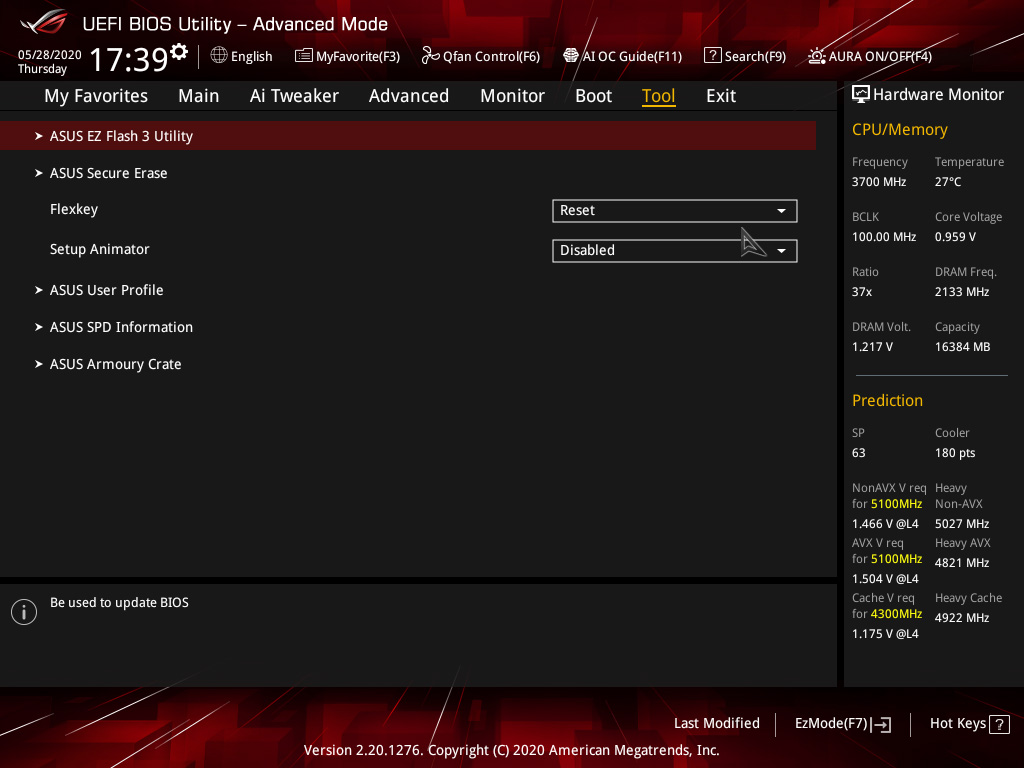
Software
You can also switch the temperature input in the AI Suite software too and here everything's on the same page (sort your EFI out Asus) so it's much easier to deal with and on par with Gigabyte's efforts. Overclocking from the software was possible, but like other manufacturers, there are definite teething issues and our settings weren't always applied.
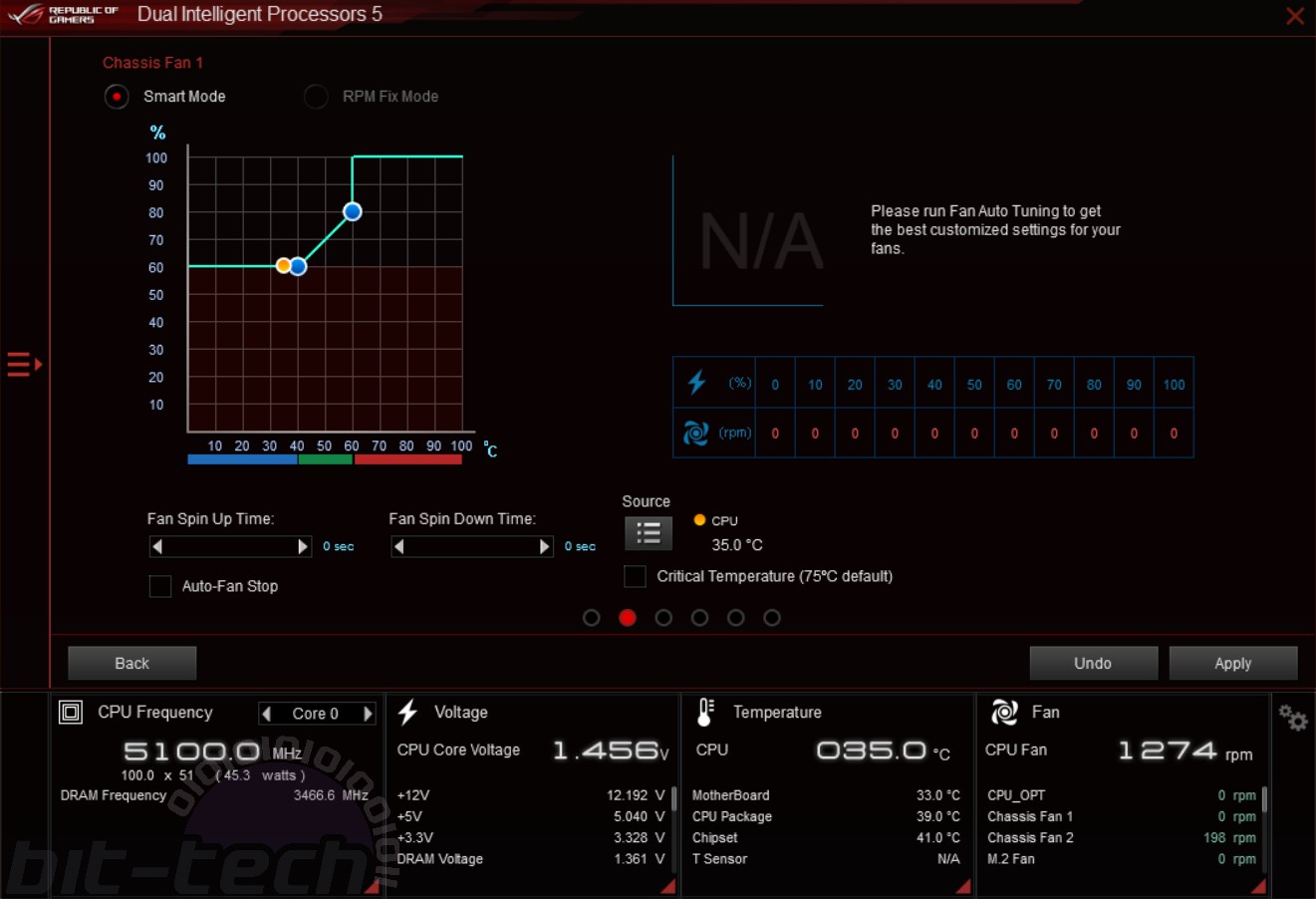
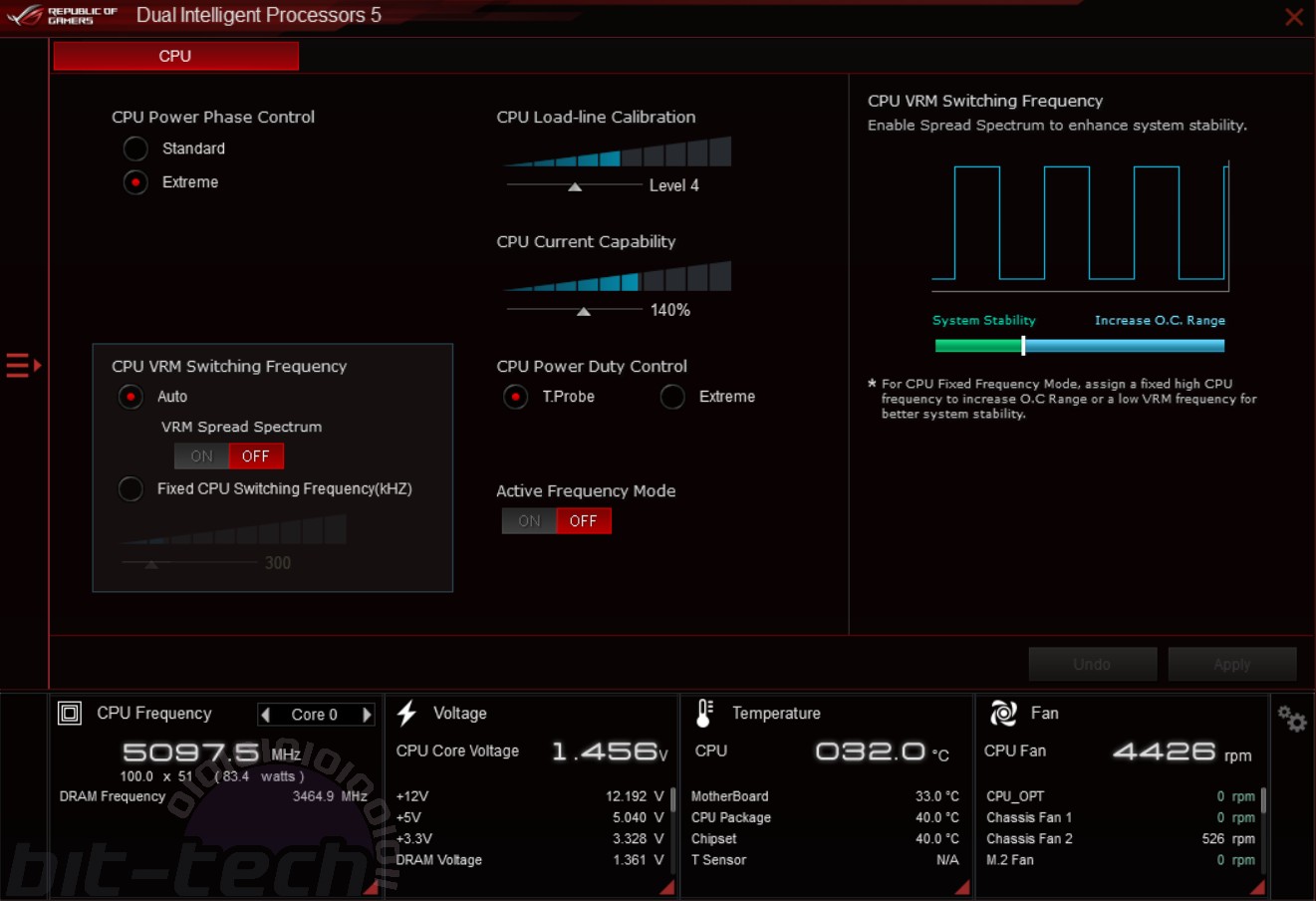

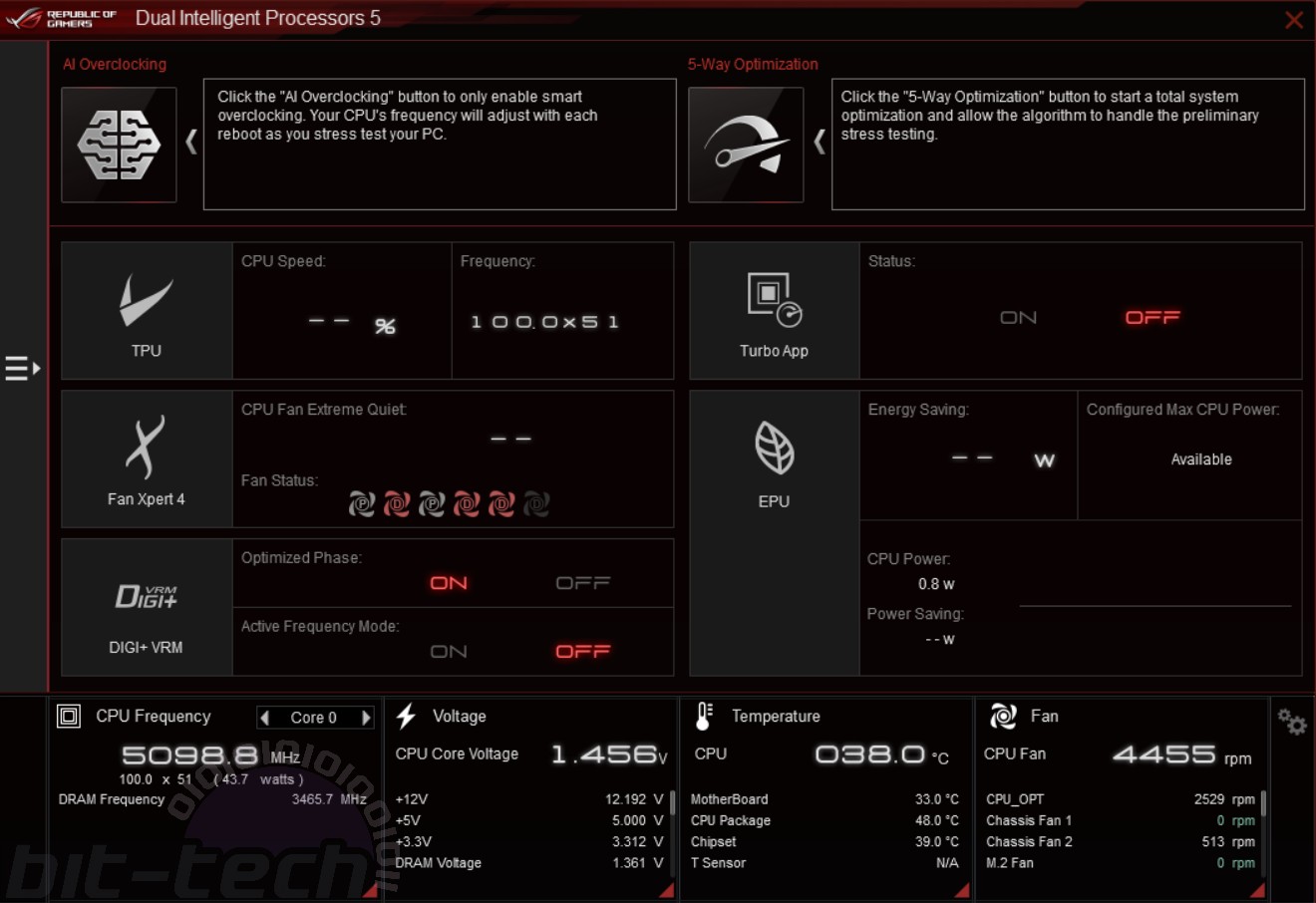

MSI MPG Velox 100R Chassis Review
October 14 2021 | 15:04









Want to comment? Please log in.